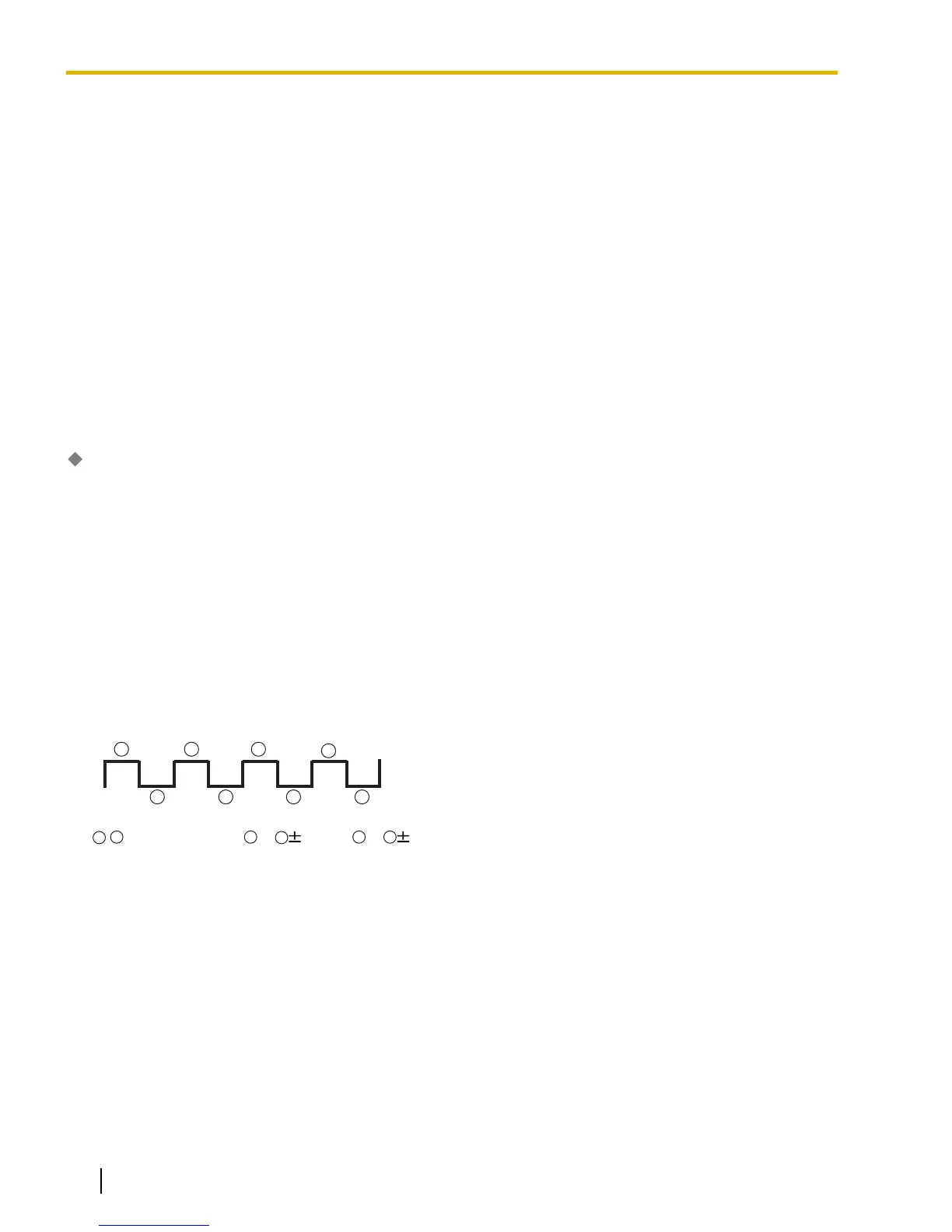Value Range
Disable, Enable
Maintenance Console Location
7.5 [5-3-3] Voice Message—SVM
Programming Manual References
6.9 [4-1-7] Wired Extension—Simplified Voice Message
6.16 [4-2-5] Portable Station—Simplified Voice Message
Feature Manual References
16.1.5 SVM (Simplified Voice Message)
SVM Cyclic Tone Detection
Selects the cyclic tone detection mode. Cyclic tone detection is used to determine the end of a call when an
extension user records a greeting message or callers leave voice messages in a message box.
To apply changes to this setting, follow the steps below:
1. Change this setting.
2. Set the status of the SVM/ESVM card (KX-TDA50) or OPB3 card (KX-TDA100/KX-TDA200/KX-TDA600)
to "OUS", then "INS".
Default
Fixed
Value Range
Fixed: The number of times of a tone pattern (a set of tone-on and tone-off) that the PBX receives is fixed to
4 times in the ranges of:
A
B
C
D
C
C
D D
A
,
B
= 100–1300 ms,
C
=
A
90 ms,
D
=
B
90 ms
Option: The tone pattern that the PBX receives is optional as specified in SVM Cyclic Tone Option on this
screen.
Maintenance Console Location
7.5 [5-3-3] Voice Message—SVM
Programming Manual References
3.1 [1-1] Slot
Feature Manual References
16.1.5 SVM (Simplified Voice Message)
672 PC Programming Manual Document Version 2010-11
7.5 [5-3-3] Voice Message—SVM
