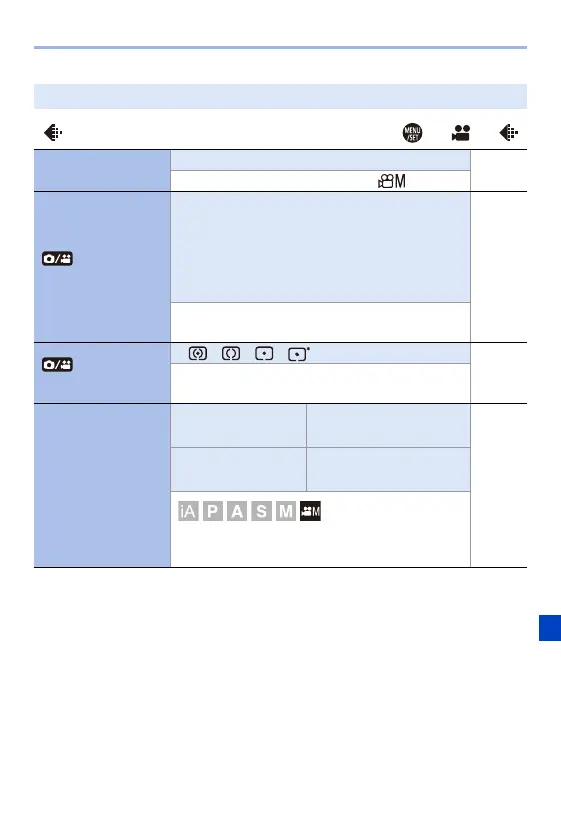14. Menu Guide
319
`: Default settings
[Image Quality] ¨ ¨
[Exposure Mode]
`[P]/[A]/[S]/[M]
l 244
Sets the exposure mode to use in [ ] mode.
[Photo Style]
`[Standard]/[Vivid]/[Natural]/[Flat]/[Landscape]/
[Portrait]/[Monochrome]/[L.Monochrome]/
[L.Monochrome D]/[Cinelike D]/[Cinelike V]/
[Like709]/[Standard(HLG)]/[Monochrome(HLG)]/
[MY PHOTO STYLE 1] to [MY PHOTO STYLE 10]
l 199
You can select the finishing settings of images to
suit your subjects and expression styles.
[Metering Mode]
`[ ]/[ ]/[ ]/[ ]
l 178
Type of optical measurement to measure
brightness can be changed.
[ISO Sensitivity
(video)]
[ISO Auto Lower
Limit Setting]
`[100] to [12800]
—
[ISO Auto Upper
Limit Setting]
`[AUTO]/[200] to [25600]
Sets the lower and upper limits for ISO sensitivity
when ISO sensitivity is set to [AUTO].
