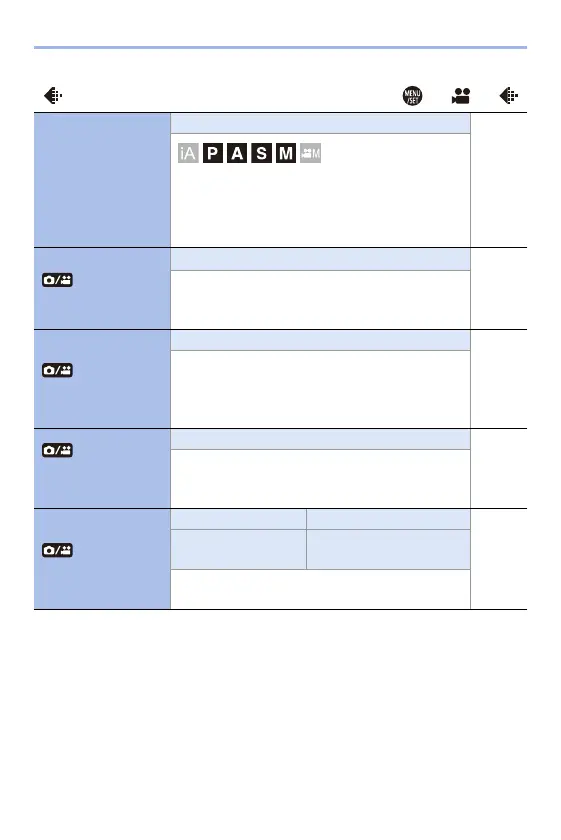14. Menu Guide
320
[Image Quality] ¨ ¨
[Flicker Decrease
(Video)]
[1/50]/[1/60]/[1/100]/[1/120]/`[OFF]
—The shutter speed can be fixed to reduce the
flicker or striping in the video.
0 When [Auto Exposure in P/A/S/M] is [OFF],
[Flicker Decrease (Video)] is not available.
[i.Dynamic Range]
[AUTO]/[HIGH]/[STANDARD]/[LOW]/`[OFF]
l 307
Contrast and exposure are compensated when
the brightness difference between the background
and subject is great, etc.
[Vignetting Comp.]
`[ON]/[OFF]
l 308
When the screen periphery darkens as a result of
the lens characteristics, you can record pictures
with the brightness of the screen periphery
corrected.
[Diffraction
Compensation]
[AUTO]/`[OFF]
l 308
The camera raises the image resolution by
correcting the blurriness caused by diffraction
when the aperture is closed.
[Filter Settings]
[Filter Effect] [ON]/`[OFF]/[SET]
l 204
[Simultaneous
Record w/o Filter]
[ON]/`[OFF]
This mode records with additional image effects
(filters).
