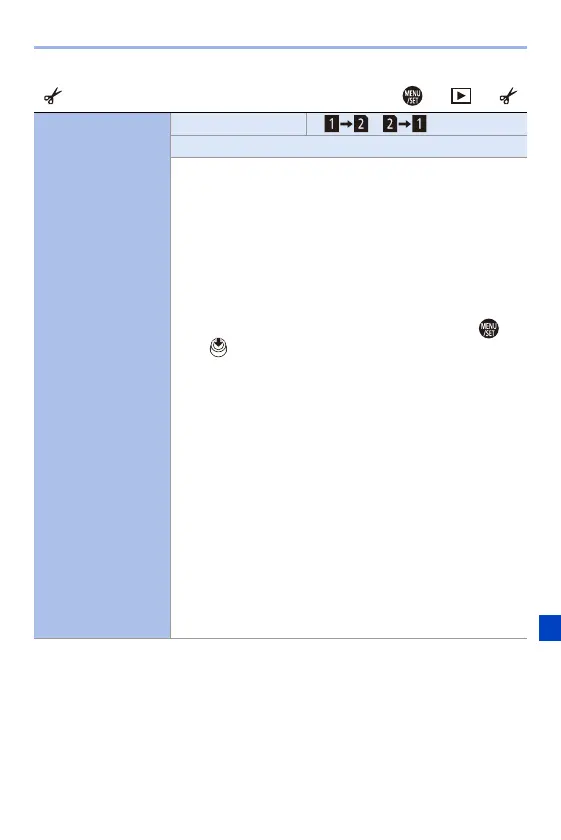14. Menu Guide
367
[Edit Image] ¨ ¨
[Copy]
[Copy Direction] `[ ]/[ ]
[Select Copy]/[Copy All in Folder]/[Copy All in Card]
You can copy the images in one of the cards to the other
card.
0 Copied images will be saved in a new folder.
[Select Copy]: Copies selected images.
1 Select the folder containing the images to copy.
2 Select the images. (l 362)
[Copy All in Folder]: Copies all images in a folder.
1 Select the folder to copy.
2 Check the images to be copied and then press or
to execute copying.
[Copy All in Card]: Copies all images in the card.
Using the Fn button to copy images
If you press the Fn button with [Copy] assigned while playing
back images one at a time, the image currently being played
back will be copied to the other card.
0 Select the copy destination folder from the following
options. In the case of group images, [Create a New
Folder] is selected automatically.
[Same Folder Number as Source]: Copies to a folder with
the same name as the folder of the image to be copied.
[Create a New Folder]: Creates a new folder with an
incremented folder number and then copies the image to it.
[Select Folder]: Selects a folder to store the image and then
copies the image to it.
