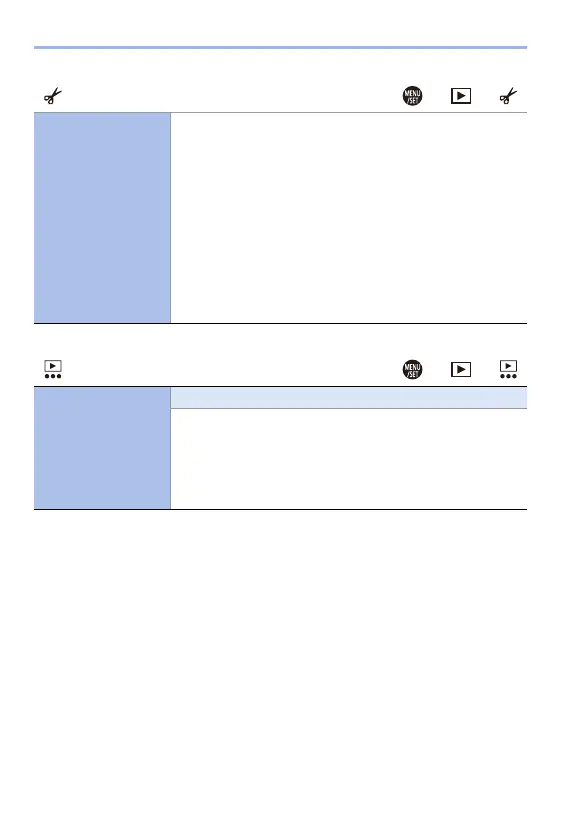14. Menu Guide
368
[Edit Image] ¨ ¨
[Copy]
(Continued)
0 You can set up to 100 images at once with [Select Copy].
0 The [Protect] setting is not copied.
0 Copying may take a while.
0 AVCHD videos cannot be copied.
0 When using the following combinations of cards, videos,
6K/4K photos, and images recorded with [Post-Focus]
cannot be copied:
– Copying from an SDXC memory card to an XQD card of
32 GB or less
– Copying from an XQD card of over 32 GB to an SD
memory card or SDHC memory card
[Others] ¨ ¨
[Delete
Confirmation]
["Yes" first]/`["No" first]
This sets which option, [Yes] or [No], will be highlighted first
when the confirmation screen for deleting an image is
displayed.
["Yes" first]: [Yes] is highlighted first.
["No" first]: [No] is highlighted first.
