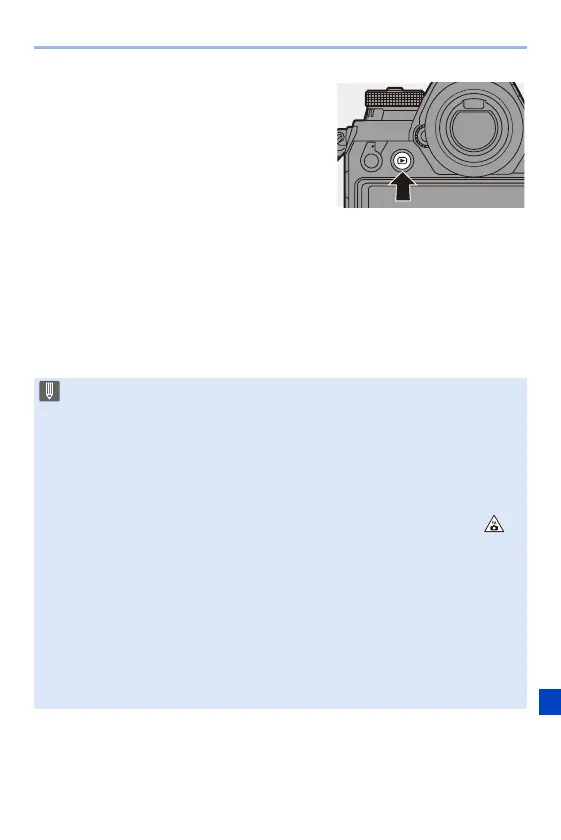16. Connecting to Other Devices
427
5
Display the playback screen.
≥Press [(].
≥The recorded images are displayed
on the TV. (The monitor and
viewfinder of the camera will turn
off.)
0
With the default settings, pictures are output at the optimal resolution for the
connected TV.
The output resolution can be changed in [HDMI Mode (Playback)]. (l 357)
0 Depending on the aspect ratio, grey bands may be displayed on the top and
bottom or the left and right of images.
You can change the band colour in [Background Color(Playback)] in [TV
Connection] of the [Setup] ([IN/OUT]) menu. (l 358)
0 Use a “High Speed HDMI cable” with the HDMI logo.
Cables that do not comply with the HDMI standards will not work.
“High Speed HDMI cable” (Type A–Type A plug, up to 1.5 m (4.9 feet) long)
0 No sound is output from the camera speakers during HDMI output.
0 The [HDMI] socket does not work if you also connect the USB connection
cable.
Power can be supplied using the AC adaptor.
0 If the camera temperature rises under the any of following conditions, [ ]
may be displayed and the HDMI output may stop.
Wait until the camera cools down.
– During continuous HDMI output
– When the ambient temperature is high
0 Change the screen mode on your TV if images are displayed with the top or
bottom cut off.
0 Depending on the connected TV, 6K/4K burst files may not be played back
correctly.
0 Please also refer to the operating instructions for the TV.
