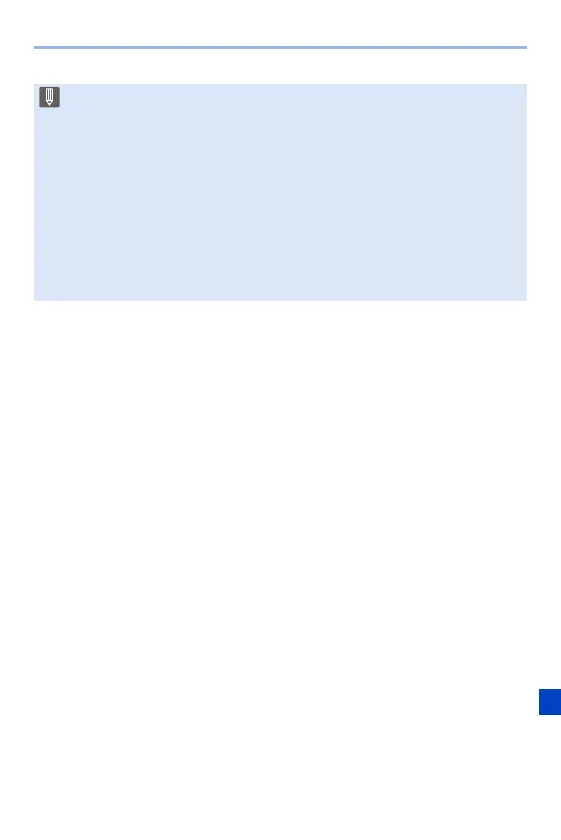16. Connecting to Other Devices
429
0 Use a “High Speed HDMI cable” with the HDMI logo.
Cables that do not comply with the HDMI standards will not work.
“High Speed HDMI cable” (Type A–Type A plug, up to 1.5 m (4.9 feet) long)
0 VIERA Link is a unique Panasonic function built on an HDMI control function
using the standard HDMI CEC (Consumer Electronics Control) specification.
Linked operations with HDMI CEC compatible devices made by other
companies are not guaranteed.
0 The camera supports VIERA Link Ver.5. VIERA Link Ver.5 is the standard for
Panasonic’s VIERA Link compatible devices. This standard is compatible with
Panasonic’s conventional VIERA Link devices.
0 Operation using the buttons on the camera will be limited.
