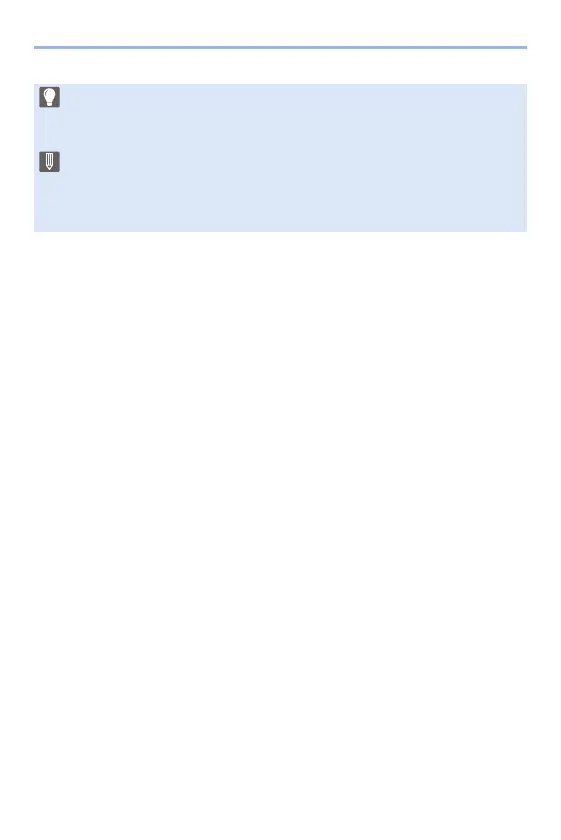16. Connecting to Other Devices
440
0 If [USB Mode] is set to [PC(Tether)] in the [Setup] ([IN/OUT]) menu, the
camera will be automatically connected to the PC without the [USB Mode]
selection screen being displayed. (l 355)
0 Do not use any other USB connection cables except the supplied USB
connection cables (C–C and A–C).
0 The Wi-Fi/Bluetooth functions are not available while there is a PC connection
with [PC(Tether)].
