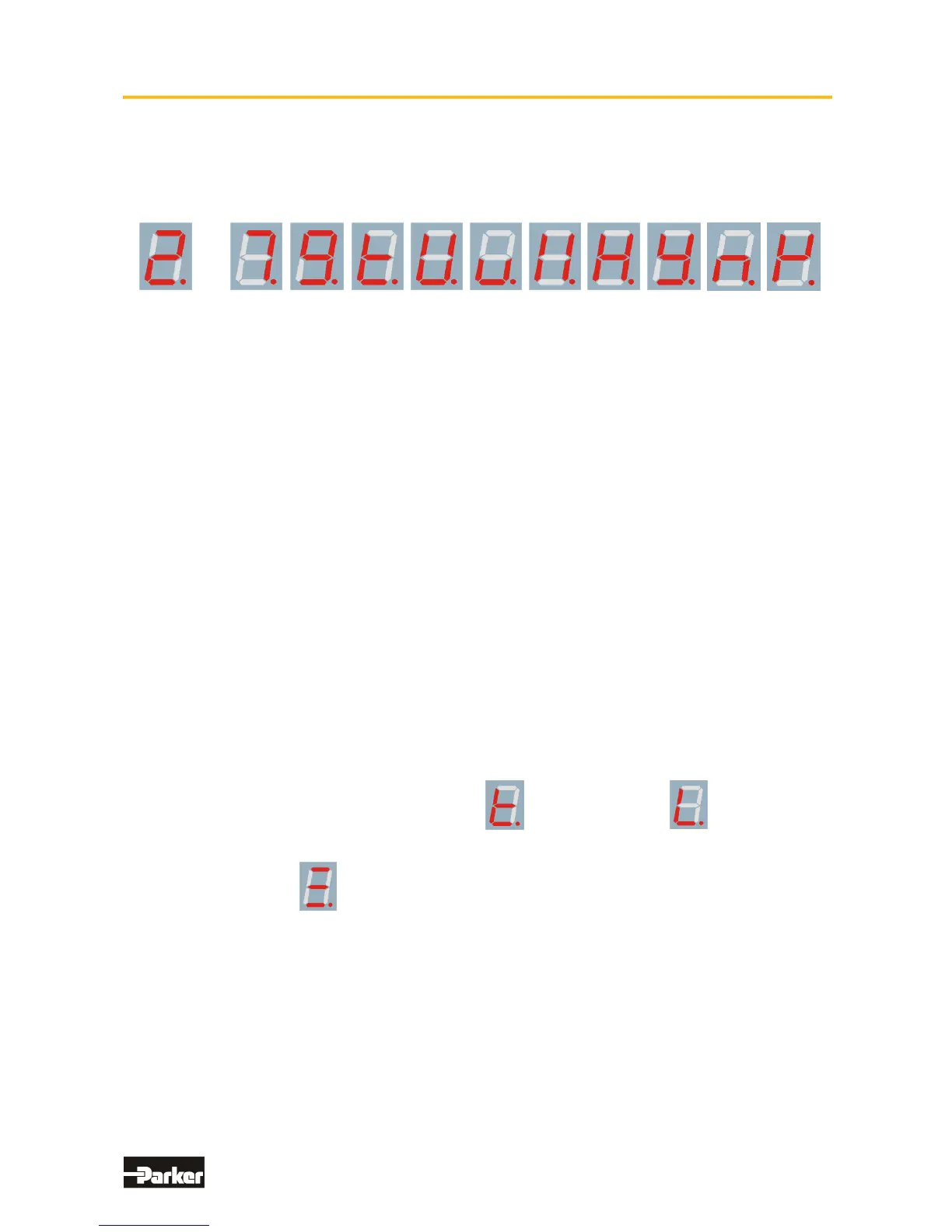The error signals of the drive can be reset via:
1. Control voltage OFF/ON,
2. the serial command “Drive Reset“ 0x02
The host login must be occurred.
The drive must be deactivated via the serial command “deactivate Drive“ 0x00.
3. the fieldbus-command “ Drive Reset“ 0x16 (22 decimal)
The host login must be occurred via the BUS command 0x01.The drive must be deactivated
via the BUS command “deactivate Drive“ 0x14.
The fieldbus command “Drive Reset“ with constant repetition of the fieldbus command 0x16
will be works-off only once.
For further processing, it is necessary, meanwhile to send another control word
(e.g. 0 status order).
4. Viva 0 – 1 flank on input X10.11
Precondition:
- The input X10.11 is with function 1“Reset drive fault“ configured
(EASYRIDER Windows – Software)
- There is no host login.
- The input Active,(X10.22) is inactive (0V)
- The signal must be present min. 250 ms
5. Viva 0 – 1 flank on input X120.1
Precondition:
- The input X120.1 is with function 1“Reset drive fault“ configured
(EASYRIDER
Windows – Software)
- There is no host login.
- The input Active,(X10.22) is inactive (0V) 1)
- The signal must be present min. 250 ms
Notice !!
After remove of the tracking error deactivation the warning message
(tracking error) is active up to the next move command.
The error signal (releasing before ready) can be reset by deactivation the drive.
