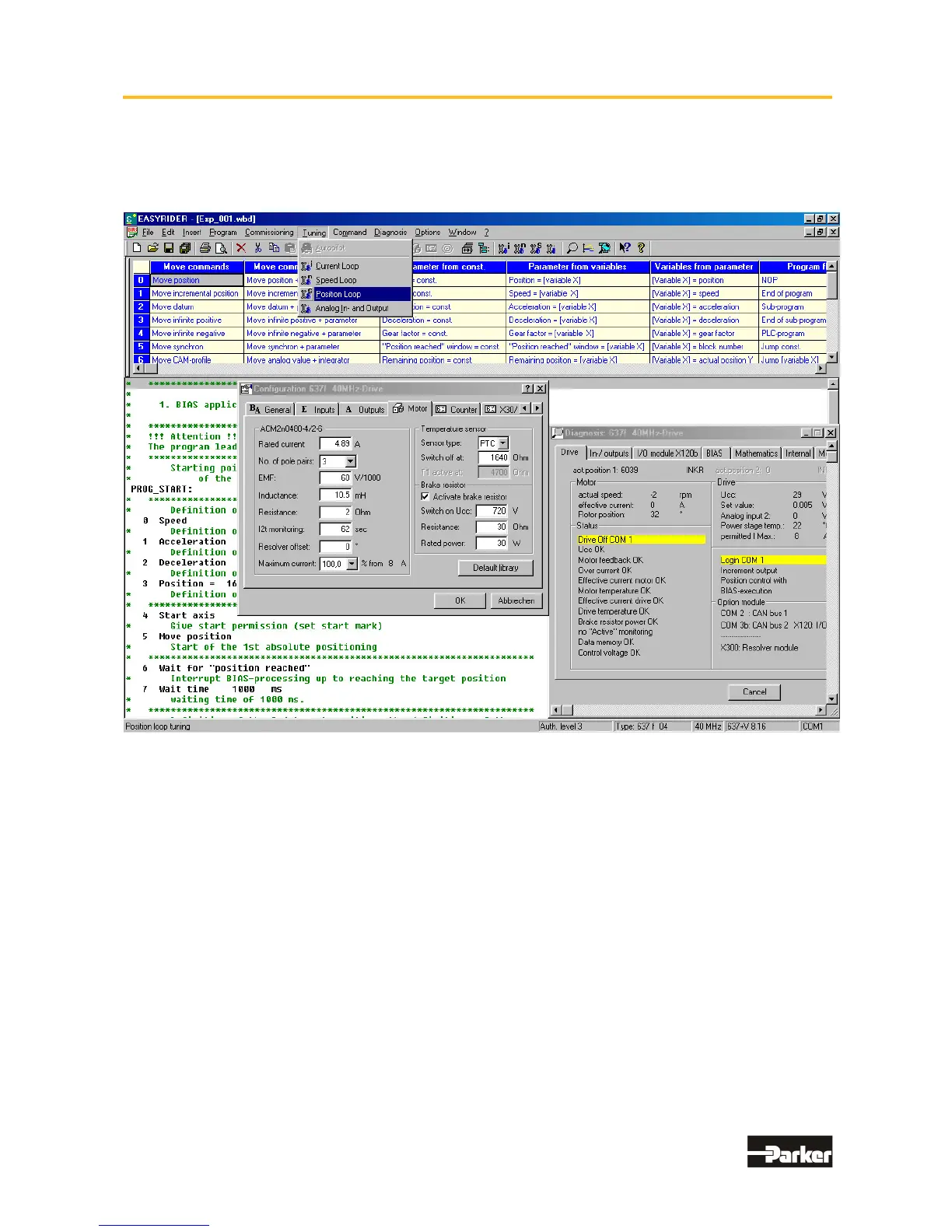07-02-12-02-EN-V1215.doc / Type: 638
121
13 Software
13.1 EASYRIDER
Windows - Software
EASYRIDER
Windows software is a useful and convenient tool to use to control all drive functions.
Detailed online help information and instructions are available.
EASYRIDER
Instructions: (extract)
Auto pilot function as an interactive tutorial
System identification
BIAS instruction-set editor
Oszilloscope function
Start-up and commissioning tools
Setting of parameters and setting of configurations
Servo diagnostics, interface diagnostics and fieldbus diagnostics
Motor library
Save system data in file and load system data from file
Send system data to servo drive and save system data in servo drive
Load system data from servo drive
Important:
Edited data in EASYRIDER
is transmitted to the RAM of the servo drive and becomes active only after
executing the SEND command. Only the instruction “SAVE in EEPROM”, writes data into a non volatile
memory. Data is stored there in the event of power failure.
