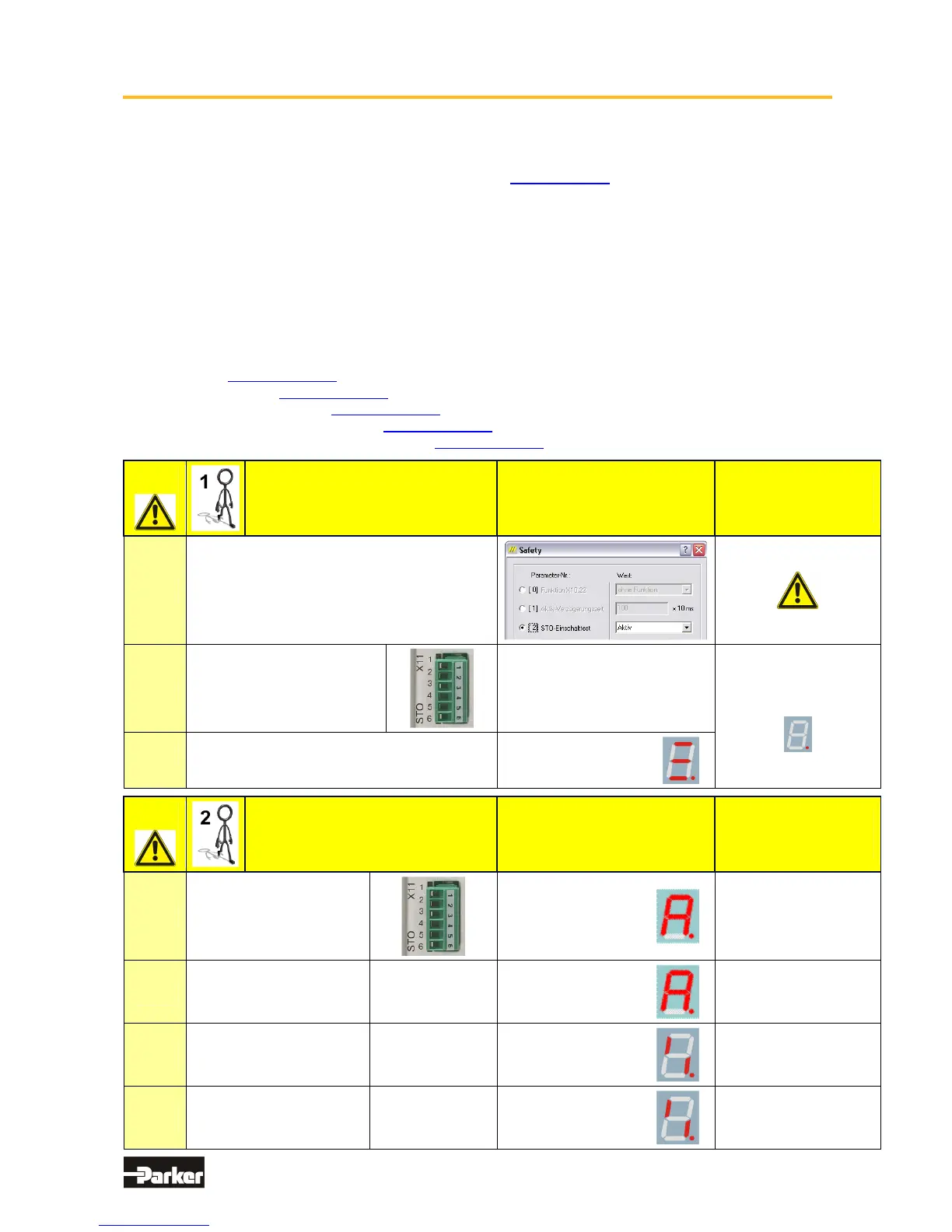98
07-02-12-02-EN-V1215.doc / Type: 638
9.5 STO Function Test
The STO function must be tested when:
• The system is set-up for the first time. See: Commissioning
• Any component of the system is replaced.
• Any activity involving the wiring takes place.
• After all modifications to the drive system. (For example: parameter modifications, software
updates, etc.)
• Established maintenance schedules dictate or after the machine has been inactive for a long
period of time.
The STO functions test must be carried out by qualified personnel, with consideration for the required
safety provisions.
Depending upon the system configuration and application, additional or other tests may be required.
Test Steps:
STO Test Step 1
STO Test Step 2
STO Test Step 3
STO Test Step 4
STO Test Step 5
STO-TEST
If the safety parameter,
“Start-up Test” – is
deactivated, then the drive
will be activated immediately
after the switch is turned on!
Test steps 2-4 can then be
performed anyway.
STO-TEST
