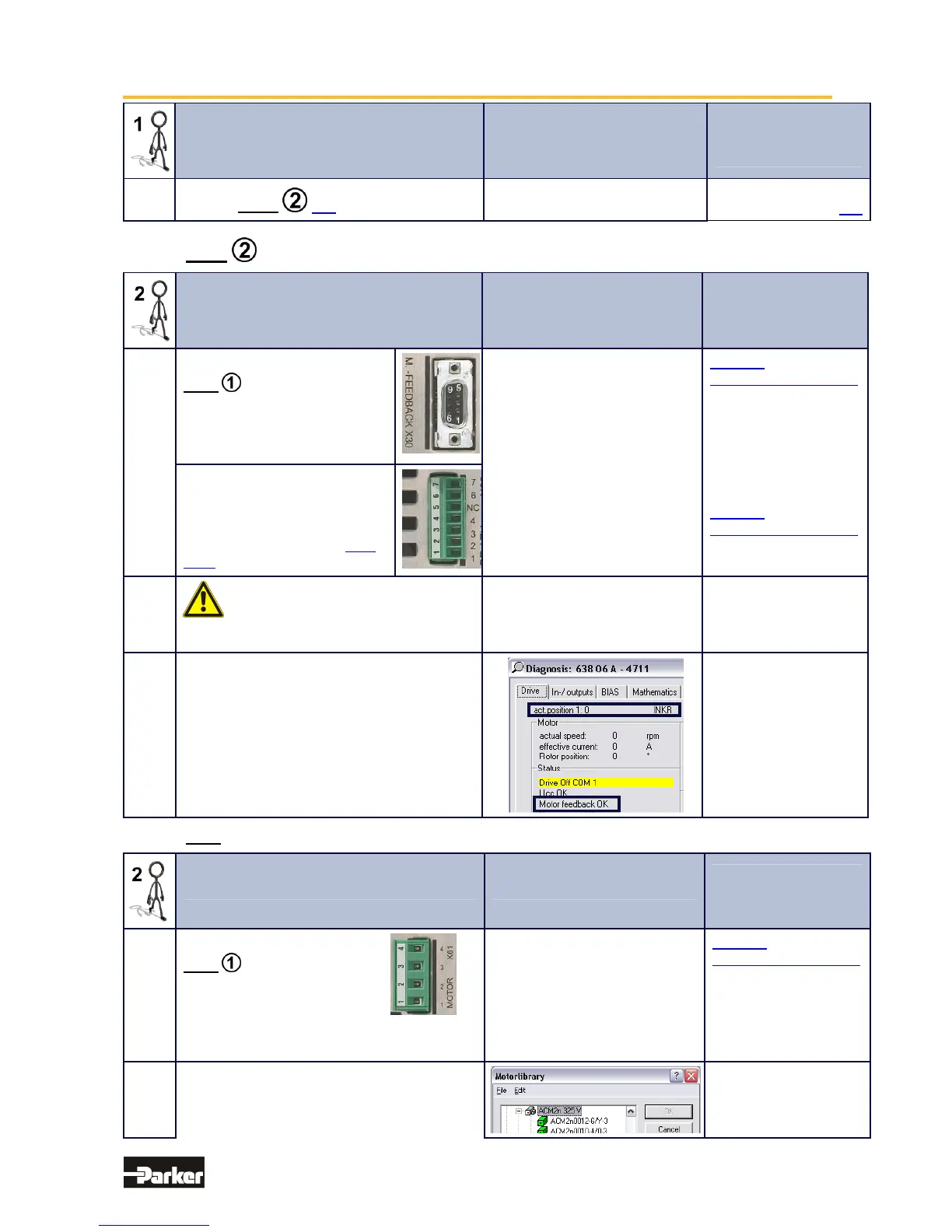9 Safe
Safe Safe
Safe Torque
TorqueTorque
Torque
Off (STO)
Off (STO)Off (STO)
Off (STO)
74
07-02-12-02-EN-V1215.doc / Type: 638
Action, Function Anticipated Result
Remark,
Cause of Fault
Condition
On to Step
8.3 Step . :Feedback Test and Motor Selection
Action, Function Anticipated Result
Remark,
Cause of Fault
Condition
2.1.1
Prerequisite:
Step
The feedback sensor is
connected to the 638 Drive
through the X30 connection
port.
638 X30
Connector Assignment
638 X62
Connector Assignment
Optionally. Temperature
sensor and/or Brakre are
connected to the X62
connector.
(with X62 Thermo notice Step
2.2.3
2.1.2
Make the X30 connection to the
drive
only when the power supply is
disconnected!
Eliminate the risk of a short
circuit!
2.1.3
Check the counter function by looking at the
Actual Position Locator – Display 1 under the
Drive Diagnosis window of the EASYRIDER
Software and the movement of the
motor shaft. . - with linear motors the
movement of the rotor.
When employing a
motor
with a brake, make
certain that the brake
is
opened
● Step 2.2 Motor Selection
Action, Function Anticipated Result
Remark,
Cause of Fault
Condition
2.2.1
Prerequisite:
Step
The motor cable is connected
to
the 638 Drive through the
X61
connection port
-
638 X61
Connector Assignment
2.2.2
In the EASYRIDER configuration menu for
„Motor“, select Motor Library and then scroll
down
to the appropriate motor utilizing the motor
When employing
motors
from other
manufacturers
This manual was downloaded on www.sdsdrives.com
+44 (0)117 938 1800 - info@sdsdrives.com
