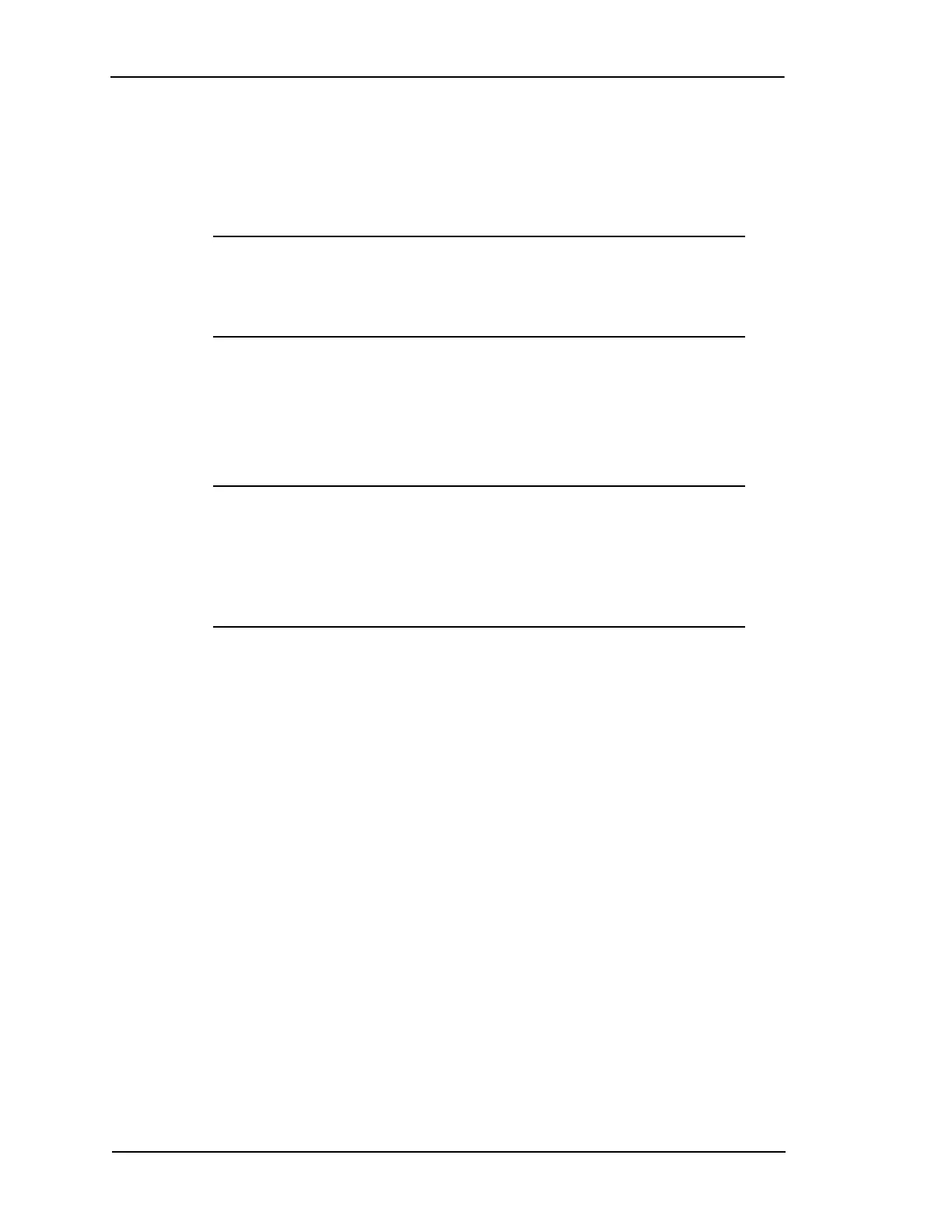Page 7-8 Lasair II Particle Counter Operations Manual
Chapter 7:
Preparing for Remote Mode
Complete the following steps to ensure that the Lasair II particle counter is ready
for use in the Remote Mode.
NOTE:
Before using this feature, ensure that your version of Facility
Net has the required versions of the .dll and .hlp files listed on the
following page. If these files are not correct, contact your local
Particle Measuring Systems representative.
To prepare the particle counter for remote mode:
1 Ensure that its identifier, on the Main Display Screen, is unique to all other
Lasair II particle counter’s that will be used with your Facility Net system.
NOTE:
If you attach a Lasair II particle counter that has a duplicate
identification to your Facility Net system, the driver will ask if you want
to switch the existing configuration over to the new IP address. The
Lasair II particle counter identification is placed in the DCSName in
Facility Net so it will be present in the Instrument Configuration Dialog
Box.
2
Ensure that all location names are unique between different Lasair II particle
counters.
3 Ensure that the Lasair II particle counter’s Ethernet address is unique to all other
Lasair II particle counters.
4 Ensure that the following files in your copy of Facility Net are of the correct
versions:
• pdrvlpen.dll: version 2.9.23 or later
• pms_util.dll: version 2.9.22 or later
• pdrvlpen.hlp: dated Feb 20, 2001 or later
5 Before connecting the Lasair II particle counter to Facility Net, navigate to the
Communications Setup Screen under the Main Setup Screen.
6 Navigate to the “TCP/IP Remote Mode” check box, and place a check in the
check box.