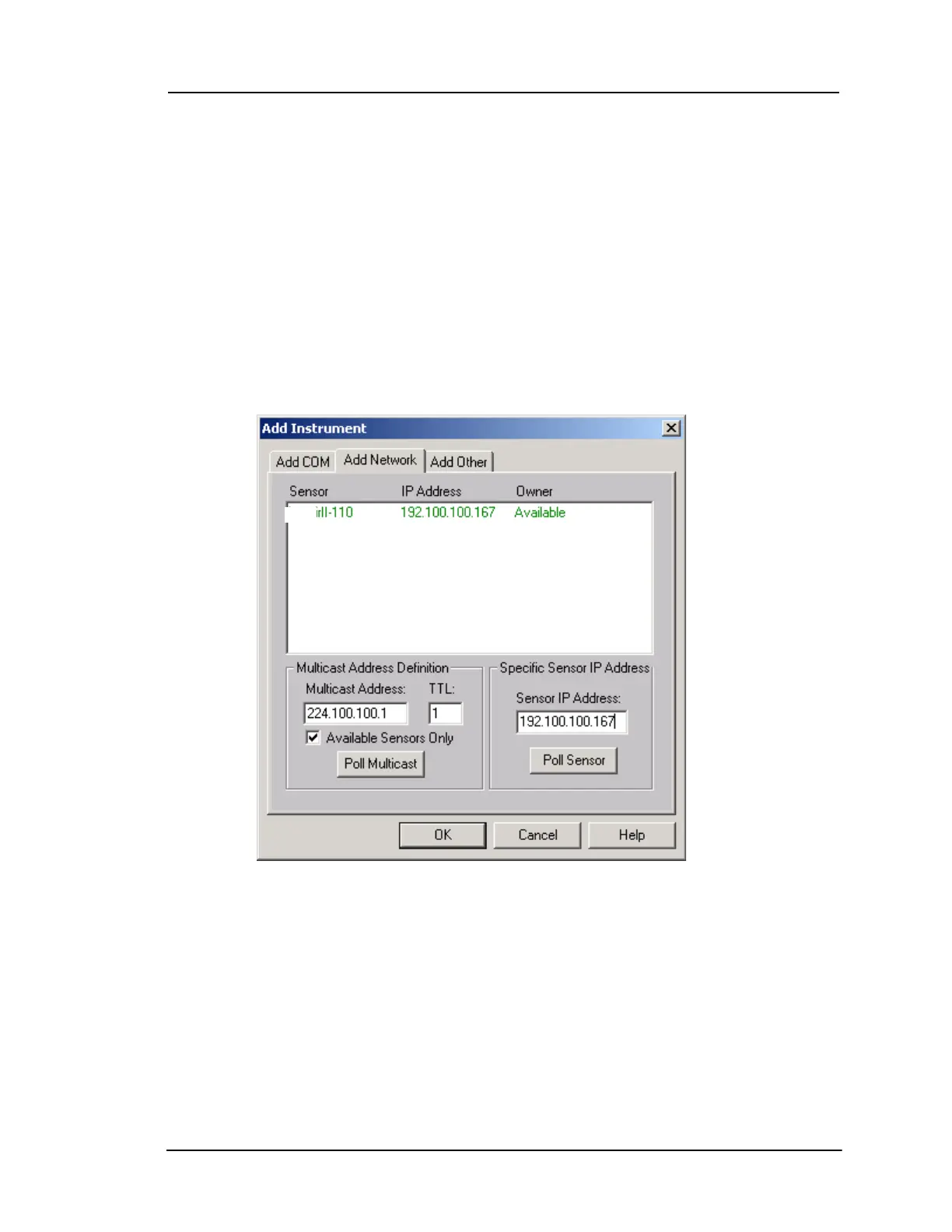Configuring for Facility Net
Lasair II Particle Counter Operations Manual Page C-3
Configuring for Facility Net
5. See Case A or B below.
Case A: Downloading Data Collected from Multiple Locations:
5A-1 Configure Facility Net:
• Set Sensor to “Lasair II”
• Set Text “All Data”
1. Select
Configure > Instruments.
2.
Select Add, then select the Add Network tab.
3-a
Enter the specific IP address in the Sensor IP Address field.
3-b
Alternatively, click the Poll Multicast button; a list of available
instruments will appear.
4.
Double-click the desired sensor name to accept it.