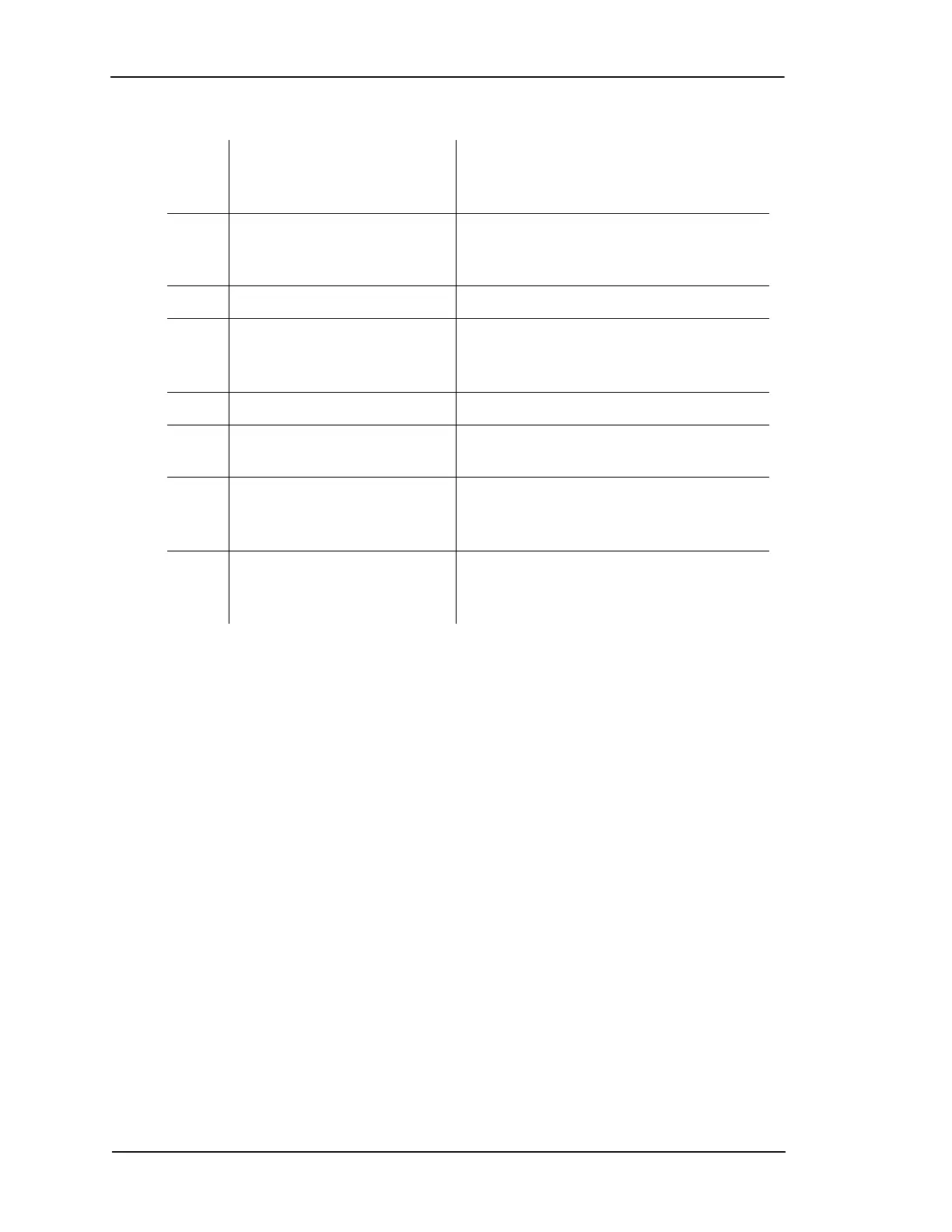Page 6-16 Lasair II Particle Counter Operations Manual
Chapter 6: Operation
Statistics Mode Sample Print
When the Lasair II particle counter is operated in statistics mode, sample printouts
have the room name appended to the sample strip. The room is printed directly
above the location name.
Silencing Alarms
If the alarm is activated, the Main Display Screen (and Analog Data Display
Screen) will blink red and yellow. If the audio alarm has been set, the unit will beep.
To silence an alarm:
Press the Enter key or one of the arrow buttons on the control panel until all alarms
are off. The value in alarm will remain in red on the Main Display Screen if it is a
particle count value (or on the Analog Data Display Screen, if it is an analog value).
12
||10.0|| 16084|| 16084||
The 10 micron channel:
|| total counts of 10 microns || total counts
≥ 10 microns
13
Avg || Min || Max
Column headers for Environmental Data.
Average, Minimum, and Maximum are taken
over the Sample period.
14
T DEG C
T: temperature DEG C: degrees centigrade
15
25.1 || 24.94 || 25.23
Average || minimum || and maximum
temperature in degrees centigrade. See lines
12 and 13.
16
rh PC T
rh: relative humidity PCT: percent
17
15.4 || 15.33 || 15.43
Average || minimum || and maximum relative
humidity in percent. (See lines 12 and 14.)
18
Alarm: Pump
This line prints when the particle counter
senses that the flow rate is outside the
boundary of 1 CFM ±5%. (Also see line 3b.)
19
Alarm: Laser
This line prints when the particle counter
senses that the laser power is out of the
specified range. (Also see line 3b.)
Table 6-1: Printout Legend (Continued)