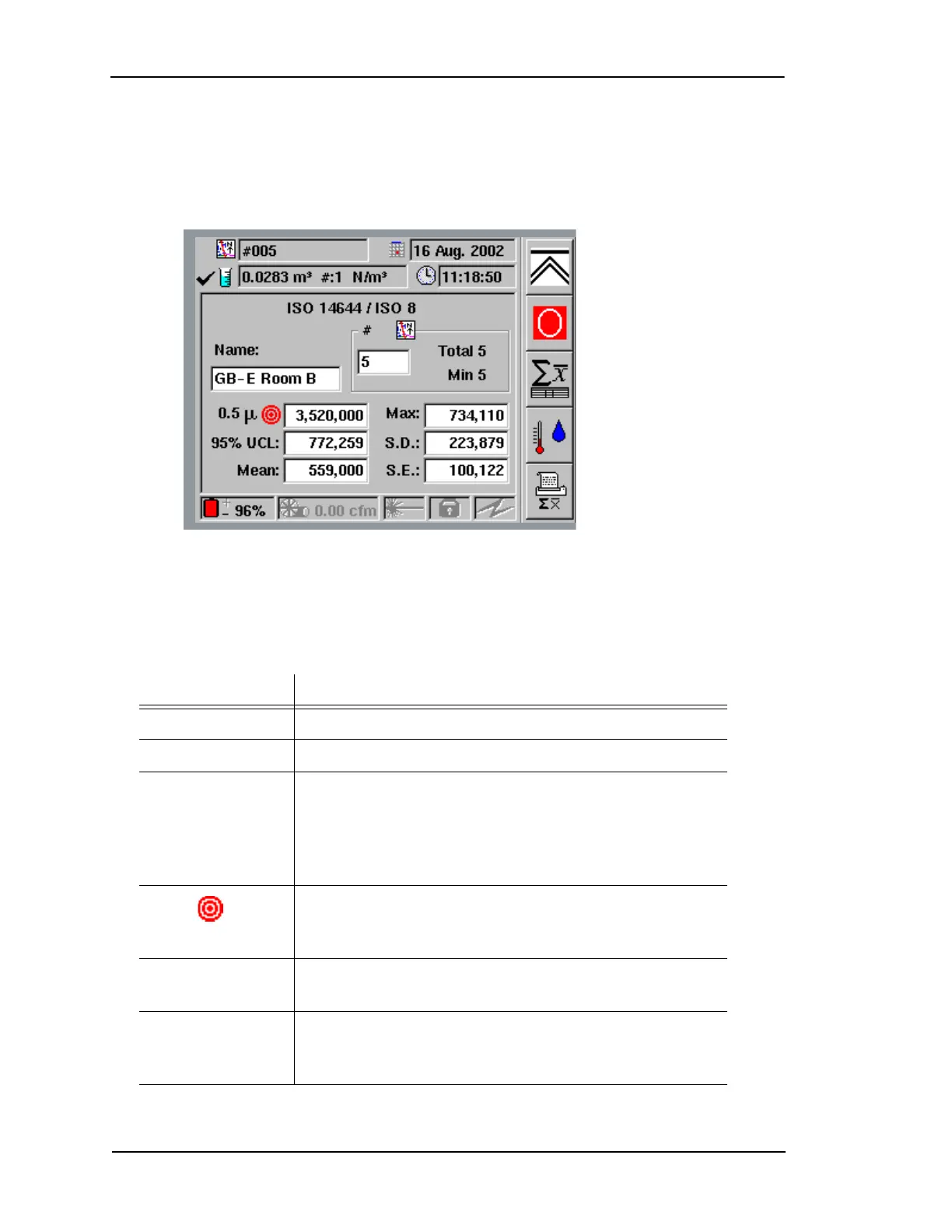Page 8-18 Lasair II Particle Counter Operations Manual
Chapter 8: Statistics Mode
Statistics Summary Screen
The Statistics Summary screen displays settings, progress, and the cumulative result
of completed samples.
The following data is displayed on the Statistics Summary screen.
Figure 8-4: Statistics Summary Screen
Table 8-5: Statistics Summary Screen Data
Data Definition
ISO 14644/ISO 9 the name of the user-selected standard and class
Name: the user-assigned name of the room that is being sampled
Sample locations
completed, Total
number of locations,
and Minimum
number of locations
Example: 5 locations have been completed. The total number
of locations planned to be sampled was five. The minimum
number of locations requested is 5. If the BS-5295 standard is
not being used, the user may set the total number of locations
to a number greater than the minimum.
0.5 μm
Target maximum particle concentration for particles of that
size (i.e., 0.5 μm). Applicable to FS-209 and ISO-14644-1
only
95% UCL: 95% Upper Confidence Limit—applicable to ISO-14644-1
and FS-209
Mean: Mean particle concentration for all sampled locations. This
number will be displayed red if it is greater than the target
maximum particle concentration.