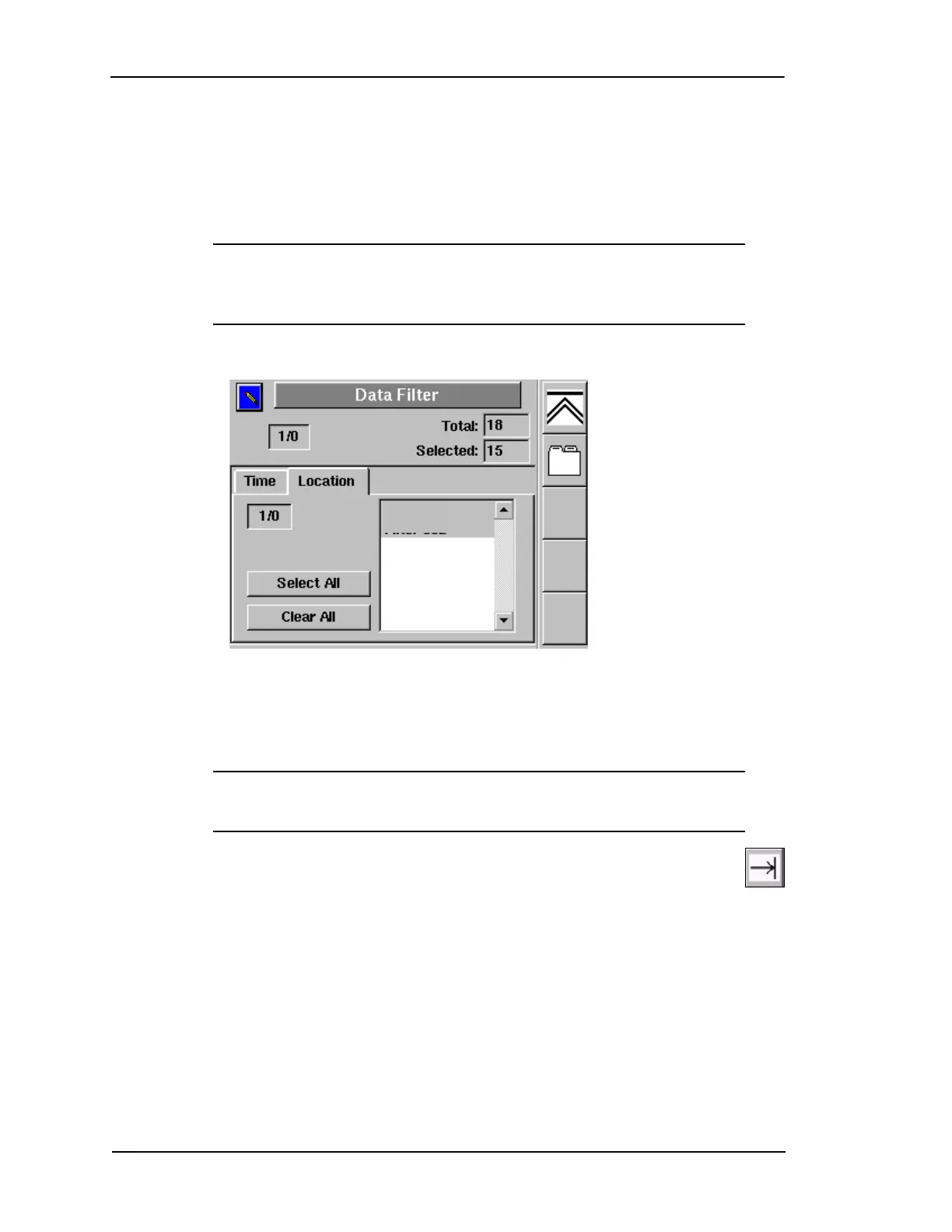Page 6-10 Lasair II Particle Counter Operations Manual
Chapter 6: Operation
4 Press the Enter button to toggle the 1/0 button to OFF.
To filter data by location:
1 Navigate to the Data Filter-Location Screen.
NOTE:
Several clicks of the Tab Forward or Tab Back icon softkeys
in the Data Filter/Time Screen will take you to the Data Filter/Location
Screen.
2
Press the Enter button to activate the Edit mode.
NOTE:
The edit mode will open with the global Data Filter 1/0 button
highlighted and enabled.
3
Press the Tab Forward icon softkey to advance to the Location Filter 1/0
button.
4 Press the Enter key to enable the Location Filter.
5 Press the Tab Forward softkey to advance sequentially through Select All, Clear
All, and the first of the location names.
6 To select data from all location names, press the Enter button when the Select
All button is highlighted. The background for all the location names will turn
gray.
Figure 6-5: Data Filter-Location Setup Screen