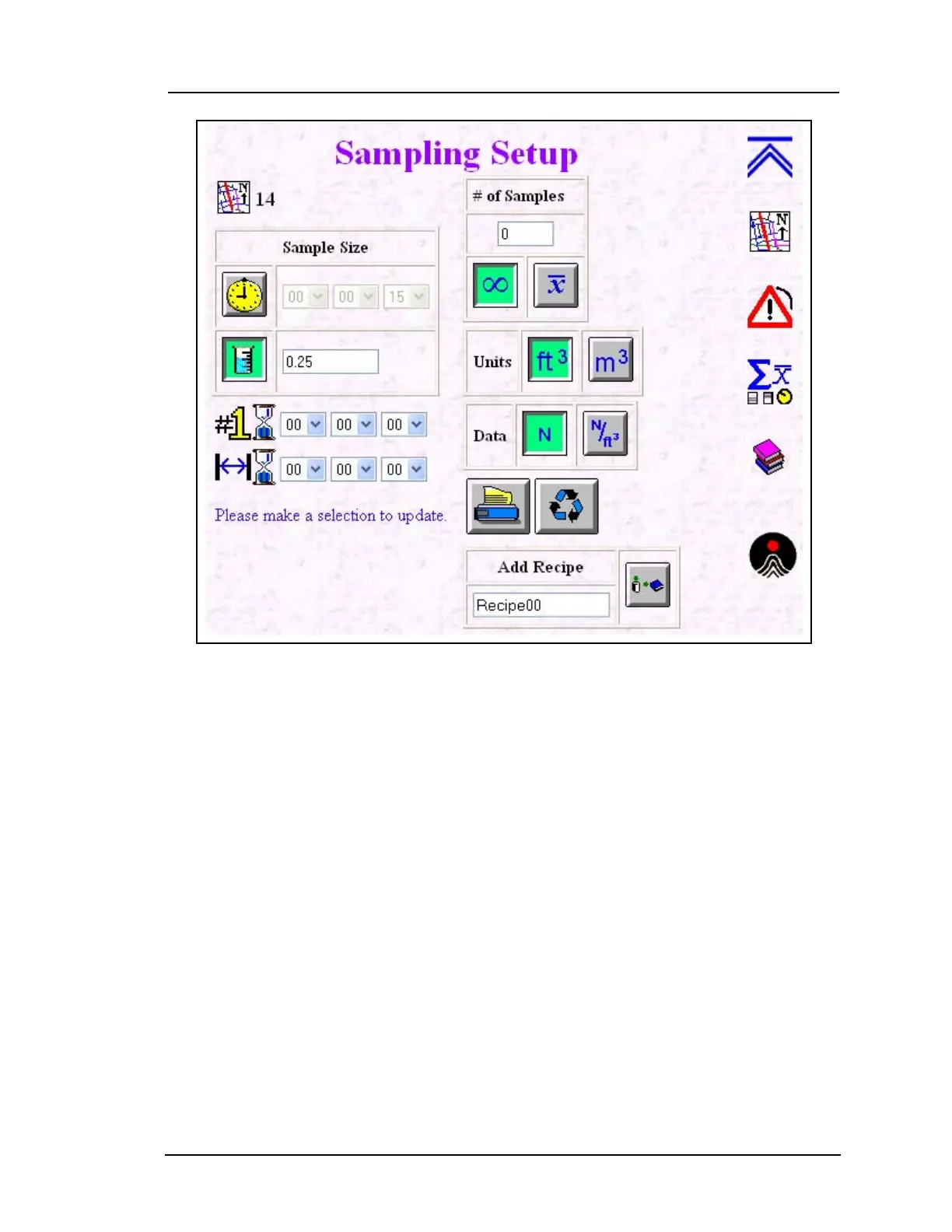Controlling the Particle Counter with Browser Software
Lasair II Particle Counter Operations Manual Page 7-19
The web browser Setup page is different from the setup screens on the Lasair II
particle counter in a few important ways.
• Radio buttons: the options on setup windows are chosen by activating the radio
button associated with the choice. Click in an empty radio button to choose the
option associated with it.
• Parameter Values: The parameter values are changed by using a pull-down
menu or by clicking an increment button.
• Setting the Sampling Size parameters: If the Sampling Size type you want to
use is not selected (volume or time), click in the radio button associated with the
type (Time or Volume) you want to use. A large dot will appear in the radio
button you choose, and the other radio button will be cleared.