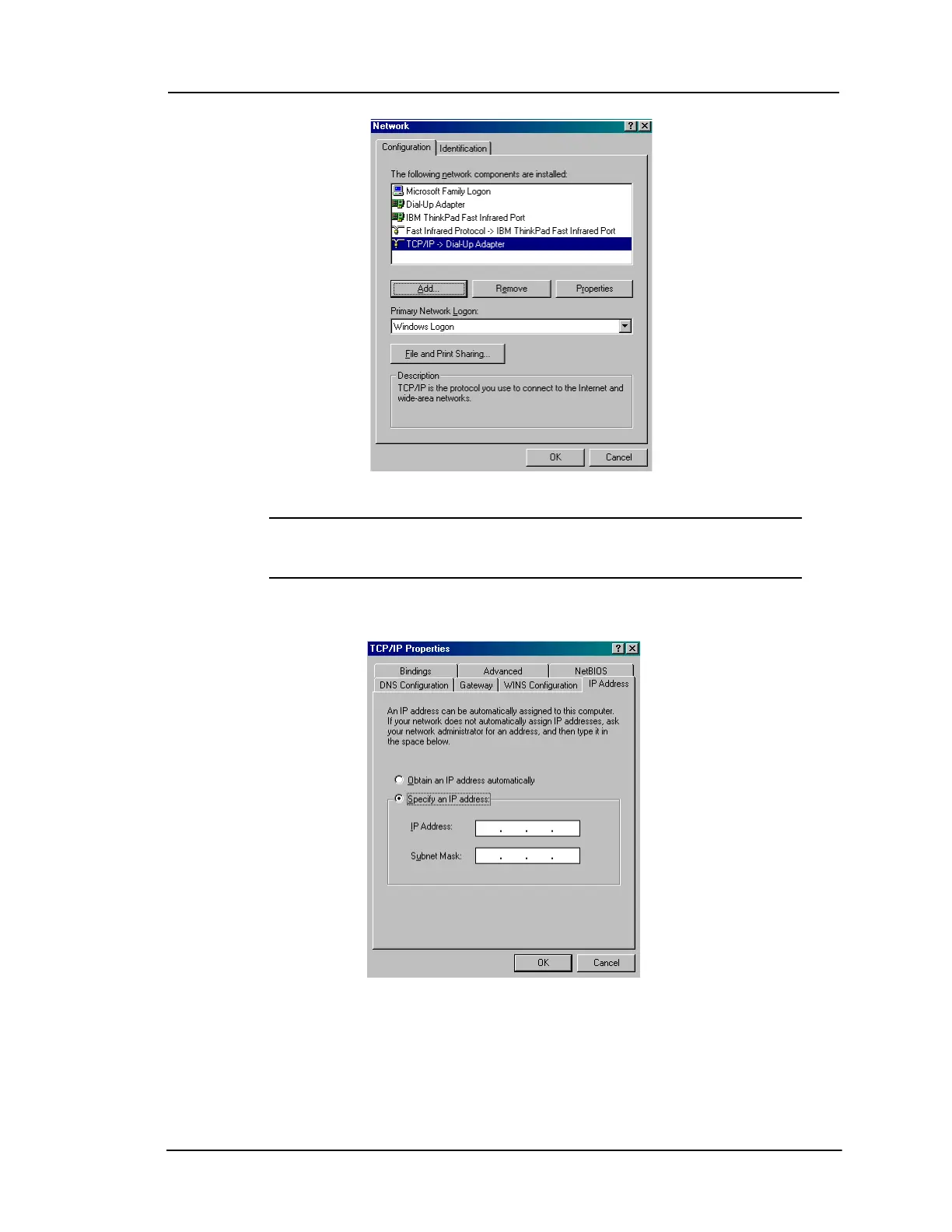Web Browser Interface
Lasair II Particle Counter Operations Manual Page B-5
3 In the Configuration Tab, highlight the TCP/IP network component.
NOTE:
There may be more than one TCP/IP network component.
Choose the one that corresponds to the network card.
4
Select Properties. The TCP/IP Properties dialog box will open:
5 Select the Specify an IP Address option. The dialog box will become active.
6 Type in the correct IP address.
7 Type in the Subnet Mask.