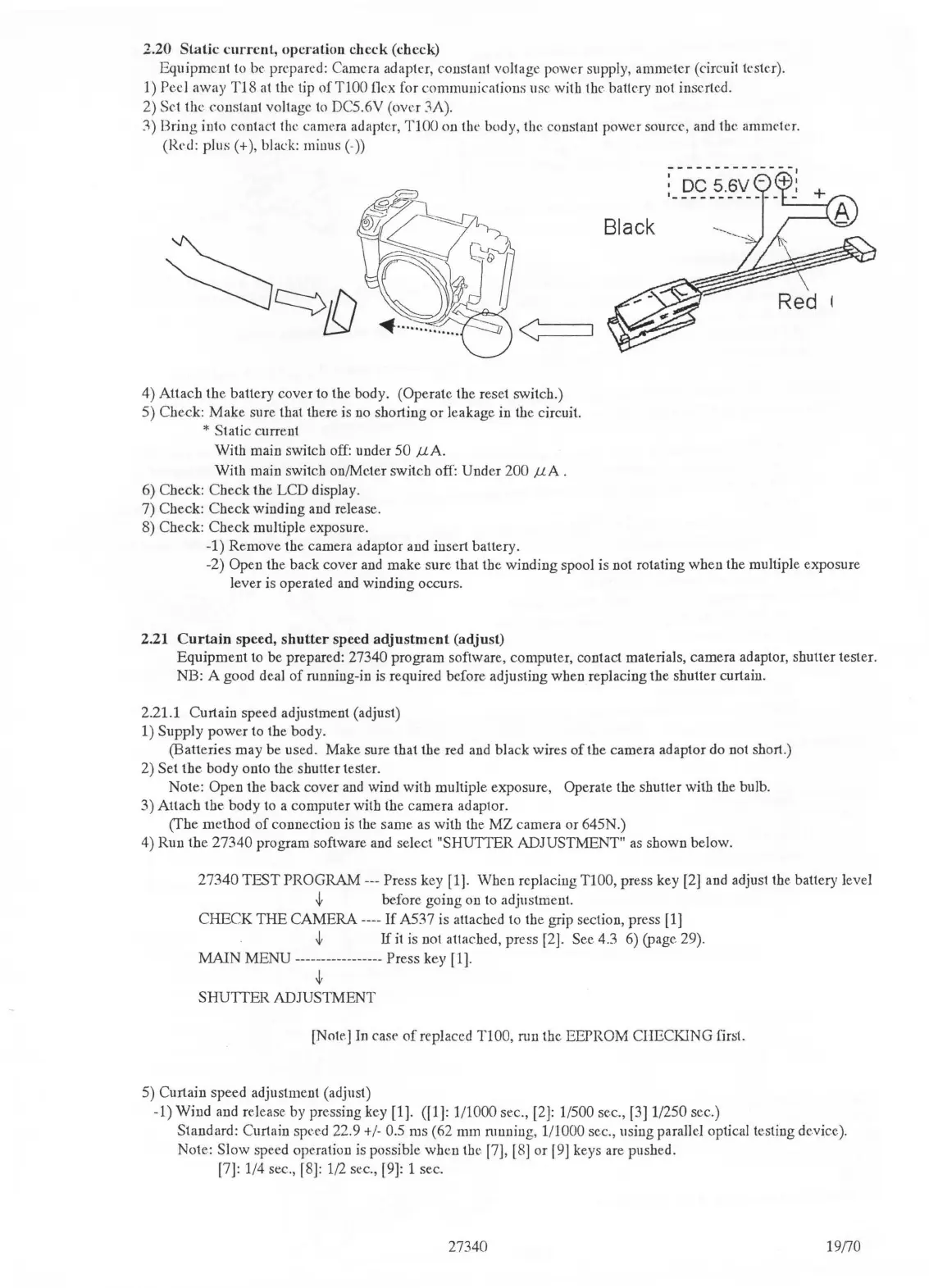2.20
Static
current,
operation
check
(check)
Equipment
to
be prepared: Camera adapter, constant voltage power supply, ammeter (circuit tester).
1) Peel away
Tl8
at
the tip ofTlOO flex for communications usr with the battery not inserted.
2) Set the constant voltage
to
DC5.6Y (over 3A).
3)
Bring into contact the camera adapter,
TlOO
on the body, the constant power source, and the ammeter.
(Red:
plus(+),
black: minus(-))
4) Attach the battery cover
to
the body. (Operate the reset switch.)
5)
Check: Make sure that there is
no
shorting or leakage in the circuit.
* Static current
With main switch off: under
50
µA.
With main switch on/Meter switch off: Under 200
µA.
6) Check: Check the LCD display.
7)
Check: Check winding and release.
8)
Check: Check multiple exposure.
-1) Remove the camera adaptor and insert battery.
Black
-2) Open the back cover
and
make sure that the winding spool is not rotating when the multiple exposure
lever is operated
and
winding occurs.
2.21
Curtain
speed,
shutter
speed
adjustment
(adjust)
Equipment
to
be prepared: 27340 program software, computer, contact materials, camera adaptor, shutter tester.
NB: A good deal
of
running-in
is
required before adjusting when replacing the shutter curtain.
2.21.1
Curtain speed adjustment (adjust)
1)
Supply power to the body.
(Batteries may be used. Make sure that the
red
and
black wires
of
the camera adaptor do not short.)
2)
Set the body onto the shutter tester.
Note:
Open the back cover
and
wind with multiple exposure, Operate the shutter with the bulb.
3) Attach the body
to
a computer with the camera adaptor.
(fhe
method
of
connection
is
the same as with the MZ camera or 645N.)
4) Run the
27340 program software
and
select "SHUTTER ADJUSTMENT"
as
shown below.
27340 TEST PROGRAM --- Press key [1]. When replacing
TlOO,
press key [2] and adjust the battery level
t before going on
to
adjustment.
CHECK
THE
CAMERA----
If
A537 is attached to the grip section, press
[1]
t If
it
is
not attached, press [2]. Sec 4.3
6)
(page 29).
MAIN
MENU ----------------- Press key
[1
] .
.i
SHUTTER ADJUSTMENT
[Note]
Ju
casc
of
replaced
TlOO,
run the EEPROM CHECKING first.
5)
Curtain speed adjustment (adjust)
-1) Wind and release by pressing key [1).
([1]:1/1000 sec., [2]: 1/500 sec., [3) 1/250 sec.)
Standard: Curtain speed 22.9 +/- 0.5 ms (62 mm rnnning, 1/1000 sec., using parallel optical testing device).
Note: Slow speed operation is possible when
the [7], [
8]
or [
9]
keys are pushed.
[7]: 1/4 sec., [8]: 1/2 sec., [9]: 1 sec.
27340
I9no
