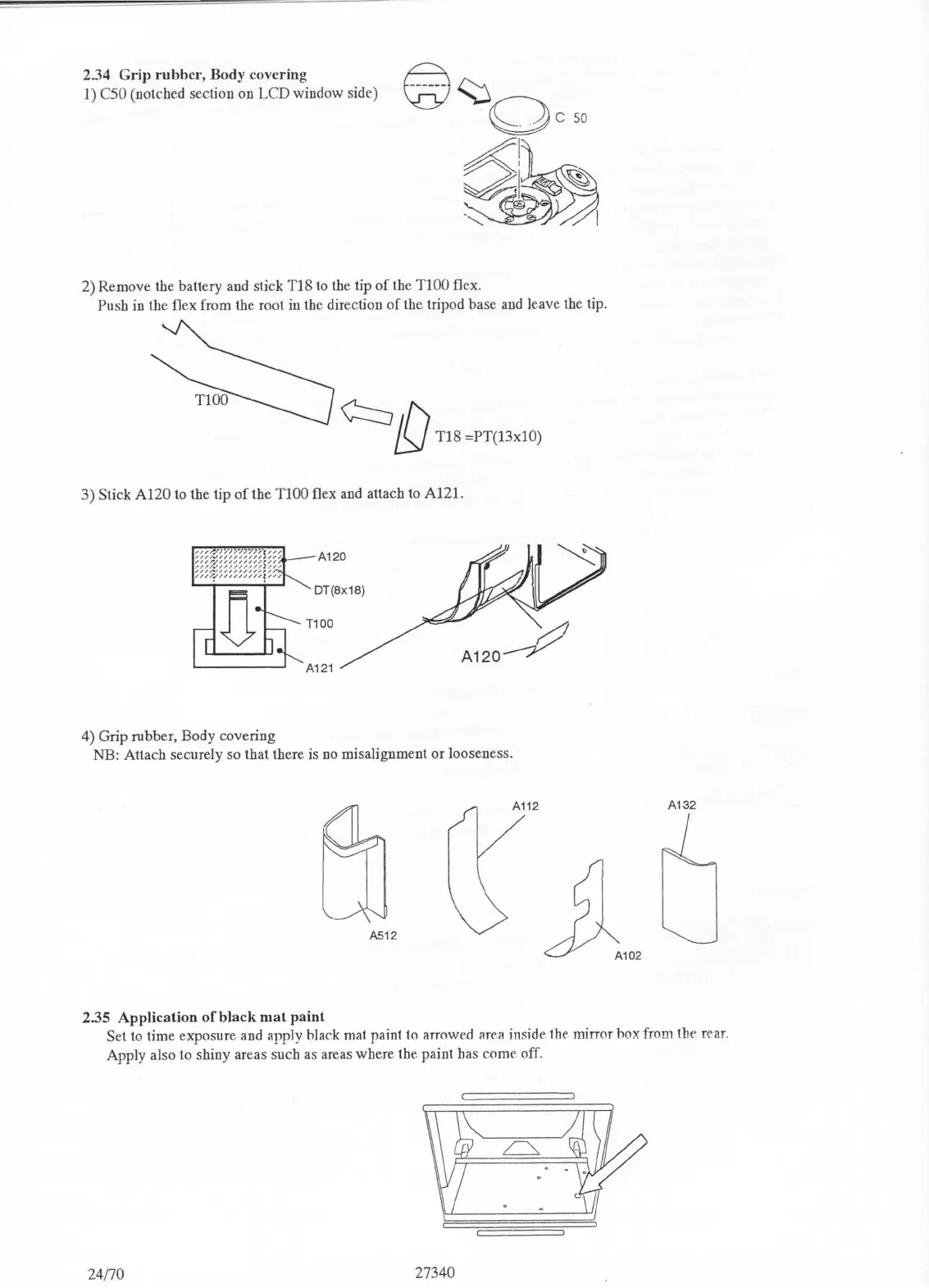234
Grip
rubber,
Body covering
1)
C50
(notched section on
LCD
window
side)
2)
Remove
the battery and stick T18 to the tip
of
the TlOO flex.
Push in
the
flex
from
the root in the direction
of
the tripod base and leave the tip.
¢::::J
ID
T18 =PT(l3x!O)
3)
Stick
A120
to the tip
of
the
TlOO flex and attach to A121.
A120
DT(Bx18}
T100
A121
4) Grip rubber, Body
covering
NB: Attach securely so that there is no misalignment
or
looseness.
A112
A132
A512
235
Application
of
black
mal
paint
Set to
time
exposure and apply black mat paint to arrowed area inside the mirror
box
from the rear.
Apply also to shiny areas such as areas
where
the
paint has
come
off.
24170
27340
