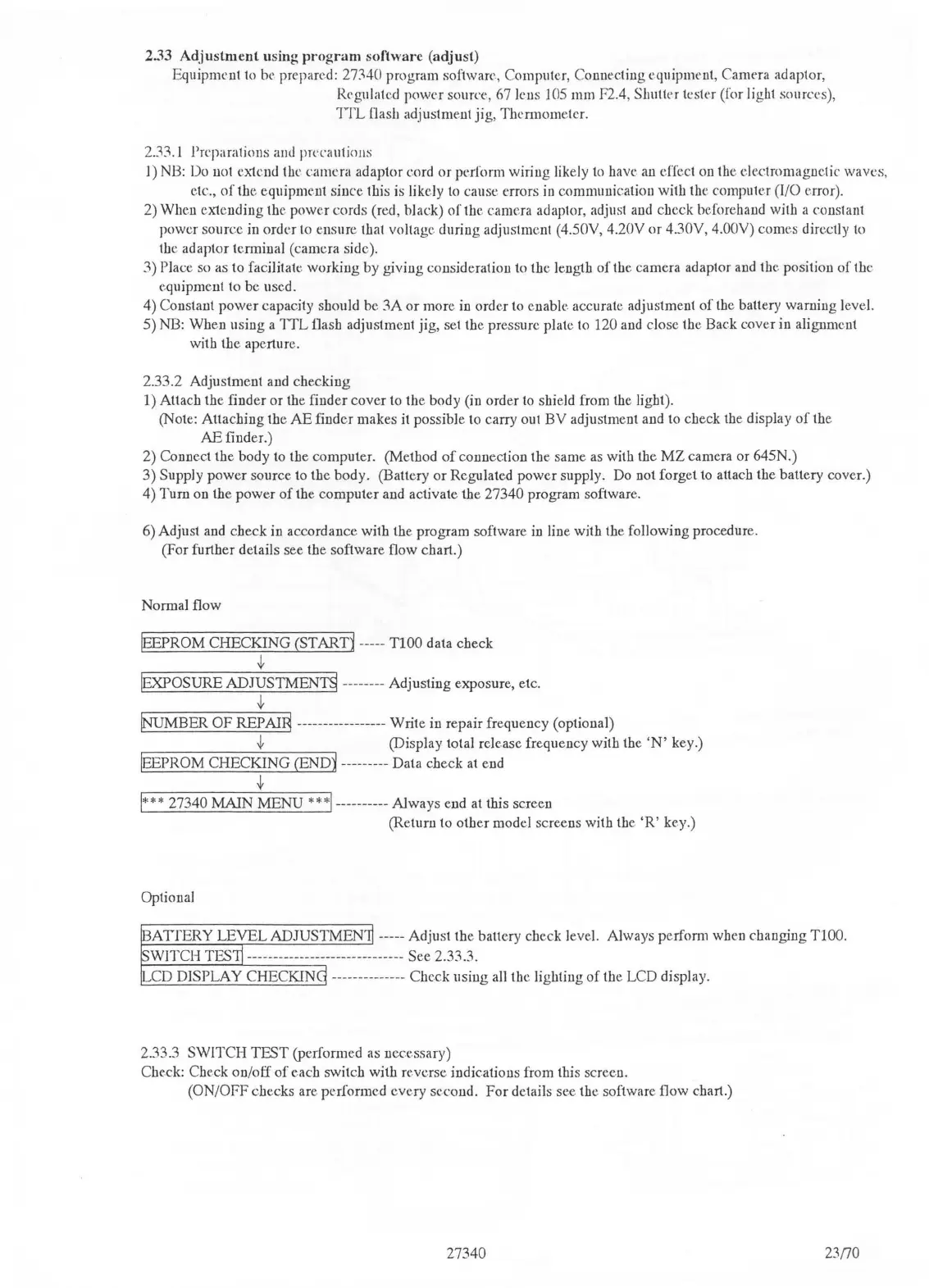233
Adjustment
using
program
software (adjust)
Eq
uipment
to
be prepared: 27340 program software, Computer, Connecting equipmeut, Camera adaptor,
Regn lated power source, 67
le.us
105 mm F2.4, Shutter tester (for light
so
urces),
Tl'L
i1ash adjustment
jig
, Thermometer.
2.33. l l'rcparations and precautions
1)
NB: Do not
c>..1cnd
the camera adaptor cord
or
perform wiring likely
to
have
an
effect
on
th
e electromagnetic waves,
etc.,
of
the equipment since this is likely
to
cause errors
in
communication with the computer (1/0 error).
2) When
extending the power cords (red, black)
of
the camera adaptor, adjust
and
check beforehand with a constant
power source in
order to ensure that voltage during adjustment (4.50V, 4.20V
or
4.30
V,
4.00Y) comes directly to
the adaptor terrninal (camera side).
3)
Place
so
as to facilitate working by giving consideration to the length
of
the camera adaptor
and
the position
of
the
equipment to be used.
4) Constant
power
capacity should be
3A
or more
in
order to enable accurate adjustment
of
the battery warning level.
5) NB: When using a TTL ilash adjustment jig, set the pressure plate to
120 and close the Back cover in ali!,rnment
with the. aperture.
2.33.2 Adjustment and checking
1) Attach the finder or the finder cover to the body (in order
to
shield from the light).
(Note: Attaching the
AE
finder makes it possible to carry out BY adjustment and to check the display
of
the
AE
finder.)
2) Connect the body to the computer. (Method
of
connection the same
as
with the
MZ
camera or 645N.)
3) Supply power source to the body. (Battery or Regulated power supply. Do not forget
to
attach the battery cover.)
4) Turn on the power
of
the computer and activate the 27340 program software.
6) Adjust
and
check in accordance with the program software
in
line with the following procedure.
(For further details see the
software flow chart.)
Normal flow
IEEPROM CHECKING
(START)-----
TlOO
data check
.J,
!EXPOSURE ADJUSTMENT§ -------- Adjusting exposure, etc .
.J,
jNUMBER
OF
REP
AI§---
--------
-----
-Write in repair frequency (optional)
.J,
(Display total release frequency with the
'N'
key
.)
~,E-E-PR_O_M_C_H_E_C_K_I_N_G_(EN_D~)---------
Data check
at
end
.J,
I***
27340 MAIN MENU ***1---------- Always end at this screen
(Return to other model screens with the.
'R'
key
.)
Optional
BATrERY
LEVEL
ADJUSTMEN
-----Adjust
the battery check level. Always perfom1 when changing
TlOO.
WITCH TES ------------------------------ Sec 2.33.3.
LCD
DJSPLA Y CHECKIN -------------- Check using
all
the lighting
of
the LCD display.
2.33.3 SWITCH
TEST
(performed as necessary)
Check: Check on/off
of
each switch with reve.rse indications from this screen.
(ON/OFF checks are performed every second.
For
details see the software flow chart.)
27340
23no
