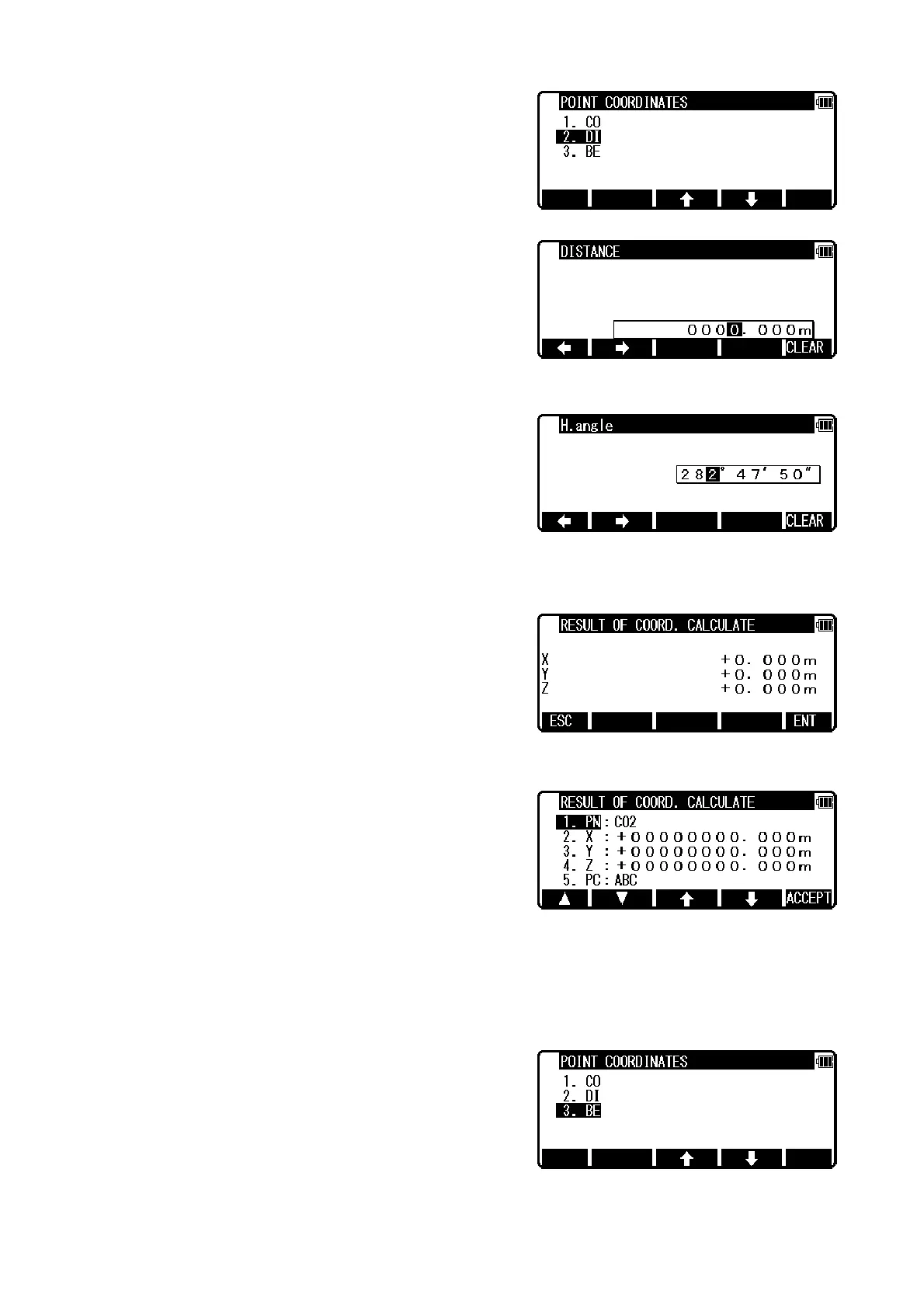48
Select 2. DI and press [ENT] to view DI screen.
Input your desired value and press [ENT] to open the H. ANGLE input window.
Input your desired value to view the RESULT OF COORD. CALCULATE screen.
The second point Coordinates are displayed by plus or minus from the known Coordinates.
Press [ENT] to view the following screen.
The PN, X, Y, Z and PC are viewed and can be edited.
If all items are OK, press [F5][ACCEPT] to save them.
8.1.2.3 H. angle input
In the same manner, only the value of H. angle is inputted as follows, and the second point
Coordinates are displayed.
Select 3. BE and press [ENT] to view H. ANGLE screen.