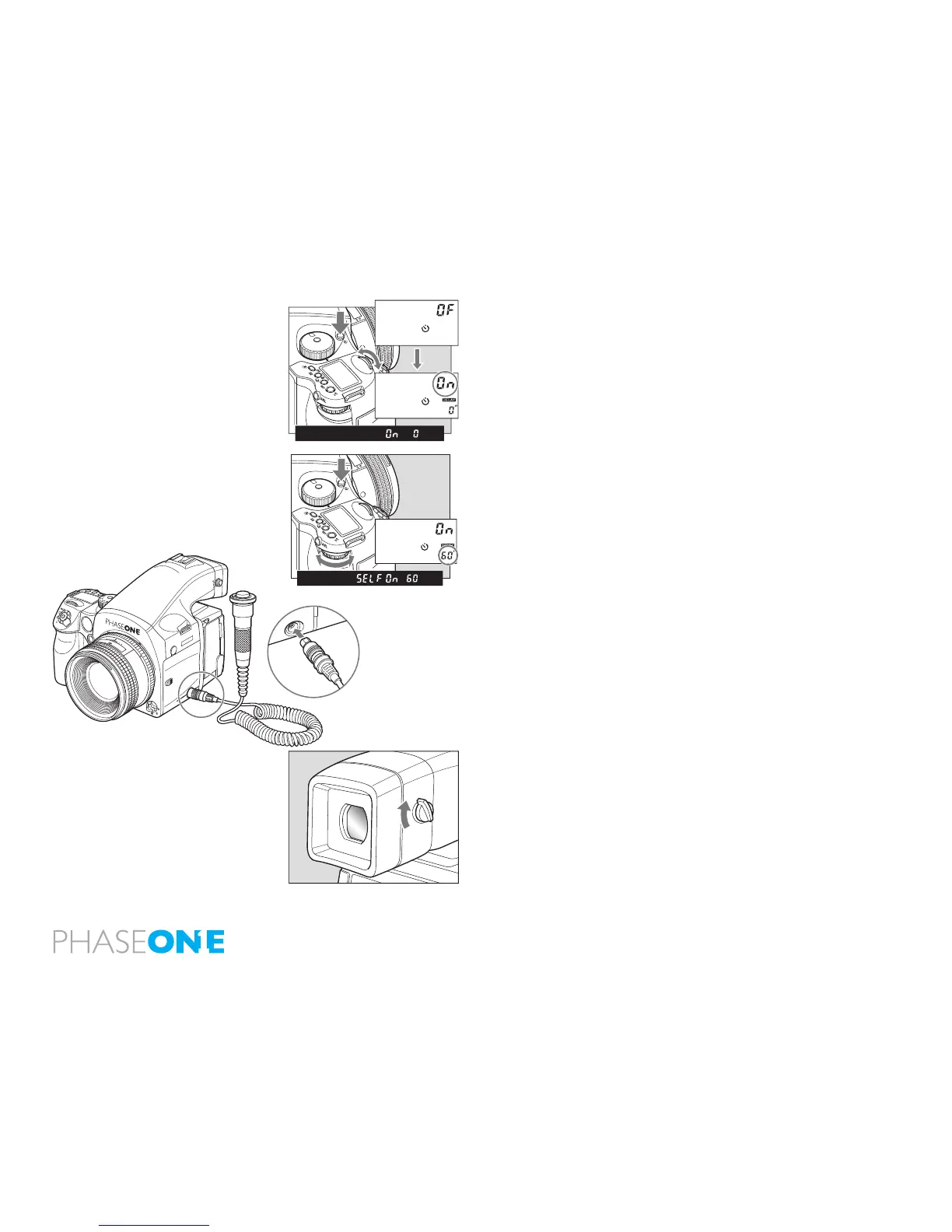106
9.6 Mirror Up Delay
To change from the Self-timer to the Mirror Up setting, press the shutter
button so the mirror goes into the upright position. Once the set time
has expired the shutter will release, and the mirror will return to the lower
position. Separately purchased electronic cable release RE401 can be used
to eliminate camera shake.
When using autofocus the operational method is the same as 1 to 3 when
using M.UP and autofocus.
1-3 (reference steps 1-3 in the Mirror Up Autofocus method).
4. Press the Self-timer button and turn the front dial to ON.
5. Turn the rear dial to select the time needed. 0.5/1 seconds to 10 seconds
allows for increases by the second, 10 to 90 seconds increases by 10 seconds
per turn. For 2 to 10 minutes the value by the minute and 10 to 60 minutes
increases by 10 minutes per turn.
6. Line up the photograph through the viewnder and half press the shutter
button to ensure the focus and framing is correct.
7. Full-press the shutter button and the mirror will go to the upper position,
then after the set time the shutter will release and the mirror will return to
the lower position.
Electronic Shutter Release Contact
For Mirror Up, long exposure, or slow shutter shooting, use the magnetic
cable release RE401 or the remote control RS402. The assisting release
contact is to insert the cable.
Eyepiece Shutter
Close the eyepiece shutter when there is a strong light source behind the
camera.
P
Av
Tv
M
X
CF
C1
C2
C3
P
Av
Tv
M
X
CF
C1
C2
C3
80mm
1:28
MF
AF
11
11
4
4
22
22
20
0
5