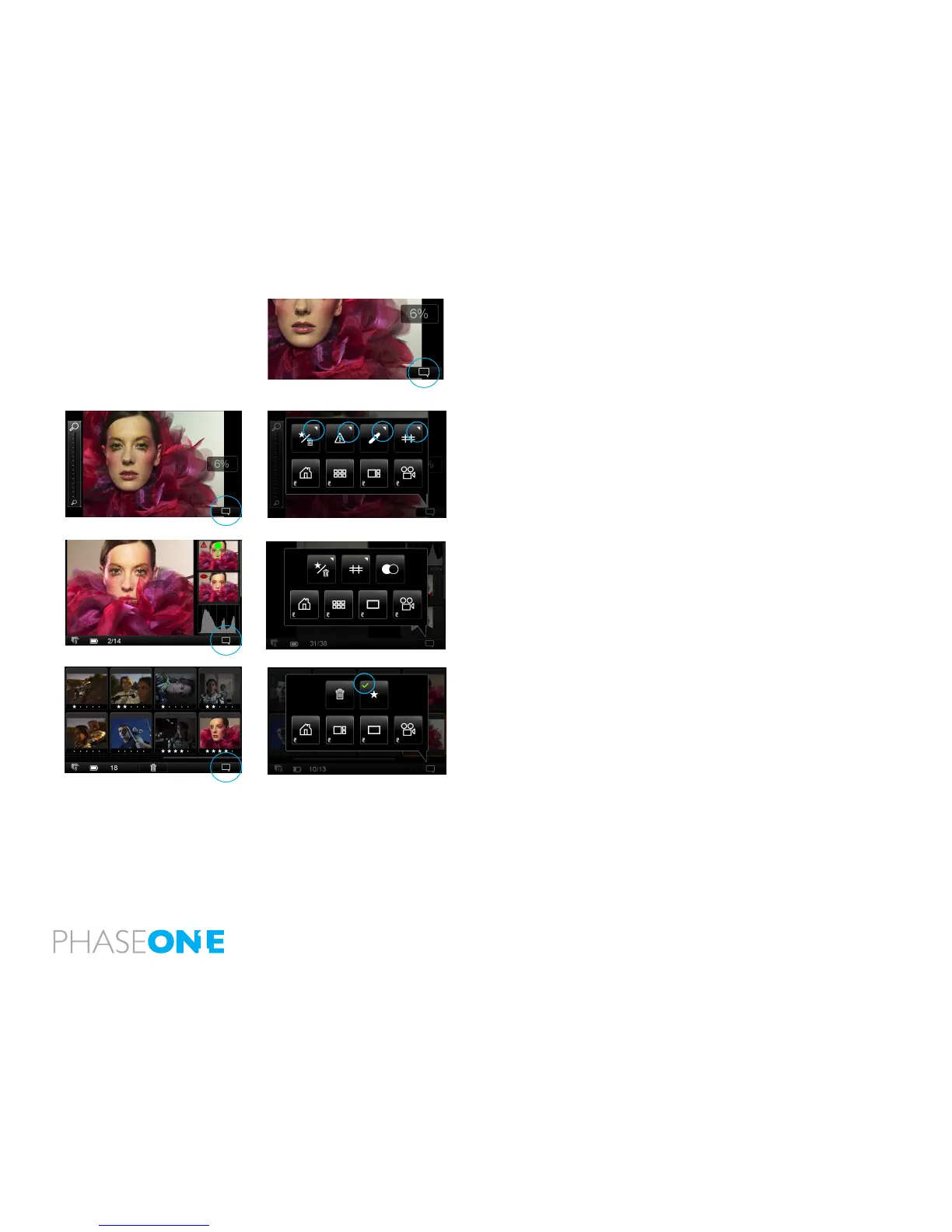66
6.2 Play Mode: Context Menu
Press the Context Menu button in the corner of each Play mode. All Context
Menus feature three navigation buttons. Select one of the three bottom
items (from left to right) to switch to an alternative view.
The Full Screen Context Menu features a Delete/Rating, Exposure Warning,
Custom White Balance Picker and Grid options. Press and hold these icons
(with a white triangle in the corner) to further congure.
The Tool View Context Menu features a Delete/Rating, Grid and Black and
White options.
The Thumbnail View features a Delete and a Rating options. A green check
mark will indicate that a button has been activated.