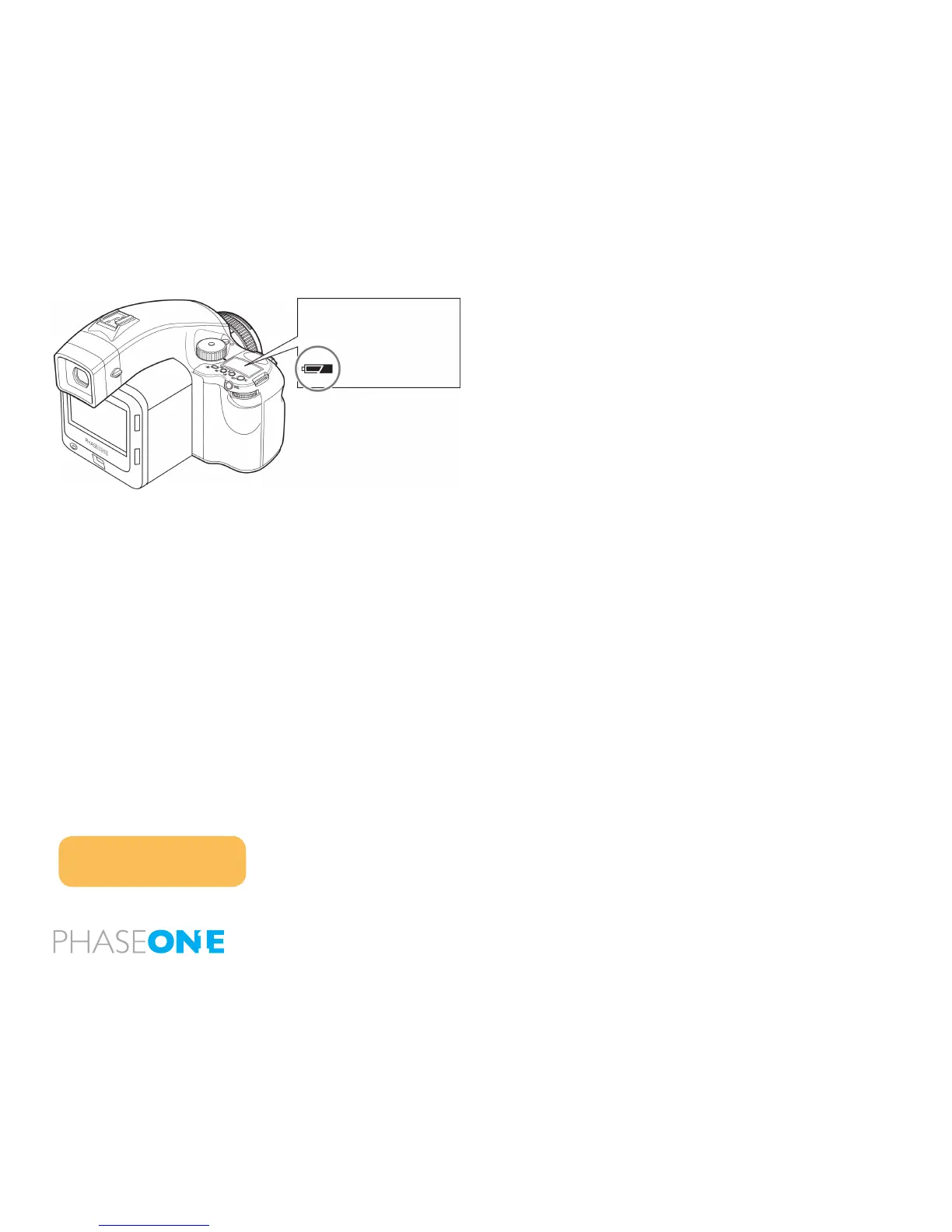17
2.6 Sleep Mode
The camera’s power is switched on when the shutter release mode selector is
set to S, C or M.UP. In order to prevent the camera’s batteries from discharging,
sleep mode is automatically entered if no operations are performed for a
specic period of time while the power is ON (with exposure metering status
maintained).
In sleep mode, operating the shutter button or a function setting button
restores power ON status.
In sleep mode, the external LCD screens are not active, only the marks shown
in the gure are displayed. (These marks appear in program AE mode.)
1. Battery life of the originally supplied batteries is dependent on storage
conditions.
2. Blots and ngerprints on battery terminals may cause loose connection
and corrosion. Wipe them o before loading the batteries.
3. It is advised to carry spare batteries in remote or foreign locations.
4. Battery performance decreases in low temperatures. Keep them warm
when in cold climates or locations. External battery case PE401 is available as
an optional accessory.
5. Store the batteries in a cool and dry place, away from direct sunlight.
6. Remove the batteries from the camera body when they will not be used
for a long time.
7. Replace the batteries with new ones as soon as they are exhausted. Liquid
leakage from the battery may damage the camera.
8. Read the warnings on the batteries for their handling.
For the purpose of the descriptions and
explanations provided in these instructions, it
is assumed that the camera’s power is on.