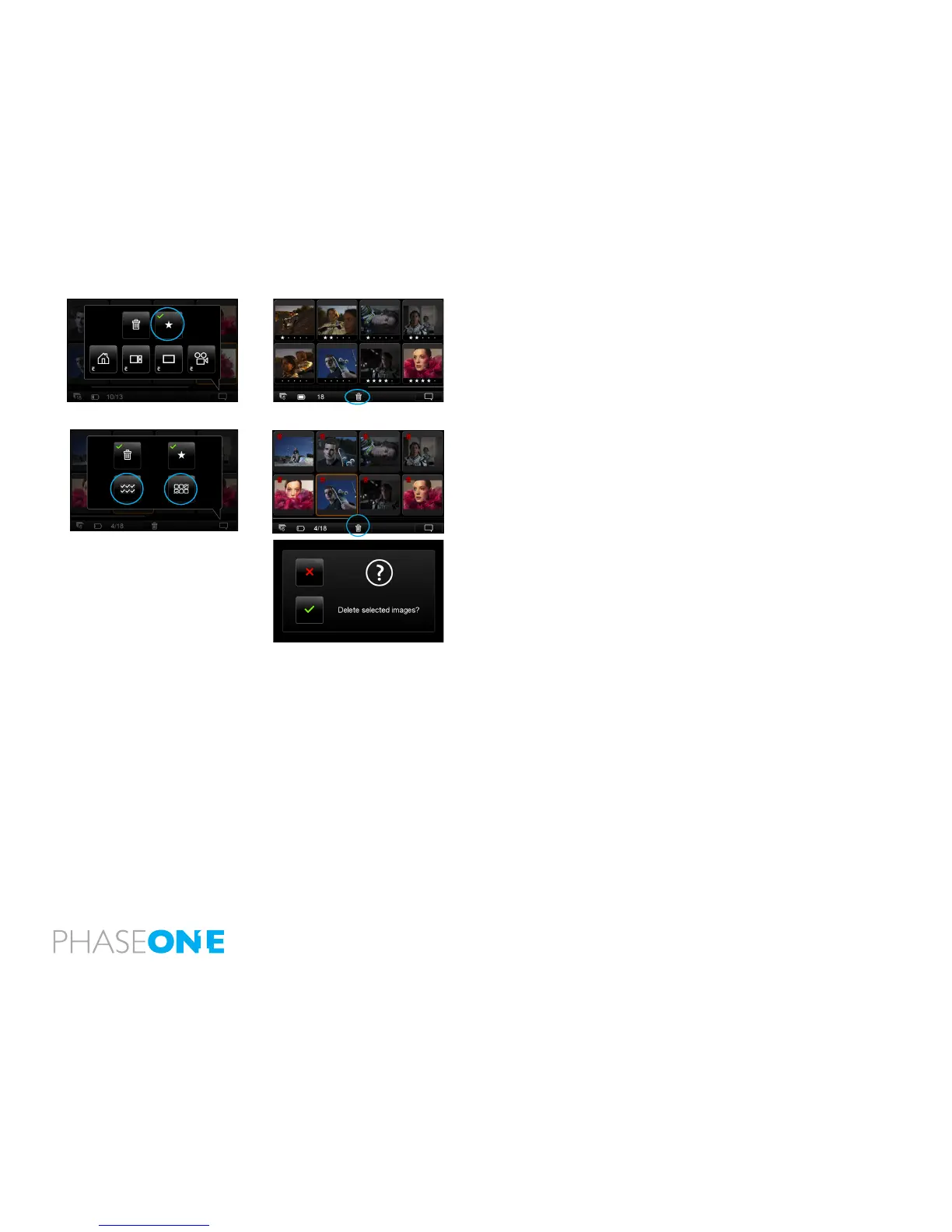69
6.7 Delete in Thumbnail View
Select the trash icon to Delete images in the Thumbnail View. A trash icon
will appear in the Info Bar at the bottom of the screen. Tap each individual
thumbnail that you want to delete. (A small red trash icon will appear in
the top left corner of the thumbnail). Conrm that you want to delete the
selected thumbnails but tapping the white trash icon at the bottom of the
screen.
Press the Context menu once the Delete option has been selected. Select
the option below the trash icon to select all images les. (A red trash icon will
appear in each thumbnail). Press the option below the star icon to deselect
all the images.
If all the selected images have been selected, press the white trash icon
at the bottom of the screen. You will be asked to conrm that you want to
Delete all the selected images. Press the green check mark to permanently
delete or press the red cross to cancel.