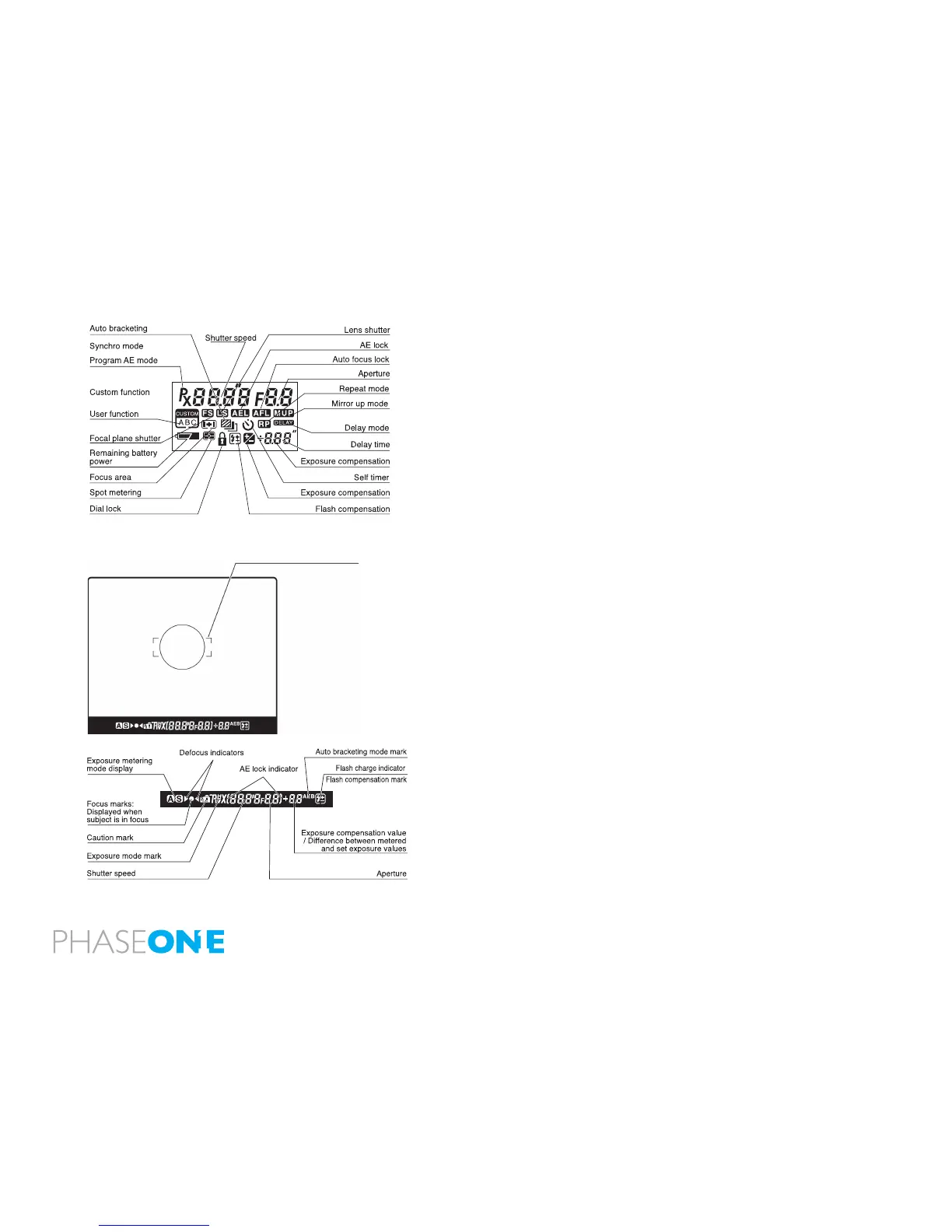22
2.11 The Displays
The display on the camera body will provide you with a lot of valuable infor-
mation. This includes many features and settings including, but not limited to
shutter speed, aperture value, exposure program, exposure compensations
and metering modes.
Viewnder Display
The most relevant information regarding the exposure and camera settings
can be seen on the bottom display in the viewnder along with the autofocus
mark that indicates correct focus.
During actual use, only the relevant icons and indicators are displayed.
During actual use, only the relevant icons and indicators are displayed.
Auto focus area frame
Main LCD
Viewnder LCD