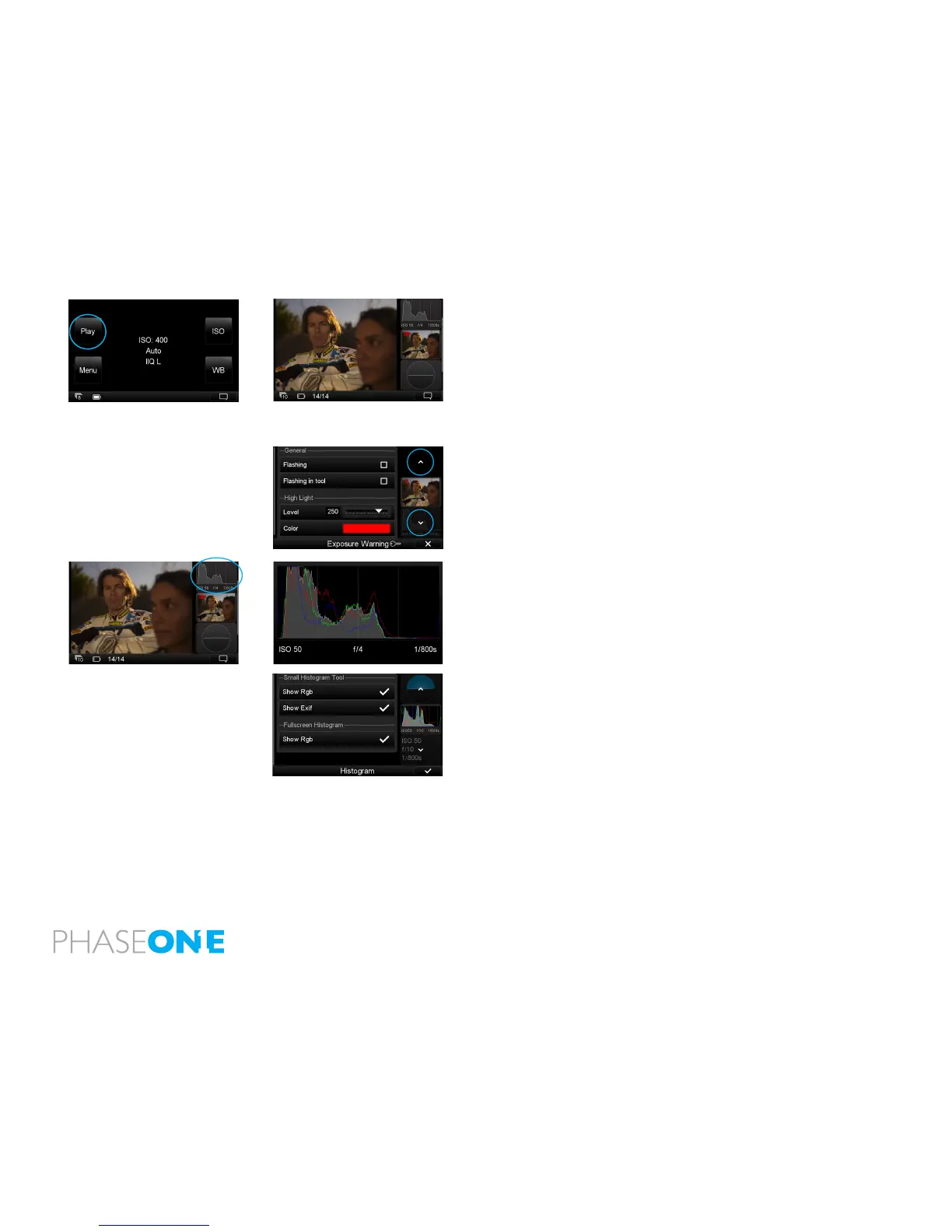72
6.9 Tools
Play mode features ve Tools to aid the capture and the review of images.
The Tools include a Exposure warning, a Focus Mask, a Exposure Histogram,
a Alignment tool and File Info. Tap the screen to scroll vertically through the
tool selection. Tap the screen on the Alignment tool and Histogram to make
them appear full screen. Tap the screen on the Exposure Warning, Focus
Mask and File Info to make them overlay captured images. Tap each item
again to remove them from the full screen or overlay view.
Congure the Tools
Long press a specic tool to congure a Tool’s settings. The sequence of how
the Tools appear can be changed by pressing the white arrows.
Histogram
Tap the Histogram once to make it appear full screen. The Exif information
(ISO, f-stop and shutter speed) of a captured image is displayed below the
Histogram. Tap the screen again to return to the Tool view.
Long press the Histogram to access a dialog box to alter the Tool’s settings.
User can choose to show or hide the Rgb readout and Exif information.