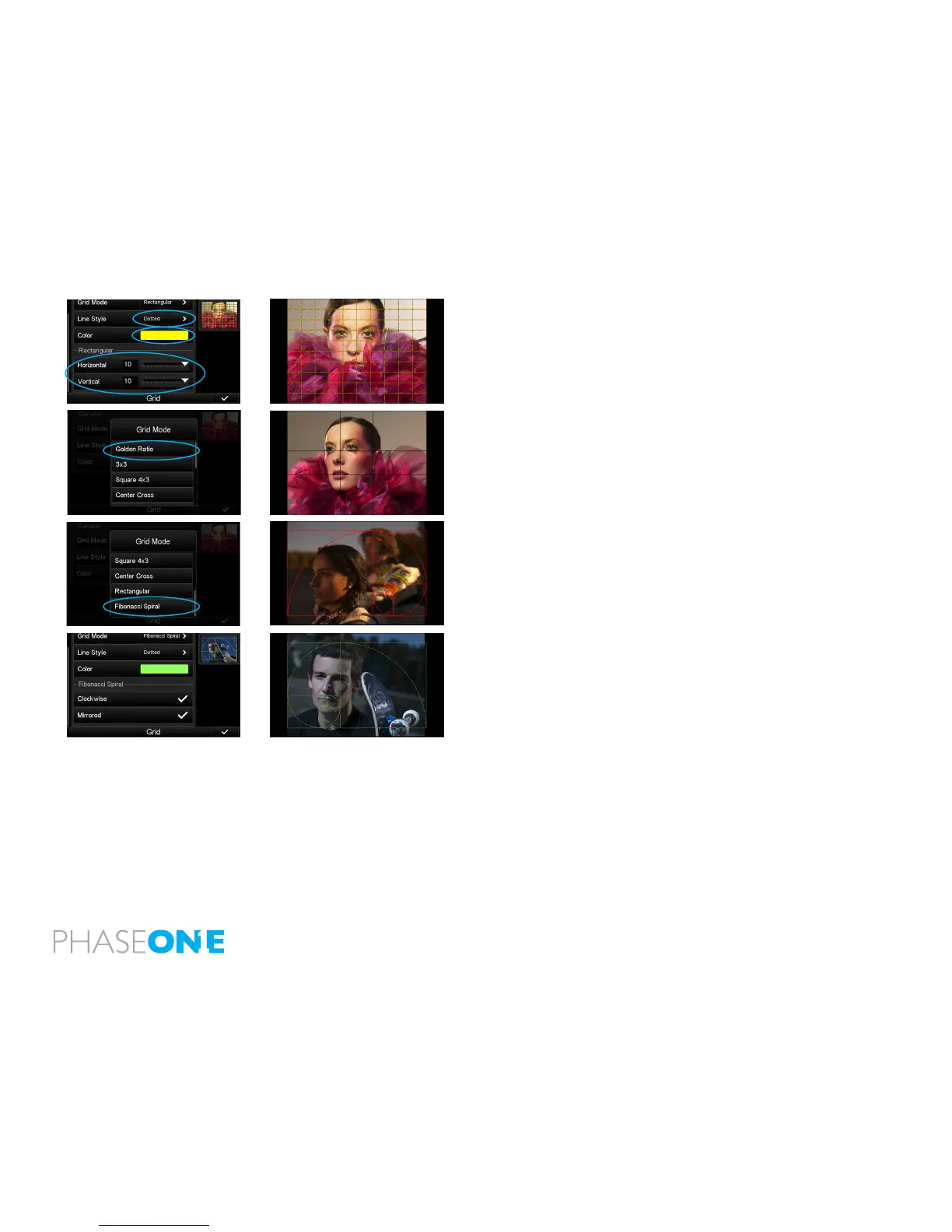71
The Grid Mode provides numerous style combinations. The Rectangular
option can be congured to display up to 10 horizontal and vertical lines. In
this example (left) the Color has be changed to yellow and the Line Style is
Dotted.
The Golden Ratio grid helps photographers compose images within some
classic proportions. This grid lines divide the screen into nine parts using
two horizontal and vertical lines. Photographers can position important
elements along these lines or at the intersections.
The Fibonacci Spiral option is another classic guide that helps photographers
place subject matter within the curved lines.
The Fibonacci Spiral option can also be rotated clockwise or Mirrored to help
position important elements at the intersections of the lines. The Color and
Line Style can also be altered to help them stand out against an image.