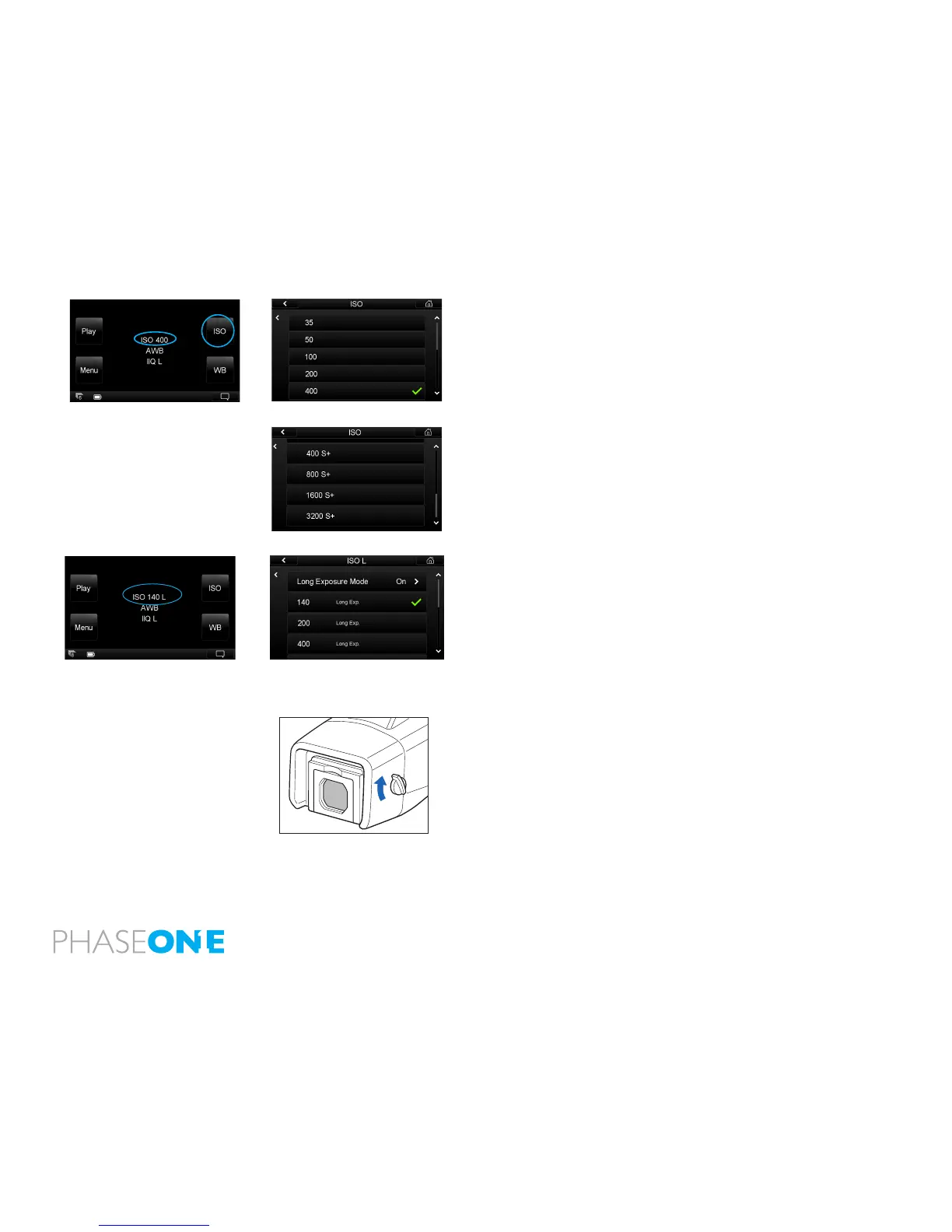61
5.4 ISO
Push the top right button or tap ISO on the Home Screen. You will be
presented with the back’s ISO spectrum. Scroll up and down and tap the
screen to select the desired setting. A green check mark will appear next to
your chosen setting and you will automatically return to the Home Screen.
An ISO rating can also be selected from the Capture Tool in Capture One Pro
software (when shooting tethered).
The IQ280 back has an ISO spectrum from ISO 35-800. The IQ260 has a 50-
800 spectrum and the Achromatic back has a ISO range from 200-3200.
The default ISO setting for 50 for IQ280 and IQ260 models and 200 for the
Achromatic. Sensor+ technology, built into the Phase One IQ Series models,
expands the ISO range from 140 to 3200 at 20 megapixels resolution for the
IQ280. The IQ260 models have a Sensor+ ISO range from 200 to 3200 at 15
megapixels resolution.
Long Exposure Mode – IQ260
The Long Exposure Mode is a feature integrated into the IQ260 enbabling
noise free exposes of up to one hour. The default setting is On. When the
mode is O, the IQ260 will automatically display a dialogbox that suggests
using the Long Exposure Mode with exposures longer than than 10 seconds.
Long Exposure Mode is marked with an L after ISO in the Home Screen.
The Long Exposure Mode has an ISO range from 140 to 800 that can be
extended up to ISO3200 in Sensor + mode.
Precautions on Long Exposure Shoots
1. Close the eyepiece shutter to block any light from entering the viewnder.
2. When using extreme long exposure more than 5 to 10 minutes outside
in daylight, please take relevant precautions, e.g. avoid having camera and
digital back in direct sunlight.
3. Cover your entire camera with a Phase One lens wrap or similar light proof
material to eliminate stray light.
4. Remember that when you make a long exposure, the digital back will make
a black calibration after the capture of the same duration as the exposure.
Find more detailed information - Search for “Long Exposure” on:
www.phaseone.com/support