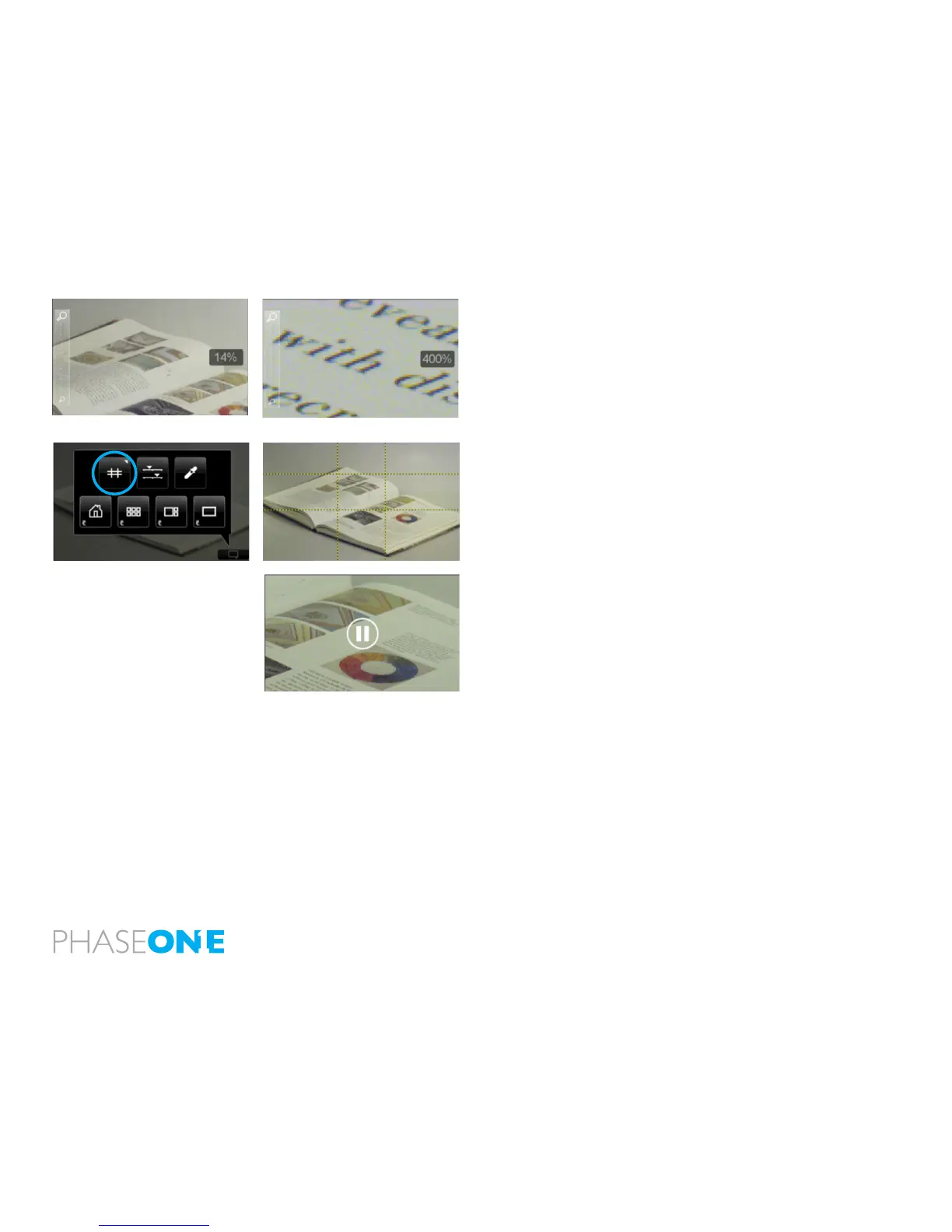162
20.4 Zoom
Zoom into the live view by sliding a nger up in the left side of the screen.
Double tap on the image to bring up a 100% view. If a zoom is already ap-
plied, double tap the screen to return to a full image view.
20.5 Grid
1. Go to the context menu and select the Grid icon (circled left) to apply
a default grid. Press and hold the Grid icon to select one of a selection of
other grid options to apply to the live view.
20.6 Auto Stop and Start
Live View will be paused if the screen is not touched for one minute.
Touch the screen again to restart Live View.