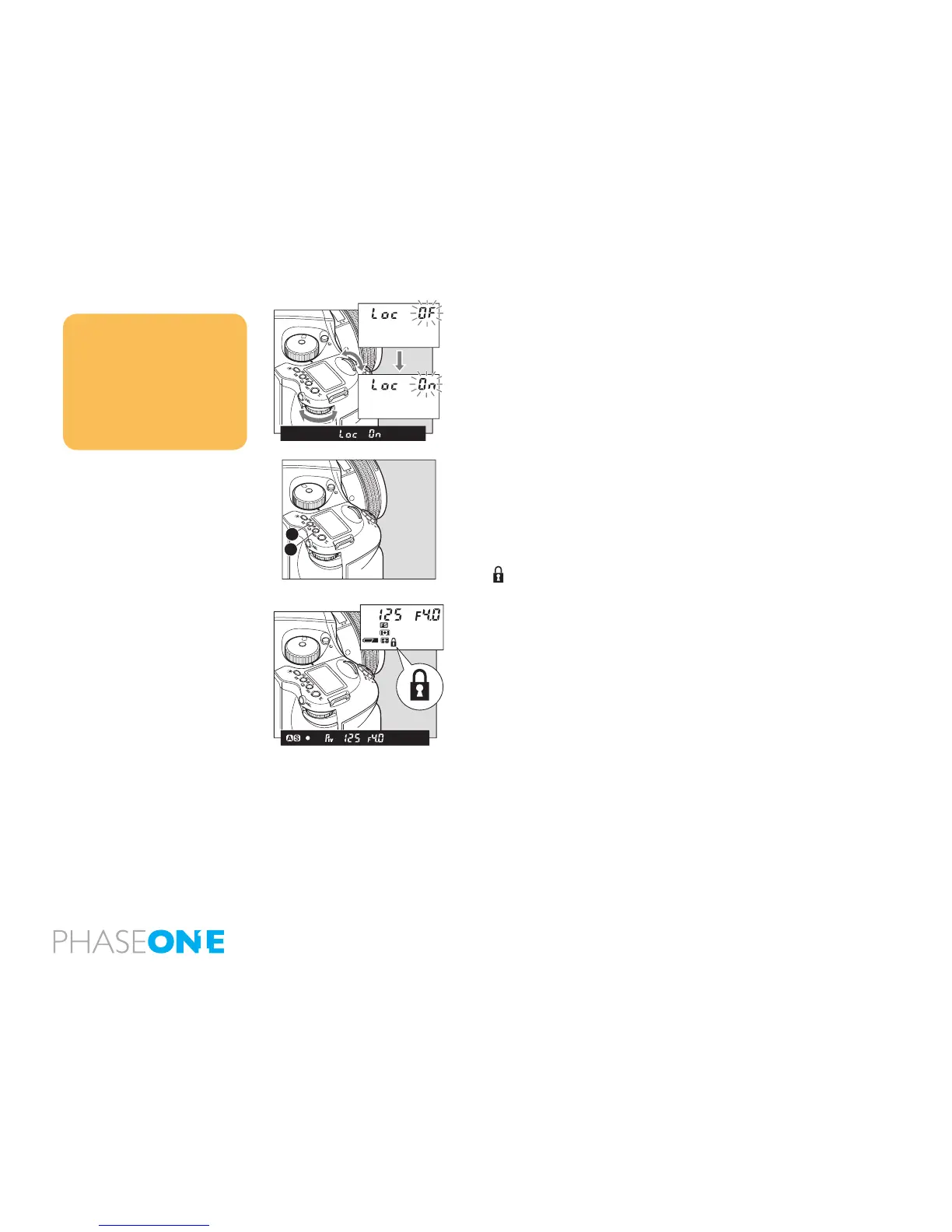108
9.9 Front/Rear Dial Lock Mechanisms
When the Electronic Dial Lock is On, all currently set values in Av (Aperture
Priority AE), Tv (Shutter Priority AE) and M (Manual mode) cannot be adjusted
with the front or rear dials. This prevents accidental change of shutter speed
or aperture values.
Press down the two lock buttons [A] and [B] at the same time for approximately
one second, until the On indicator blinks.
To release the mode, hold down the same buttons until OF blinks.
is displayed on the main LCD to indicate that operation of the front and
rear dials is locked.
When the dial lock is ON, the shutter speed and aperture will not change
even if you turn the front or rear dial.
When you activate the electronic dial lock, and then operate the electronic
dial, the dial lock indicator on the main panel blinks for three seconds to
show that the electronic dial lock is functioning.
NOTICE:
The setting will be stored after one second.
Dial lock can not be set when the exposure
mode is P (program AE).
Even while dial lock is set, the front dial or
rear dial can still be used to perform the
various settings. (Dial lock is temporarily
released.)
P
Av
Tv
M
X
CF
C1
C2
C3
P
Av
Tv
M
X
CF
C1
C2
C3
P
Av
Tv
M
X
CF
C1
C2
C3
A
B