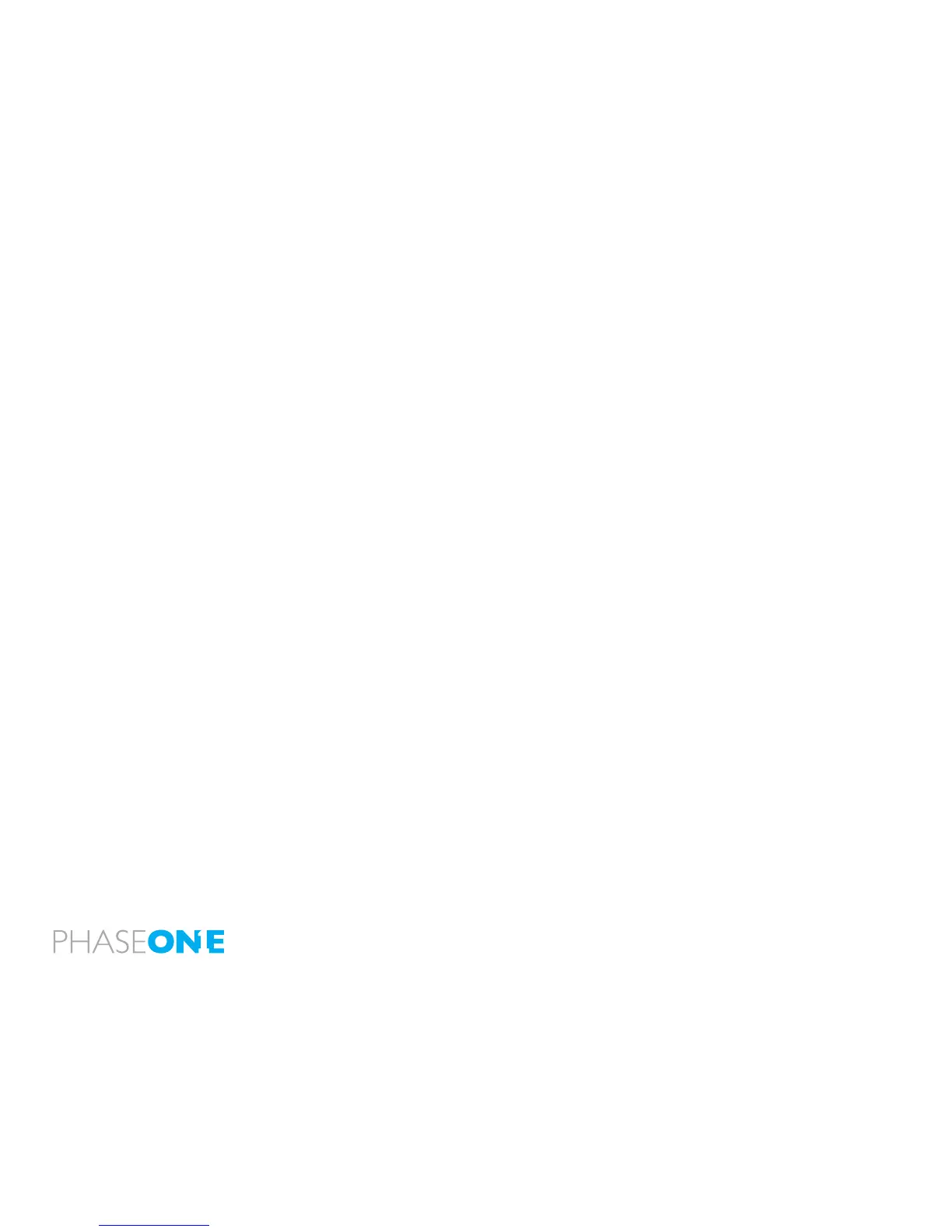11
1.4 Screen Calibration
Having a properly calibrated monitor is a critical factor when viewing im-
ages. Ensure that digital viewing conditions are as accurate as possible. A
quality monitor and calibration tool should help guarantee that displayed
images on a screen are precisely rendered. Once a monitor has been
calibrated, the color and brightness controls should be locked to prevent
inadvertent changes.
Hardware-based monitor calibrators are now available at reasonable prices.
The process is simple, quick and enables images to be viewed with con-
dence. Many higher level monitors have internal calibrating software that
works with professional calibration devices for ultimate accuracy.