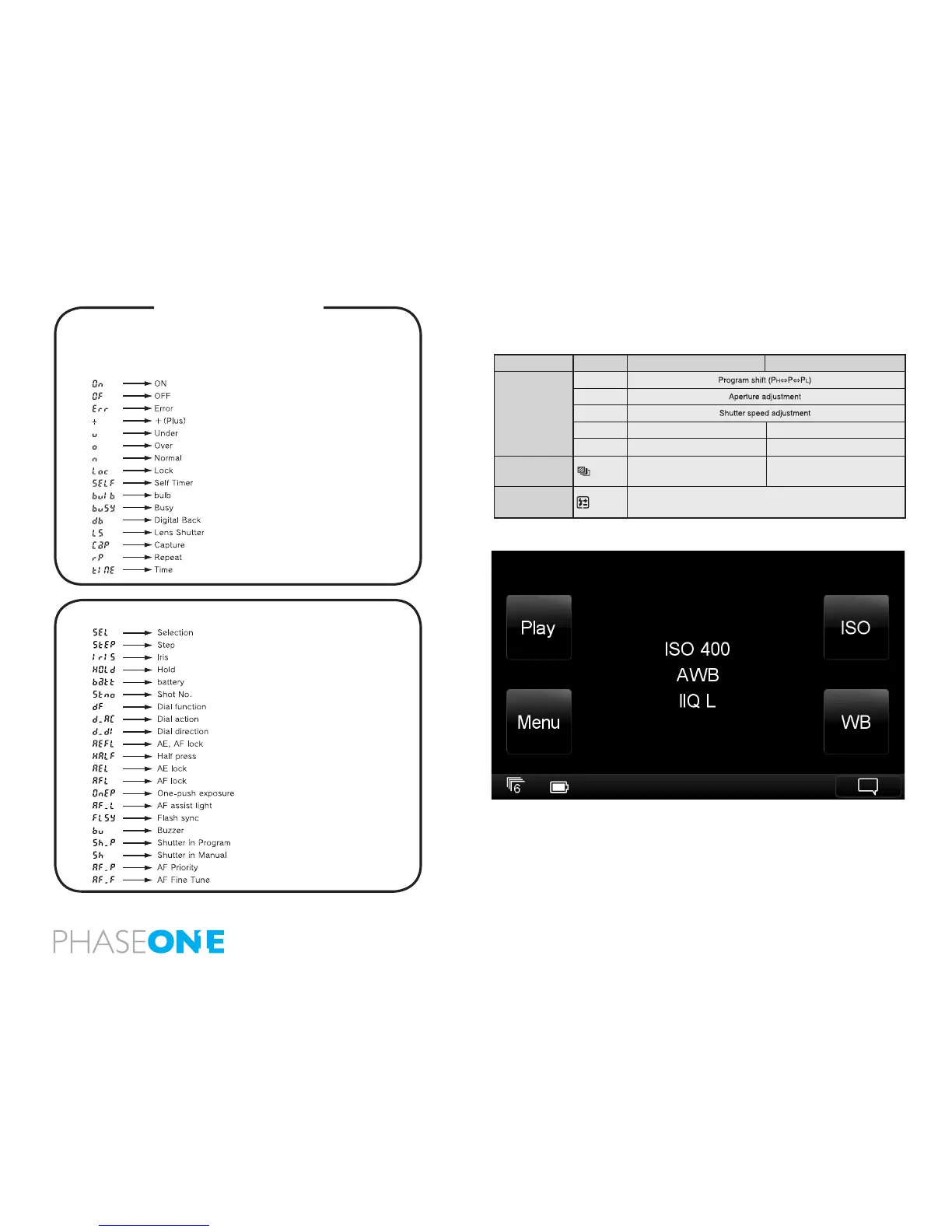23
2.12 Displays, Abbreviations and Electronic Dial Operation
The touch screen on the of the IQ digital back is a multifunctional display,
where the menus change depending on the status and choices you make.
In addition to providing menu navigation, the display on the back can work
as a preview screen.
Exposure mode
Position
P
Av
Tv
M
X
Shutter speed adjustment Aperture adjustment
Aperture adjustment
Shutter speed adjustment 1/125 to 1/60.
Front dial Rear dial
Flash metering compensation
(when using Metz flash and SCA3952 adaptor)
displayed
displayed
Auto-bracketing
button
Flash auto
adjustment select
button
The multi-turn auto bracketing
repeat setting
Turn the auto bracket ON/OFF
Due to the limitations of the space and letters, words and letters on
the LCD are abbreviated.
Display examples of the main LCD
Liquid Crystal Display
Display examples in the custom function mode
Back Display
Electronic Dial Operation