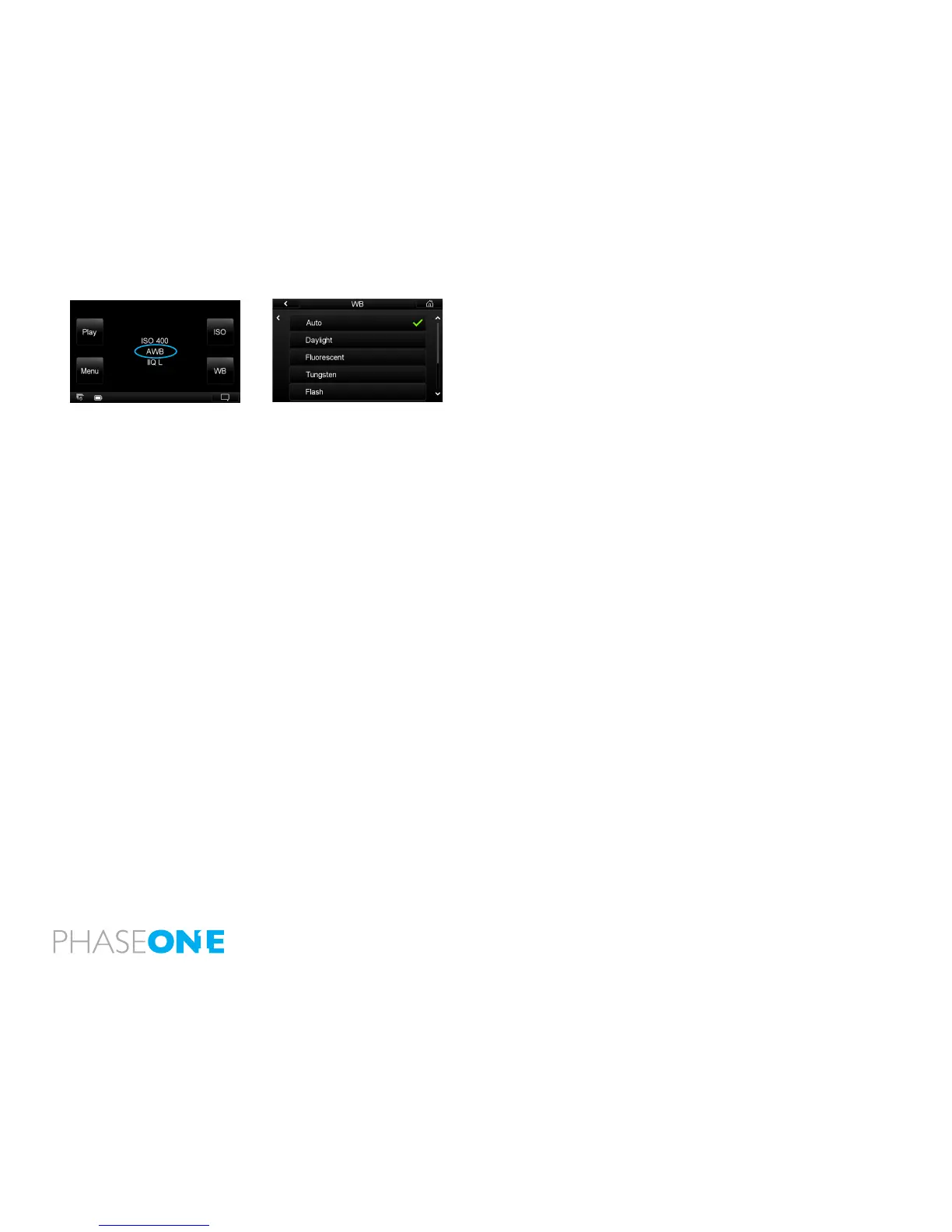62
5.5 White Balance
Push the lower right button or tap WB on the Home Screen. You will be
presented with the back’s White Balance settings. Scroll up and down and
tap the screen to select the desired setting. A green check mark will appear
next to your chosen setting and you will automatically return to the Home
Screen.
The default ISO setting is Auto that will calculate a White Balance based on
the information in the image. Auto WB is appropriate for most applications.
A specic light source can also be selected in the WB menu. These include
Daylight, Fluorescent, Tungsten and Flash. It is easy to check the WB setting
as it is displayed in the center of the Home Screen below the ISO rating.
White Balance can also be set from within Capture One when shooting
tethered to a computer. Find out more on tethered operation from page 53.