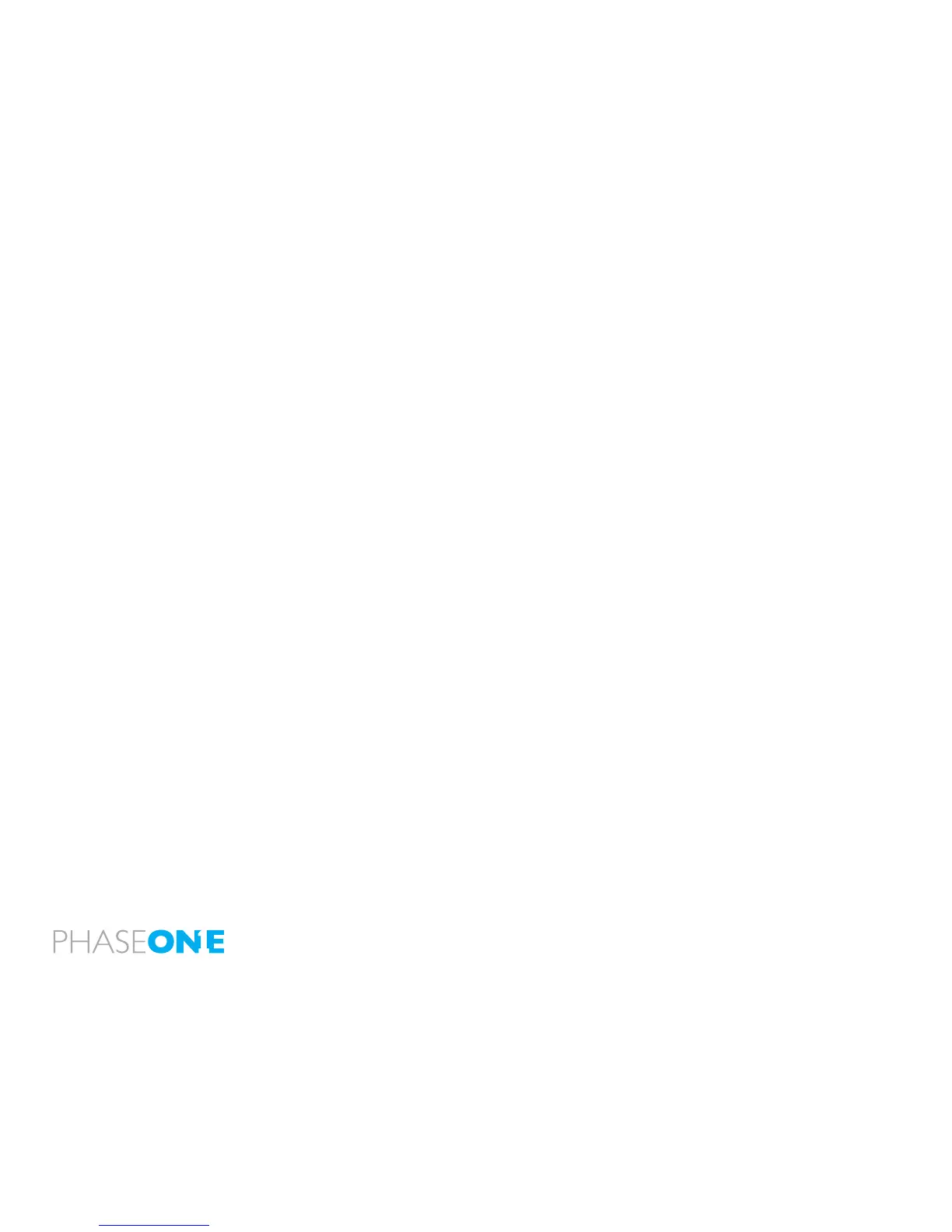4
Contents
1.0 Introduction 8
1.1 Warranty 9
1.2 Installation and Activation of Software 9
1.3 Activation and Deactivation of Capture One 10
1.4 Screen Calibration 11
2.0 The 645DF+ Camera and IQ2 Digital Back System 12
2.1 Unpacking the 645DF+ and IQ2 Digital Back System 12
2.2 Value Added 13
2.3 Classic vs. Value Added 14
2.4 Charging the Batteries for the IQ2 Digital Back 15
2.5 Batteries for Camera (AA and rechargeable Li-ion battery) 16
2.6 Sleep Mode 17
2.7 Attach and Remove Lens 18
2.8 Adjusting the Strap 17
2.9 Attaching the IQ2 Back 20
2.10 Names of Parts and Functions (Nomenclature) 21
2.11 The Displays 22
2.12 Displays, Abbreviations and Electronic Dial Operation 23
2.13 The Buttons on the Back 24
2.14 LED Lights 24
2.15 Setting Date and Time 25
2.16 Setting Diopter 25
Replacing the Diopter Correction Lens 26
2.17 Eyepiece Shutter 26
3.0 Basic Functions 28
3.1 Setting ISO 28
3.2 Setting White Balance 28
3.3 Getting started: Setting the Shutter Release, Focus, Exposure
and Metering modes 29
3.4 Measuring Light – Exposure Metering 31
3.5 Focus Mode 32
3.6 Focus Areas 34
3.7 Using Focus Lock and Infrared Focusing 36
3.8 Drive Dial 38
3.9 Exposure Modes 39
3.10 Flash Photography 43
3.11 Flash Compensation Settings 46
4.0 Introduction to the IQ2 Series Digital Back 49
4.1 Quick Start (shooting untethered) 50
4.2 General Hardware Setup 51
4.3 Indicator Lights 52
4.4 Indicators 52
4.5 Tethered and Untethered Operations 53
4.6 CF Card Usage 55
4.7 Secure Storage System (3S) 56
4.8 Formatting your Memory Card 57
5.0 Navigating the IQ2 User Interface and Menu System 58
5.1 Menu Buttons 59
5.2 Shortcuts 59
5.3 Touch Screen Operation 60
5.4 ISO 61
5.5 White Balance 62
5.6 Custom White Balance 63
6.0 Play Mode 64
6.1 Play Mode Views 65
6.2 Play Mode: Context Menu 66
6.3 Info Bar 67
6.4 Play Mode Navigation 67
6.5 Zoom 67
6.6 Delete and Rating 68
6.7 Delete in Thumbnail View 69
6.8 Grid 70
6.9 Tools 72
7.0 Menu 73
7.1 645DF+ (Camera Custom Functionality from 7.1 to 7.1.28 ) 76
7.1.1 Setup C1, C2 or C3 76