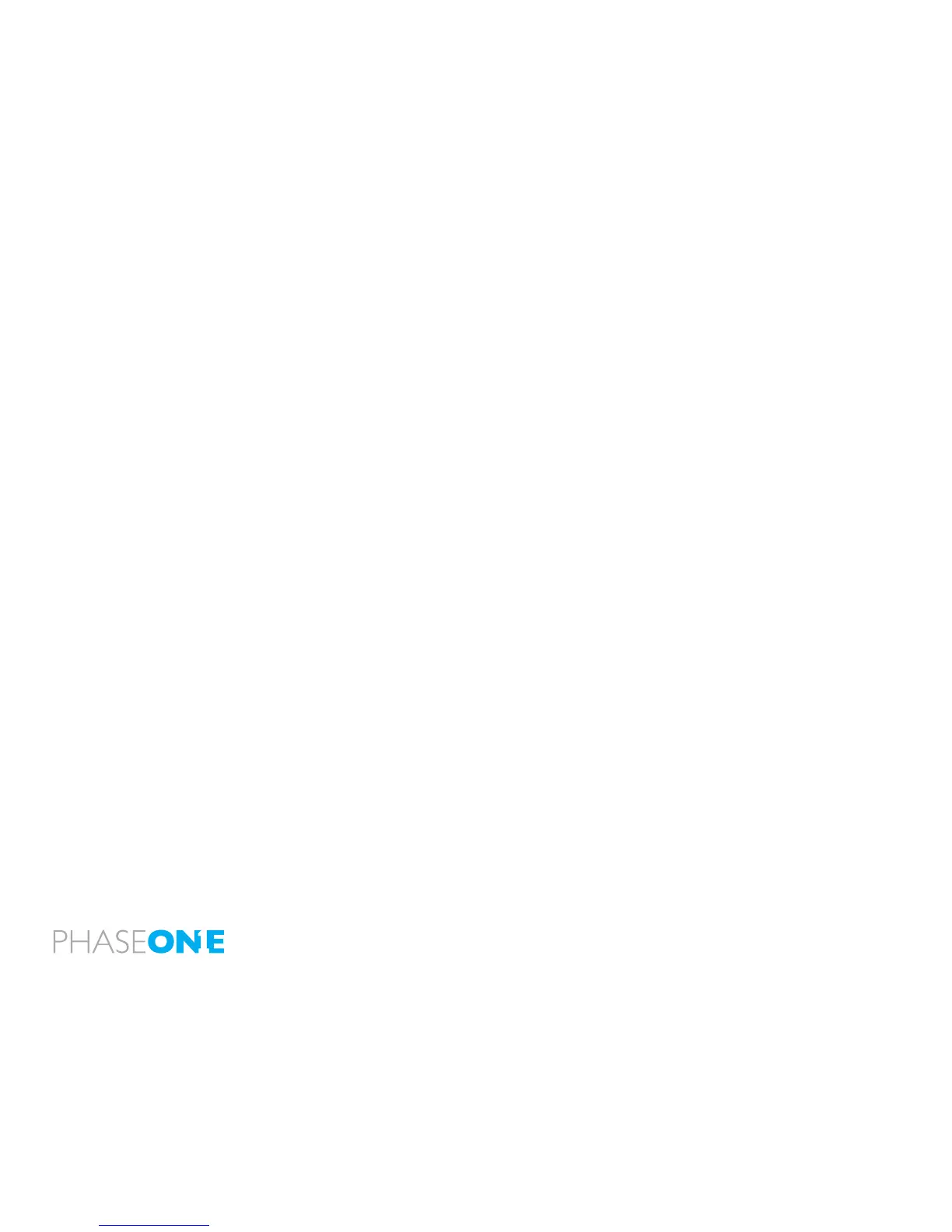5
7.1.2 Exposure Program 76
7.1.3 AF Area 76
7.1.4 Light Metering 76
7.1.5 Custom Function Set 77
7.1.6 Setup Custom A, B or C 77
7.1.7 EV Step 77
7.1.8 Lens Change 77
7.1.9 Sleep Timer 77
7.1.10 Battery Type 78
7.1.11 Bracketing 78
7.1.12 Front / Rear Dial 78
7.1.13 Rear Dial in P-mode 78
7.1.14 Dial Direction 78
7.1.15 AEL / AFL button 79
7.1.16 Release Button 79
7.1.17 AEL 79
7.1.18 AFL 80
7.1.19 M-Mode AEL 80
7.1.20 AF Assist Light 80
7.1.21 Flash Sync 81
7.1.22 Beep 81
7.1.23 Shutter in Tv/Av/P 81
7.1.24 Shutter in M/X 82
7.1.25 AF priority 82
7.1.26 Active Custom Set 83
7.1.27 Restore to Default 83
7.1.28 About System 83
7.2 Format Card 84
7.3 WiFi 84
WiFi (Cont.) 85
7.4 Power Management 86
Display O Time 86
Battery Charging 86
Auto Power Down 86
7.5 Check Disk 87
7.6 Storage Mode 87
7.7 File Format 88
7.8 Camera Mode 88
7.9 Shutter Latency 88
7.10 Image Orientation 88
7.11 Auto Preview Mode 89
7.12 Display 89
Brightness 89
Display O Time 89
Splash Screen 90
Background Image 91
7.13 Ready Beep 92
7.14 Date And Time 92
7.15 Language 92
7.16 Restore to Default 93
7.17 Firmware 93
Restore Firmware 94
Dump Log 94
7.18 About 94
8.0 IQ2 Series Digital Back Overview 95
8.1 IQ280 Digital Back Specifications 96
8.2 IQ260 Digital Back Specifications 97
8.3 IQ260 Achromatic Digital Back Specifications 98
9.0 Advanced 645DF+ Camera Functions 100
9.1 Exposure Compensation 100
9.2 AE Lock 101
9.3 Metered-Value Dierence Indicator 102
9.4 Auto Bracketing 103
9.5 Taking Photos with the Mirror Up 105
9.6 Mirror Up Delay 106
9.7 Bulb Mode & Long Exposure 107
9.8 Camera Display Light 107
9.9 Front/Rear Dial Lock Mechanisms 108
9.10 Self-Timer Mode 109
9.11 Interval Photography 110
9.12 Depth of Field 111