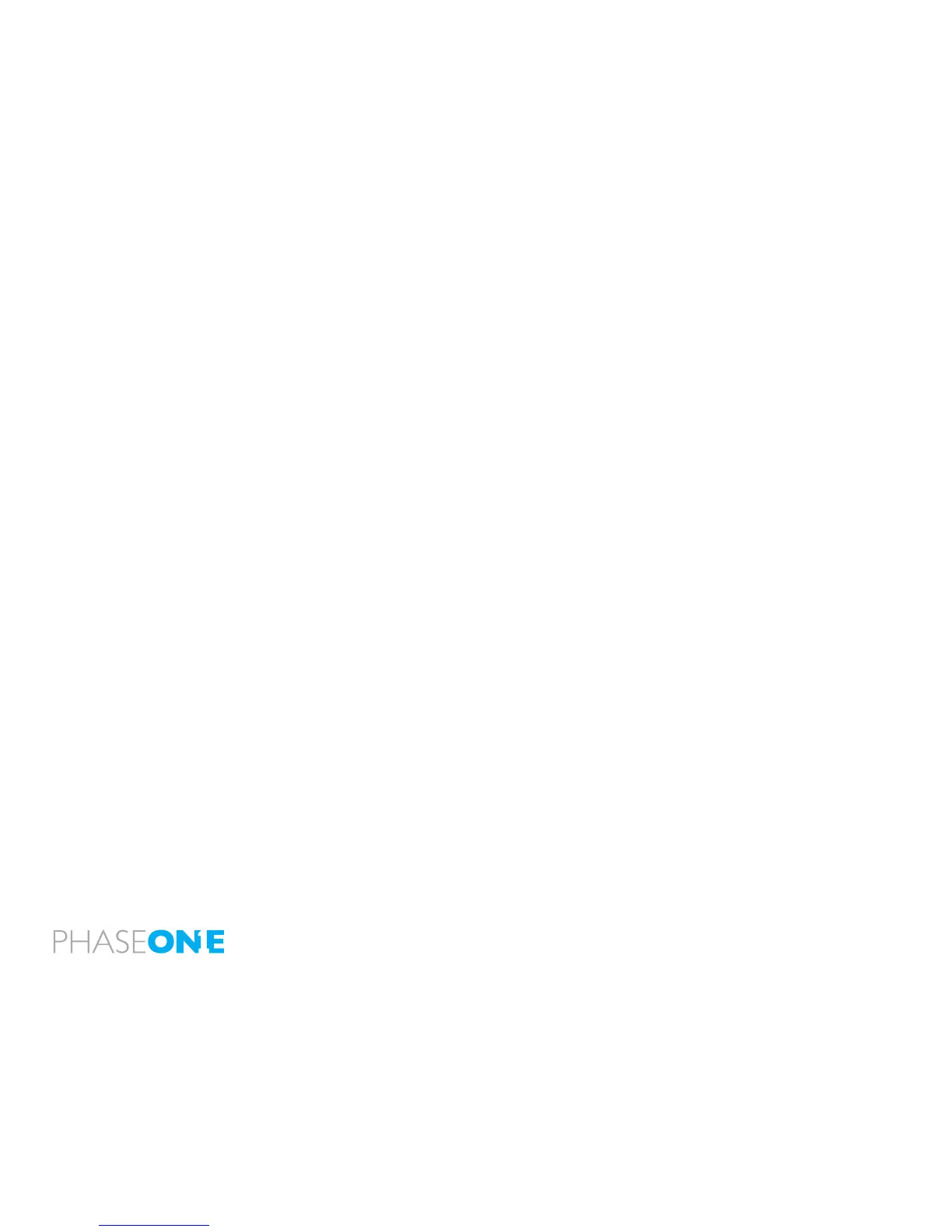115
C-11 AEL function lock/unlock mode [AEL]
This function is used to set the method of operating the AEL button to
lock AE. At the default setting, when the AEL button is pressed, AE is
locked; pressing the button again releases the AE lock. At the “1” setting
(released after one shot), after AE lock is set, it is released when the shutter
is triggered. At the “2” setting, AE lock is only kept while the AE lock button
is being pressed.
0: One shot
1: Continuous
2: While pressed
C-12 AFL [AFL]
This function is used to set the AF lock method when the AFL button is
operated. AF >< Lock is activated with one press of the auto-lock button
then deactivated with a second press.
0: While pressed (default setting)
1: AF operation
2: Continuous
C-13 M-mode AEL [OnEP]
When using M (manual mode) one push function, the shutter speed or
aperture value can be set automatically by pressing AEL button.
0: Shutter speed shift [tv]
1: Aperture value shift [Av]
2: No [no]
C-14 AF assist setting [AF_L]
The AF auxiliary light res automatically when the subject is too dark to
perform AF, but this function can be used to prevent the AF auxiliary light
from ring.
0: On [On]
1: O [OF]
C-15 Flash sync. [FLSY]
When shooting moving subjects with ash you can set the synchronization
timing. This allows you to have the ash re at the beginning of the exposure
or at the end of the exposure.
0: First (default setting)
1: Second
C-16 Beep [bu]
When the SET button is pressed a beep sounds
0: ON (AF) (Default setting)
1: ON
2: OFF
C-17 Shutter TV, AV & P [Sh_P]
When using P, Av or Tv mode and the leaf shutter lens is attached but you
prefer to use the focal plane shutter.
0: Mixed. Default (Focal Plane shutter operation at < 1S)
1: Leaf shutter
2: Focal plane shutter
C-18 Shutter in M & X [Sh]
When initializing the setting, use of the lens shutter (and its respective
ranges) or the focal plane shutter can be chosen when the leaf shutter lens
is attached.
0: Mixed. Default (Focal Plane shutter operation at < 1S)
1: Leaf shutter
2: Focal plane shutter
C-19 AF Priority [AF_2]
Accuracy of auto-focusing priority (default setting) or speed priority can be
decided. Use the front dial to scroll to Custom function 19 and the rear dial
to set AF Priority to one of the following:
00: Speed
01: Accuracy
Please note: On IQ, P 65+ or P 40+ digital backs, this CF function can also
be set from within the digital back menu system: Menu > 645DF > Setup
Custom A > AF priority
C-20 AF Fine Tune
Use the front dial to scroll to Custom function 20. Use the rear dial to ne-tune
the focus point on a subject that is closer or further away from the camera.
50: Neutral factory calibration
Minus: Move AF point closer
Plus: Move AF point further away