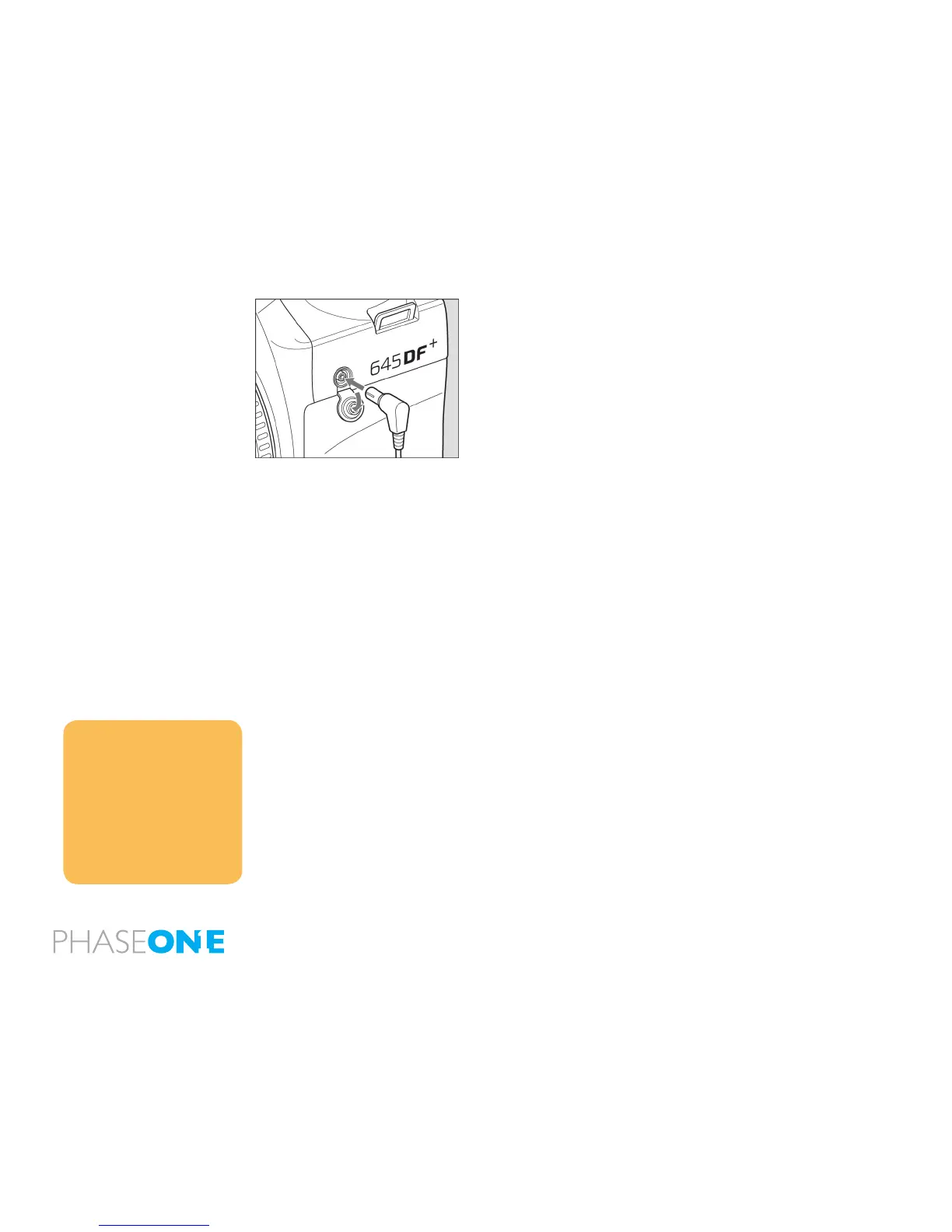47
Flash Photography with Electronic Flash Models other than Metz units
1. To use a grip type ashgun or a strobe with other electric contacts than X
contact, connect the sync cord to the camera’s sync terminal.
(See note below about ashes designed exclusively for other makers’
cameras.)
2. While pressing the unlock button, turn the exposure mode setting dial and
set it to X (1/125 sec.) or M (manual).
When M (manual) is selected, turn the front dial and set the shutter speed
1/60 to 1/125 sec. or slower.
3. Turn the rear dial to set the aperture, then take the picture. (for M, use the
rear dial. For X, use the front dial).
This camera’s synchro contact is an X contact.
NOTICE:
Using ashes designed exclusively for
other makers’ cameras may
damage the camera’s internal mechanisms
if connected to the
camera's hot-shoe. In this situation, use an
o-camera ash bracket
and connect a sync cord to the camera's
synchro terminal.
- When using ashes with a ash duration of
1/500 sec. or longer, set
the shutter speed to 1/30 sec. or less.