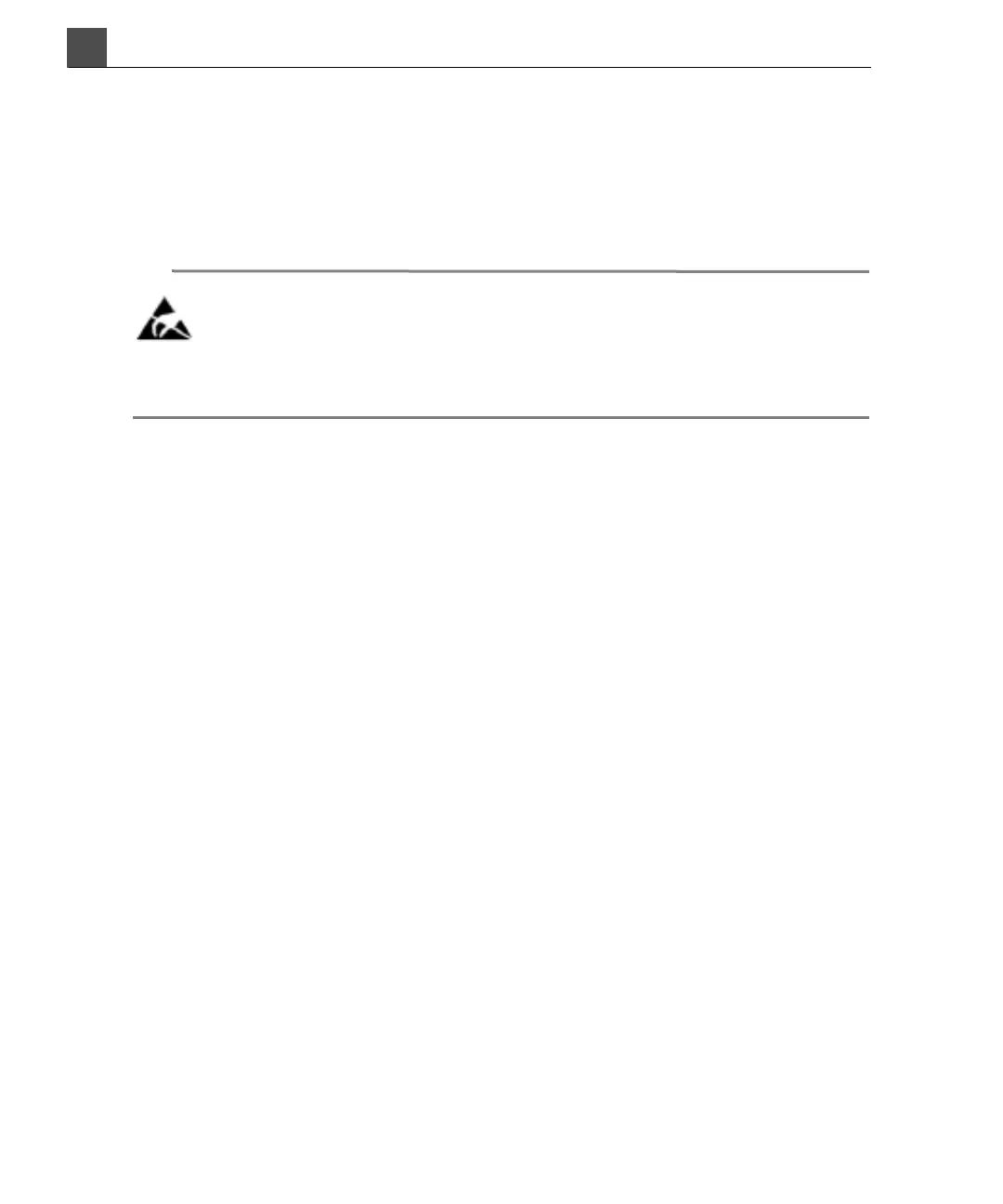Transducers
HD11 XE Getting Started
4535 612 62651
7
150
Connecting Transducers
Your system can be configured so that you can connect up to five transducers to
it at one time. For details about configuring your system, see your Philips repre-
sentative. Your system may include slots, as shown in Figure 7-1, for connecting
the various types of transducer connectors.
CAUTION
The ESD (electrostatic discharge) symbol appears next to the transducer
connectors to warn you not to touch exposed pins. Touching exposed pins can
cause electrostatic discharge, which can damage the product.
Follow these guidelines when connecting transducers:
• Never force a transducer into place. If you feel any resistance, reposition the
transducer connector and try again.
• If No Probe is displayed, either the system is running an identification check
or the transducer is not properly connected. Reposition the transducer con-
nector and try again.
• If Probe is displayed, the transducer is not latched into position. This message
could indicate that the transducer connector is not locked into place. Check
the connection.
• Before disconnecting a transducer with an Explora-style connector, be sure to
unlock the connector by turning the latch to the unlocked position.
• When using an OmniPlane III TEE transducer, always make sure the TEE tip
and shaft are straight before connecting the transducer.