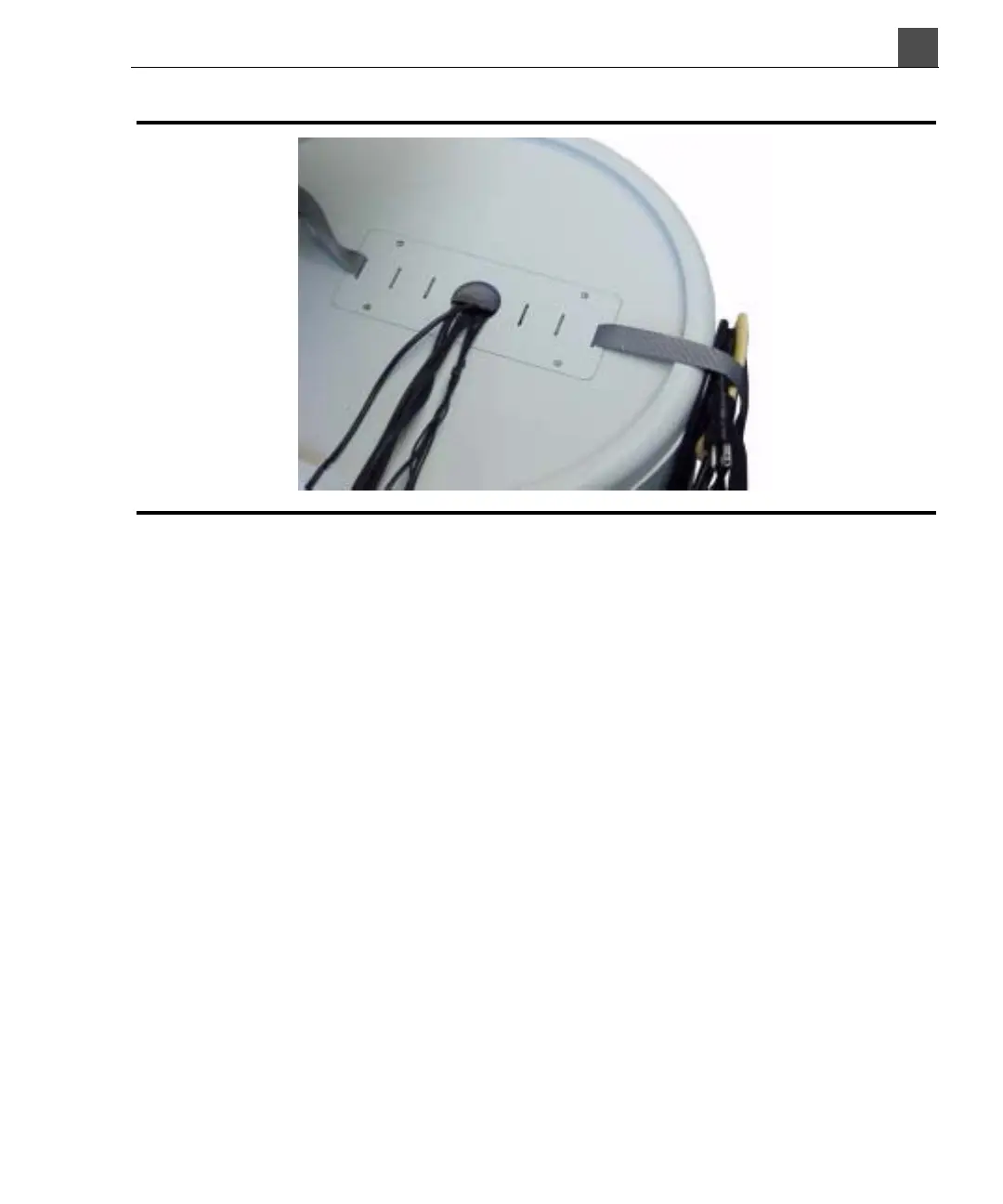4
HD11 XE Getting Started
4535 612 62651
97
Using the System
Figure 4-3 System Cart and Cables
Connecting a Printer
You can connect the following types of printers to your ultrasound system:
•Sony USB printer
•Video printer
• Philips-authorized USB plain-paper printer
Each system includes a standard black-and-white USB printer.
Connecting a USB Printer
This section provides instructions for connecting the Sony USB color printer to
the system. The color printer is mounted on the rear shelf of the system.
If you purchased a plain-paper printer, see “Connecting a Plain-Paper USB
Printer” on page 100 for information and instructions on how to connect that
type of printer.