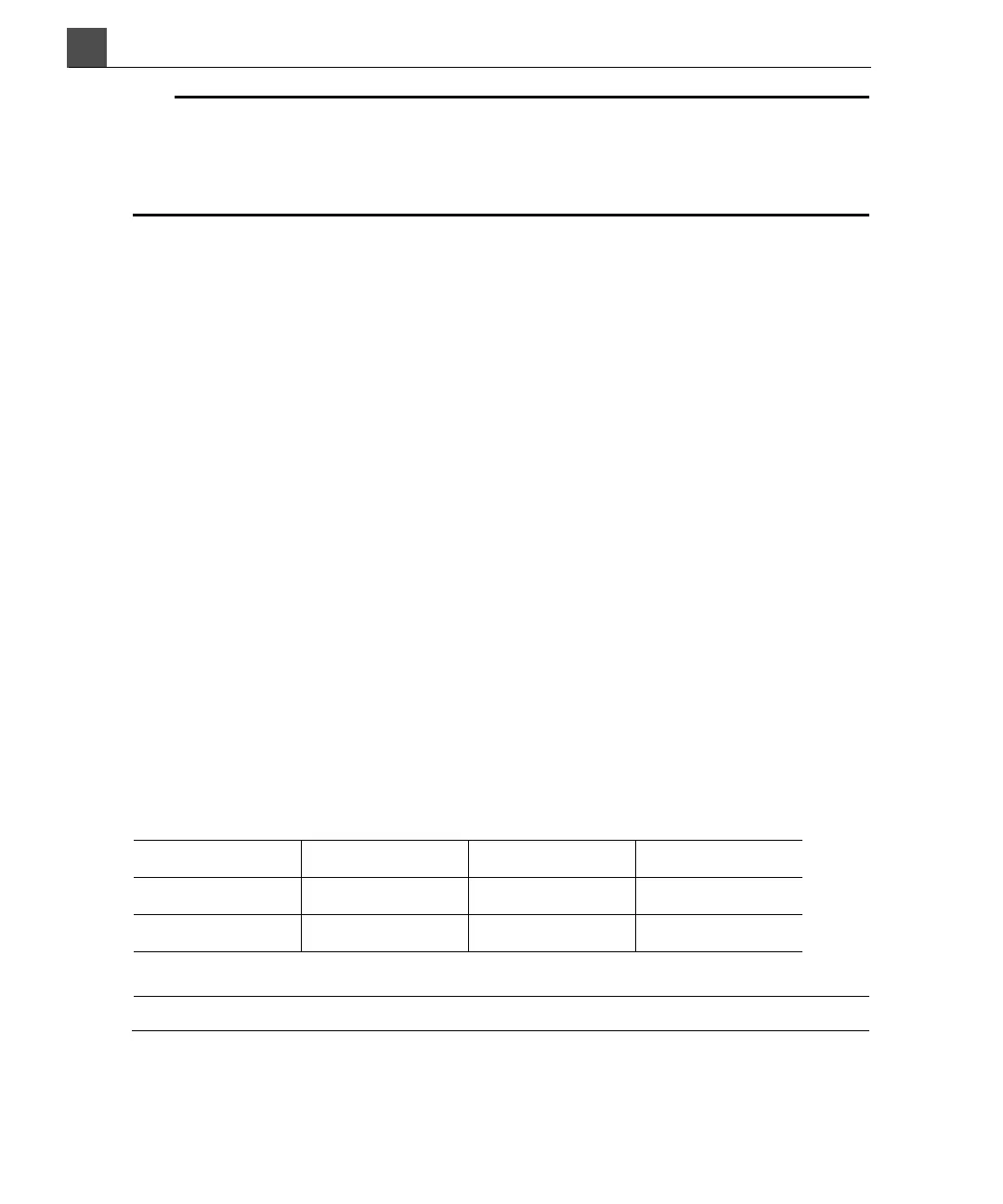Using the System
HD11 XE Getting Started
4535 612 62651
4
104
WARNING
Do not use the foot switch in the operating room. IEC 60601-1 specifies that
foot-operated control devices used in the operating room must meet watertight
construction requirements. The foot switch supplied with the ultrasound system
meets only drip-proof construction requirements.
Connecting the foot switch involves two steps, as described in this section:
• “Connecting the Foot Switch” on page 104
• “Configuring the Foot Switch Pedals” on page 104
Connecting the Foot Switch
This section provides instructions for connecting the foot switch to the system
and for configuring the functions of each pedal.
➤ To connect the foot switch
1. Turn off the system and unplug the power cord from the power source.
2. Insert the foot switch cable into the 9-pin connector on the I/O panel, as
shown in Figure 4-2.
3. Position the foot switch on the floor in front of the system.
4. Reconnect the system’s power cord to the power source.
5. Turn on the system.
Configuring the Foot Switch Pedals
Table 4-3 shows the default settings for each foot pedal.
NOTE
You can only configure the 2D foot switch functions.
Ta b l e 4 - 3 Fo o t S w i t c h F u n c t i o n s
Mode Left Pedal Middle Pedal Right Pedal
2D Rec 1 Freeze Rec 2
Stress None Enter Acquire