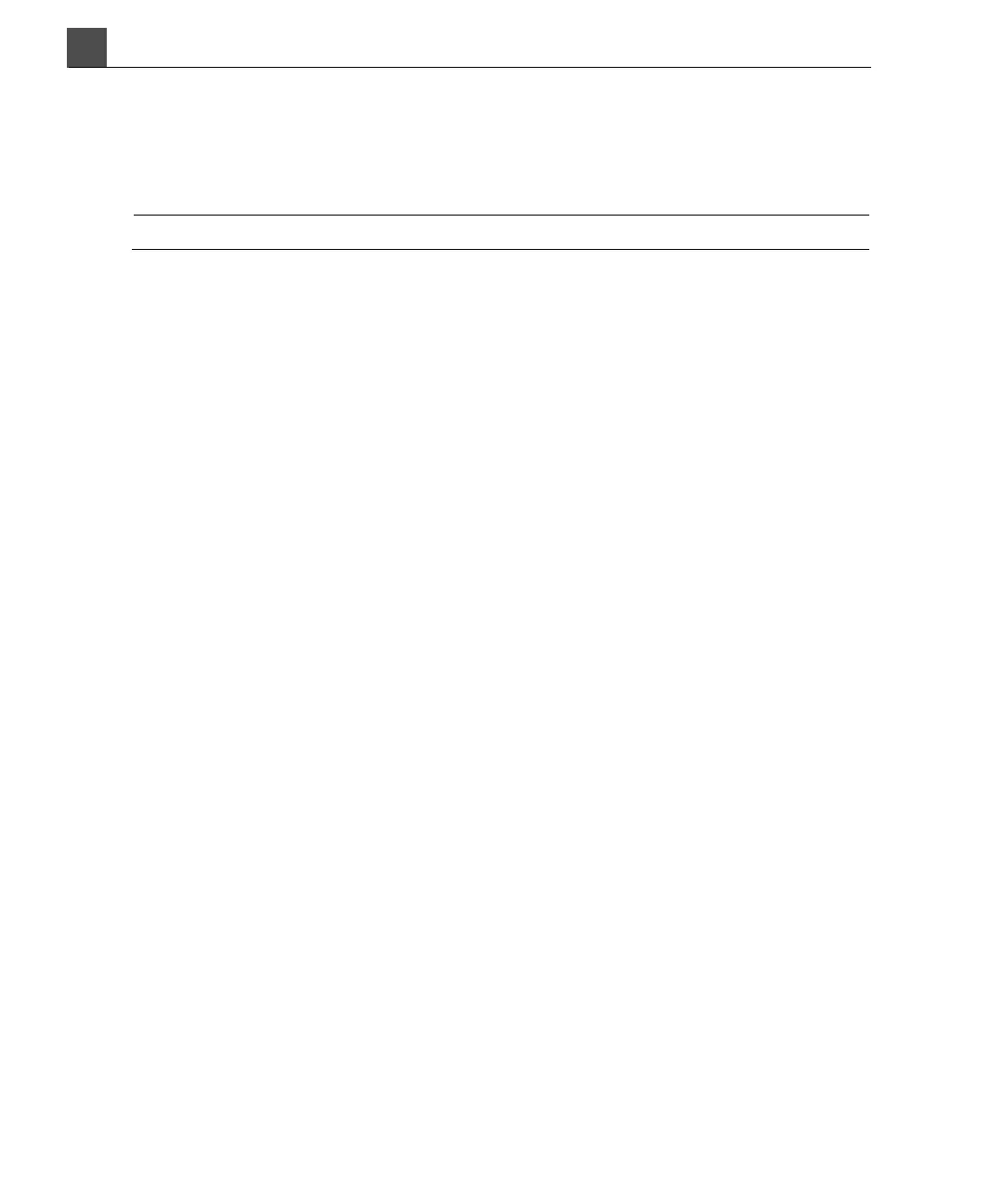Using the System
HD11 XE Getting Started
4535 612 62651
4
84
Changing the Current Input Language
You can enter patient information and annotation labels by using any of your sys-
tem’s input languages.
NOTE
To learn how to specify the input languages for your system, see the Help.
➤ To d i s p l a y o r h i d e t h e I M E s t a t u s w i n d o w
Press the World (labeled with a globe) key twice.
➤ To change the current input language
Press the left Alt key and either Shift key at the same time.
If the Locale is set to Japanese, the Patient Identification window includes the
Ideographic or Phonetic options for entering patient information. All representa-
tions of the patient information appear in the patient’s report.
Customizing Your System
Yo u c a n c u s t o m i z e y o u r s y s t e m i n m a n y ways. You can create presets designed
specifically for the exams you perform, you can change system settings to reflect
your needs, and you can add options to enhance your imaging abilities.
The system provides a Setup window for you to modify system settings and set-
tings for modes, options, presets, and peripherals.
For more information on using the Setup window, see the Help.
About Presets
A preset is a group of settings that optimizes the system for a specific type of
exam. Presets establish many initial settings, such as gain value, color map, filter,
and items on the Label menu.
When you turn on your system, the most recently used preset is active. Before
you begin an exam, be sure that the appropriate preset is active.
You can choose from several default presets. You cannot delete these default pre-
sets. However, they provide a starting point from which you can create your own
presets. You can create up to 20 presets for each of the 9 exam types. If you need
