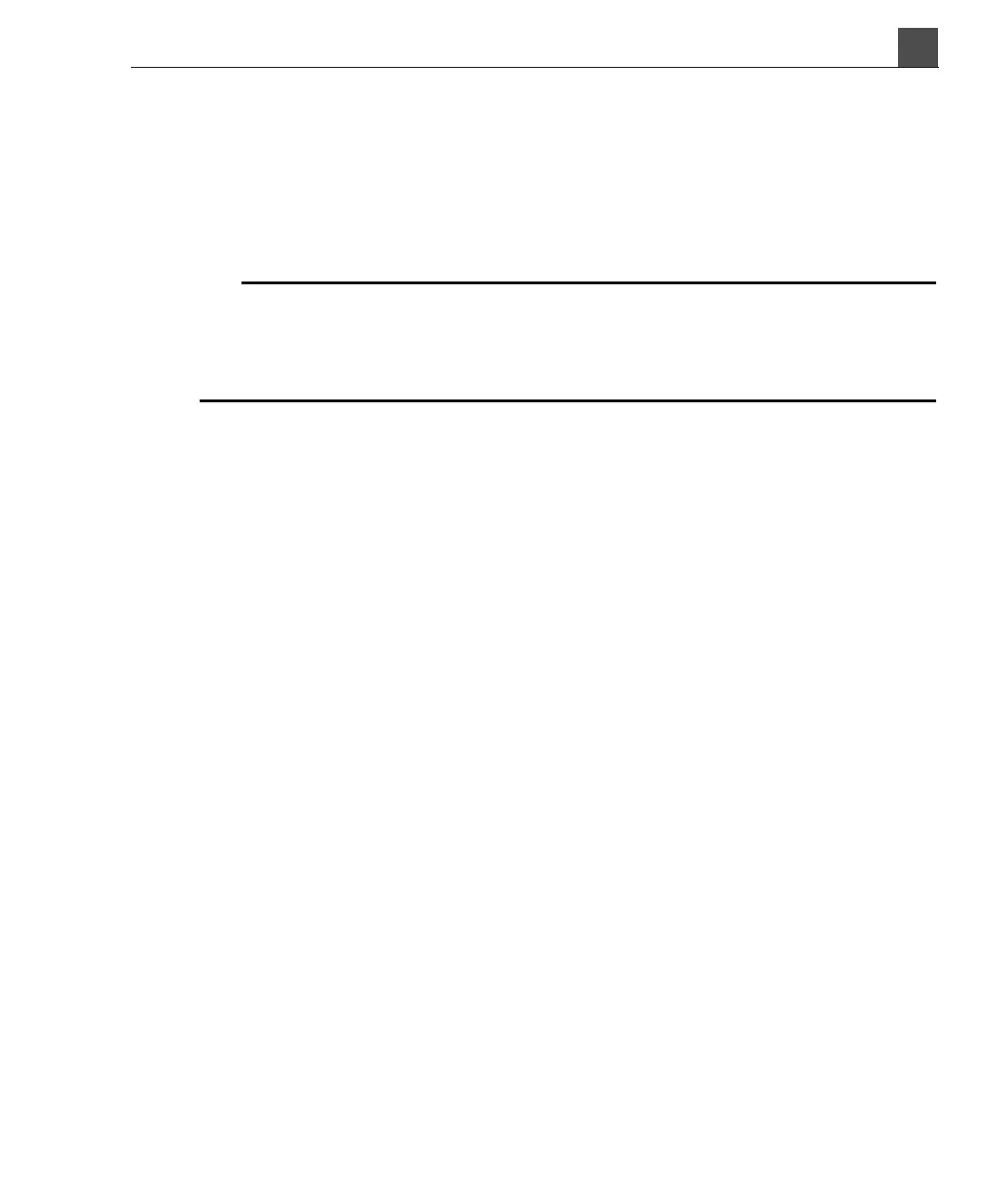11
HD11 XE Getting Started
4535 612 62651
243
Biopsy-Capable Transducers
Using the Biopsy Needle Guide
The system displays biopsy guidelines that direct the operation of the biopsy nee-
dle. Activate the on-screen guidelines and carefully watch the image while you are
inserting the needle to verify the needle path.
For a description of system controls for biopsy use, see the Help.
WARNING
The biopsy guide for the L12-5 has infinite angle capability and can be installed on
either side of the transducer; it does not constrain the biopsy needle to a partic-
ular path. Because the needle path is not predictable, neither biopsy soft keys nor
biopsy graphics appear on the display when you are using the L12-5 transducer.
Biopsy Precautions
Always follow these basic precautions when using a biopsy needle guide and
bracket:
• All biopsy procedures must be performed using highly controlled sterile pro-
cedures. Be sure that the biopsy needle package has not been opened or dam-
aged and that the date has not expired.
•Before performing the biopsy setup for the first time, Philips strongly recom-
mends that you familiarize yourself with each possible needle position, proce-
dure, transducer, and screen display. For information on the Biopsy Guide
feature, see the Help.
• For most transducers, before inserting the biopsy needle, ensure that the nee-
dle guide is on the same side as the orientation rib on the transducer handle.
For transducers that do not have an orientation rib, such as the C8-4v, the
biopsy needle bracket can attach to the transducer only in the correct orien-
tation. For the L12-5, you can attach the needle guide on either side of the
transducer.
• Most needle guides are shipped sterile. Veri fy on the pa cka ge tha t t he guid e is
sterile.
• Use a sterile protective transducer cover and sterile ultrasound transmission
gel with the biopsy needle.