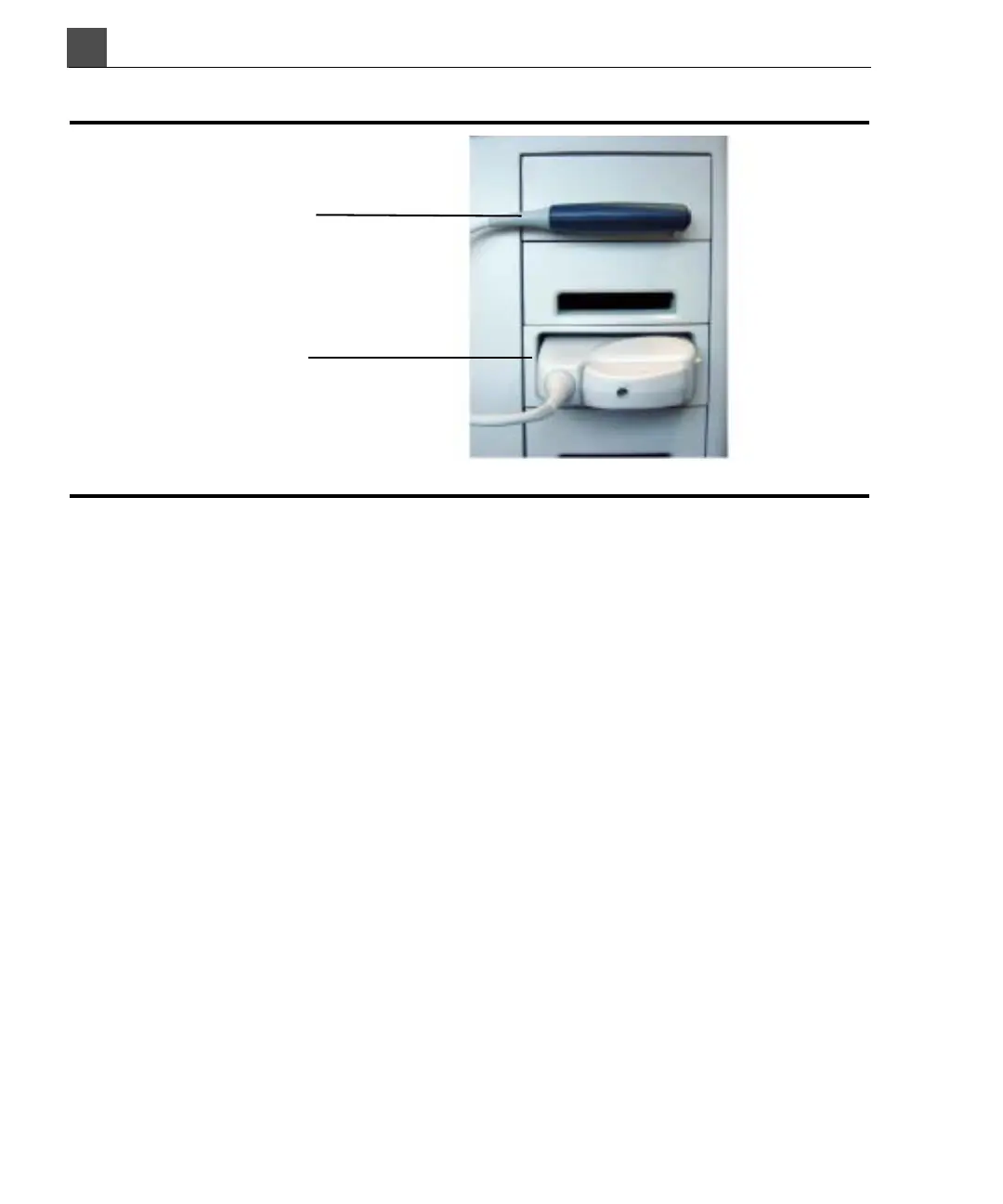Transducers
HD11 XE Getting Started
4535 612 62651
7
154
Figure 7-3 Inserted Transducer Connectors
Activating Transducers
If more than one transducer is connected to your system, press Probe to choose
which transducer is active. Each time you press Probe, a different transducer
becomes active. The label for the active transducer is displayed on the screen.
When you turn on your system, the last transducer you used is active if it is still
connected. Otherwise, the transducer in the top connector is active.
Transducer Supplies and Accessories
To order biopsy kits, transducer covers, supplies, and accessories, see “Trans-
ducer Supplies” on page 263.
Cartridge-style
Explora-style
