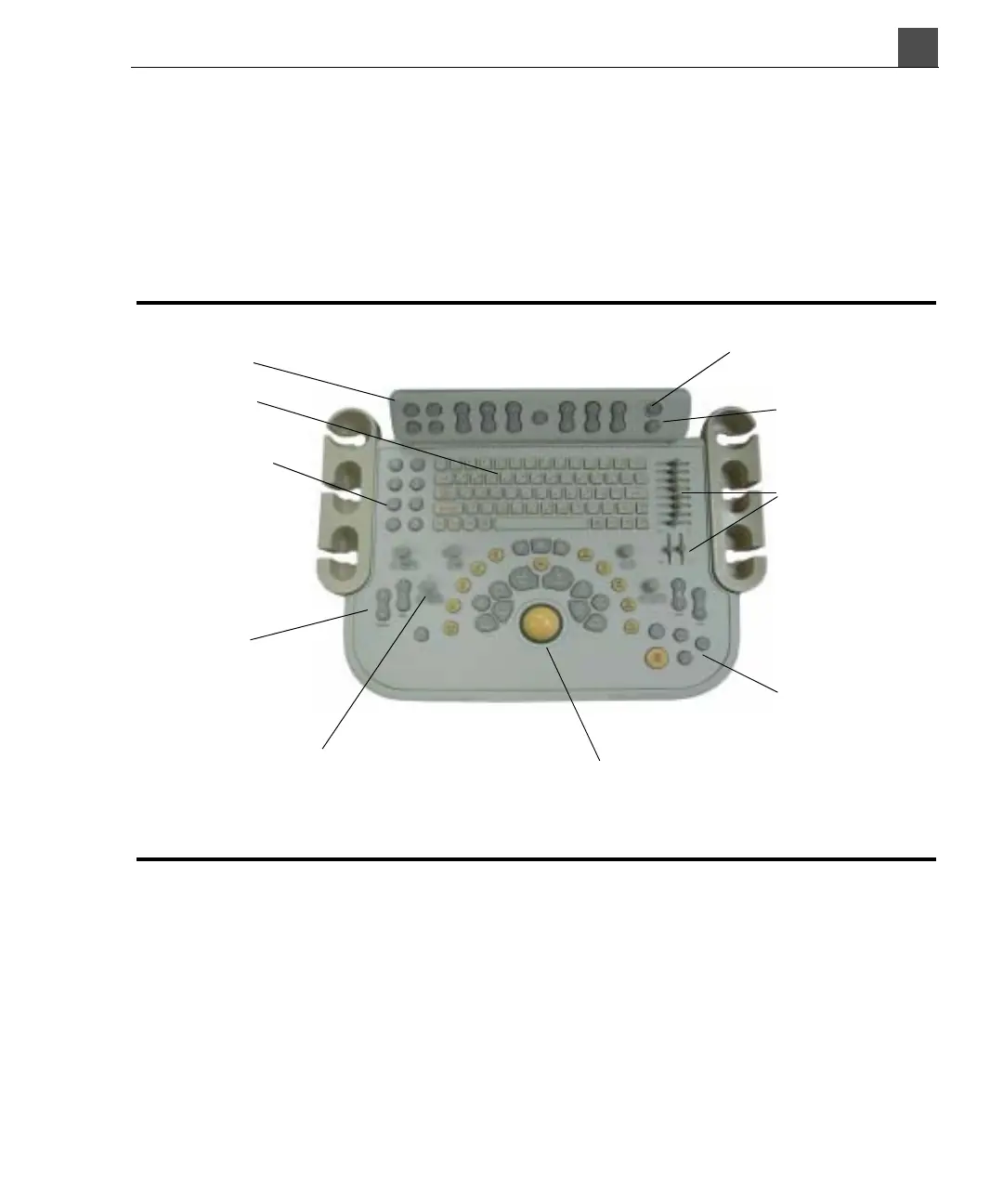3
HD11 XE Getting Started
4535 612 62651
71
System Overview
System Control Panel Components
The system control panel, as shown in Figure 3-2, is the horizontal surface that
contains keys that you press, knobs that you turn and push, and slide controls that
you move left and right or up and down.
The Help describes all of the controls on the system control panel.
Figure 3-2 System Control Panel
Soft key
panel
On/Off
Help
Keyboard
Slide controls
Control
panel keys
Trackball
Knobs
Record keys
Option keys