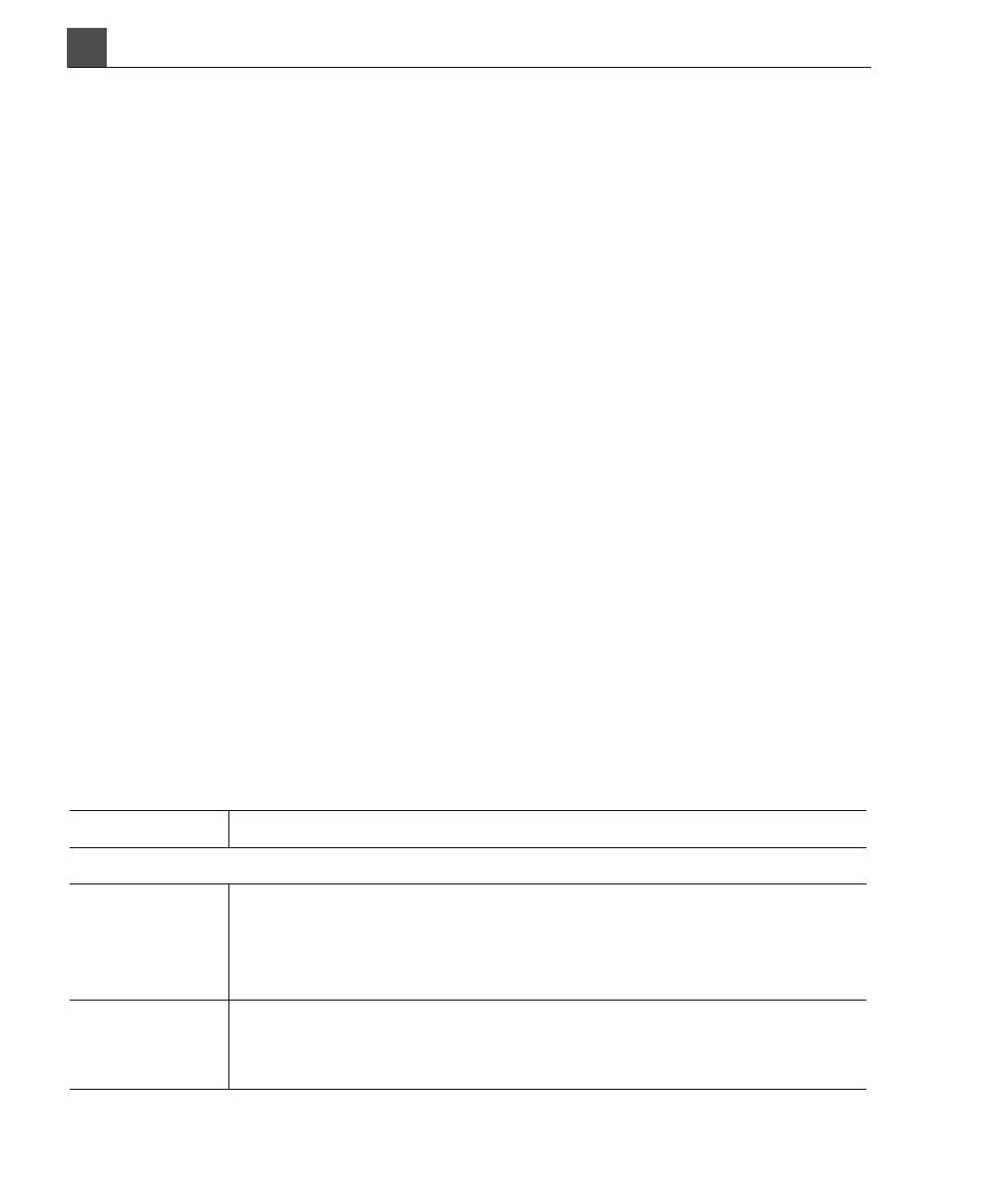Using the System
HD11 XE Getting Started
4535 612 62651
4
88
Managing Patient Data
After you complete an ultrasound exam, there are many things you can do with
the data. You can:
•Review the images in Image Review. Image Review has a powerful search capa-
bility so that you can easily find any study that is still located on the system’s
hard disk drive.
• Generate a report by using Report mode.
• Print images to an attached USB printer.
• Print images to a DICOM printer.
•Export images to a DICOM PACS.
• Export images and reports to removable media such as a CD or an optional
MOD for viewing on a personal computer or a PACS, or for archiving the
studies.
If you choose to export images to removable media, you have several choices
regarding the export media and format.
For more information and detailed instructions on managing patient data, see the
Help.
Table 4-1 lists and describes the types of removable media available and the
export formats. For detailed information on how to configure your system and
export images, see the Help.
Table 4-1 Removable Media and Export Formats
Item Description
Removable Media Drive
CD-RW
CD-R
You can use either a CD-R or a CD-RW with the system’s CD drive.
CD-RWs can be erased and reused, but are more expensive than
CD-Rs. CD-Rs cannot be erased, but are more likely to be
compatible with your personal computer.
MOD The MOD drive is optional on the system. MODs can be erased and
reused numerous times, but they are more expensive than CD-Rs
and CD-RWs.
