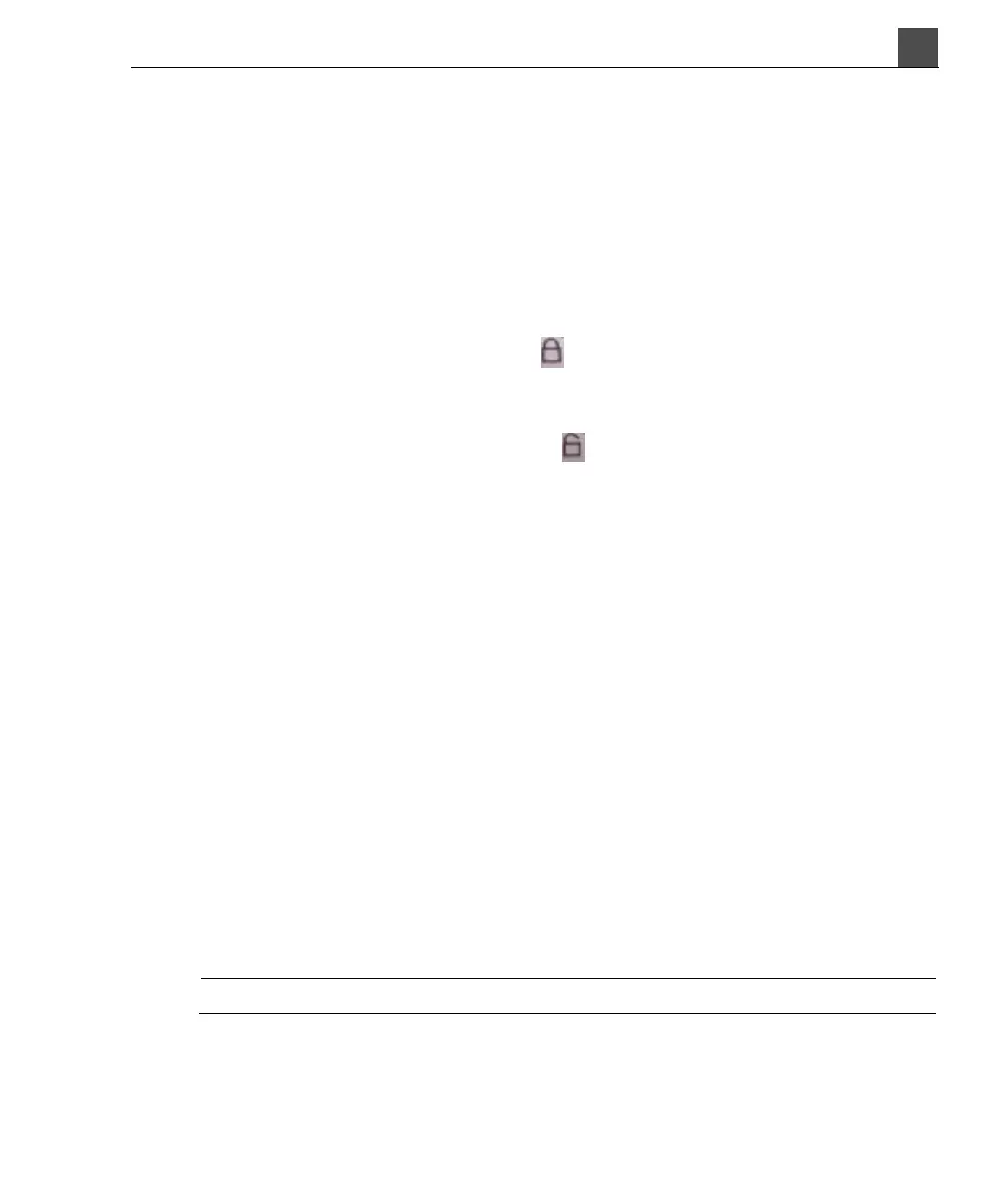4
HD11 XE Getting Started
4535 612 62651
81
Using the System
➤ To adjust the monitor position
Grasp it by the sides and tilt, swivel, move up or down, or from side to side.
Locking and Unlocking the Monitor Arm
Lock the monitor arm when moving and transporting the system.
➤ To lock the monitor arm
1. Press the articulating portions of the arm together.
2. Slide the lock lever to the locked position.
➤ To unlock the monitor arm
1. Slide the lock lever to the unlocked position.
2. Position the monitor.
Adjusting the Monitor Display
You can adjust the monitor display brightness to compensate for ambient light
changes. You can also customize the tint of the display.
➤ To adjust the display brightness
1. Press Setup.
2. Click the System tab.
3. Select the appropriate Monitor brightness setting. Use the lowest setting
(1) for very dark rooms and the highest setting (5) for bright conditions, such
as operating rooms. Philips recommends setting 3 for normal scan room light-
ing conditions.
4. Click Apply.
5. Click Close.
NOTE
To c y c l e t h r o u g h t h e b r i g htness settings, press Ctrl+M repeatedly.