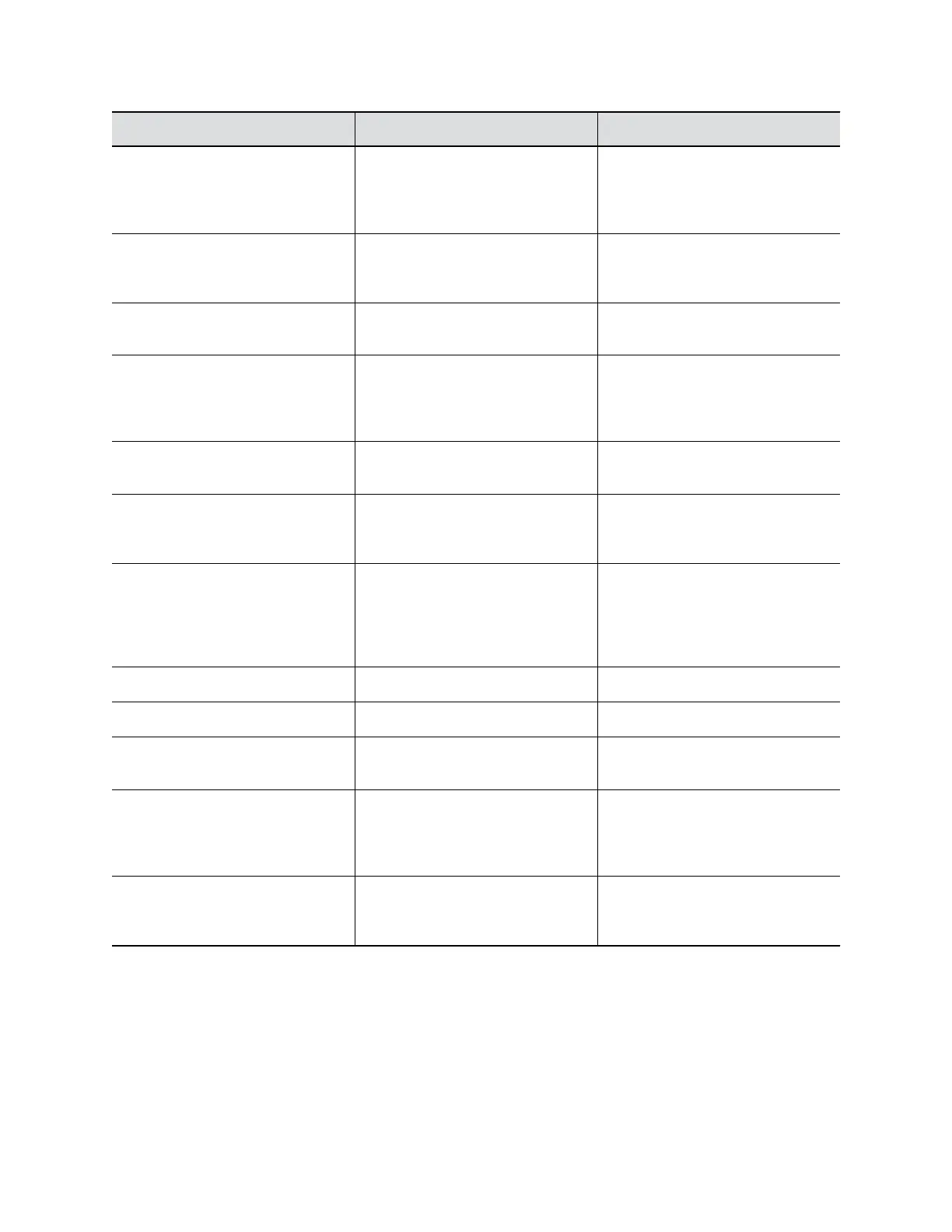Reference Number Feature Feature Description
2 USB device port Enables you to connect computer
using a USB cable to use the
system as a speakerphone for calls
or to show content.
3 Soft keys Enables you to select context
sensitive keys that display along the
bottom of the screen.
4 USB host port Enables you to connect a USB flash
drive to the system to record calls.
5 Home key Displays the Home screen from
other screens and displays the
Lines and Calls screen from the
Home screen.
6 Volume keys Adjusts the volume of the audio
from the speakerphone and ringer.
7 Mute key Mutes the microphones during calls
and conferences. The key glows
red when activated.
8 Dialpad Enables you to enter numbers,
letters, and special characters. You
can also use the dialpad keys to
select menu items that have index
numbers.
9 Hang up Ends an active call.
10 Accept call Accepts an incoming call.
11 Back key Enables you to return to the
previous screen.
12 Navigation keys / Select key Scrolls through information or
options displayed on the phone's
screen. Selects a field of displayed
data.
13 Screen Shows a monochromatic display
that enables you to view menu
options and data.
Getting Started
12